Turn on suggestions
Auto-suggest helps you quickly narrow down your search results by suggesting possible matches as you type.
Showing results for
Get 50% OFF QuickBooks for 3 months*
Buy nowGood day to you, @eadovintage. Thanks for informing us about importing your income or deposits in QuickBooks Self-Employed (QBSE). Let me help you seamlessly upload all of your transactions into your account.
QBSE only accepts CSVs in either 3-column or 4-column format. You'll want to make sure that all the amounts in your CSV file are correct. The expense transactions should have a negative sign (-) before the amount and your deposits/income transaction will only include a positive amount. See the sample screenshot below for your reference:
Once your file is formatted correctly, follow these steps to import your transactions:
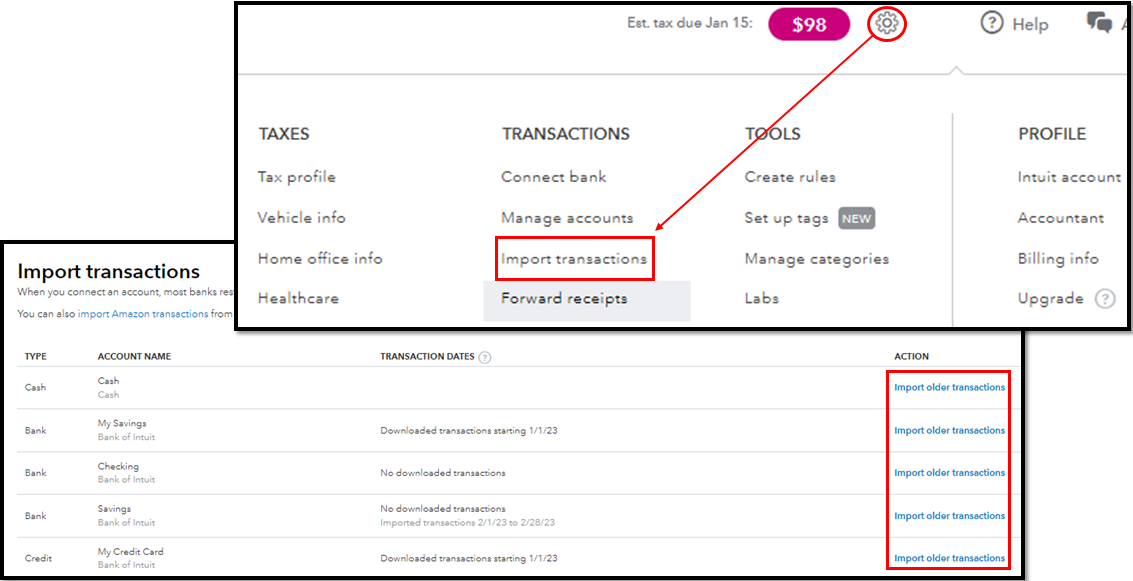
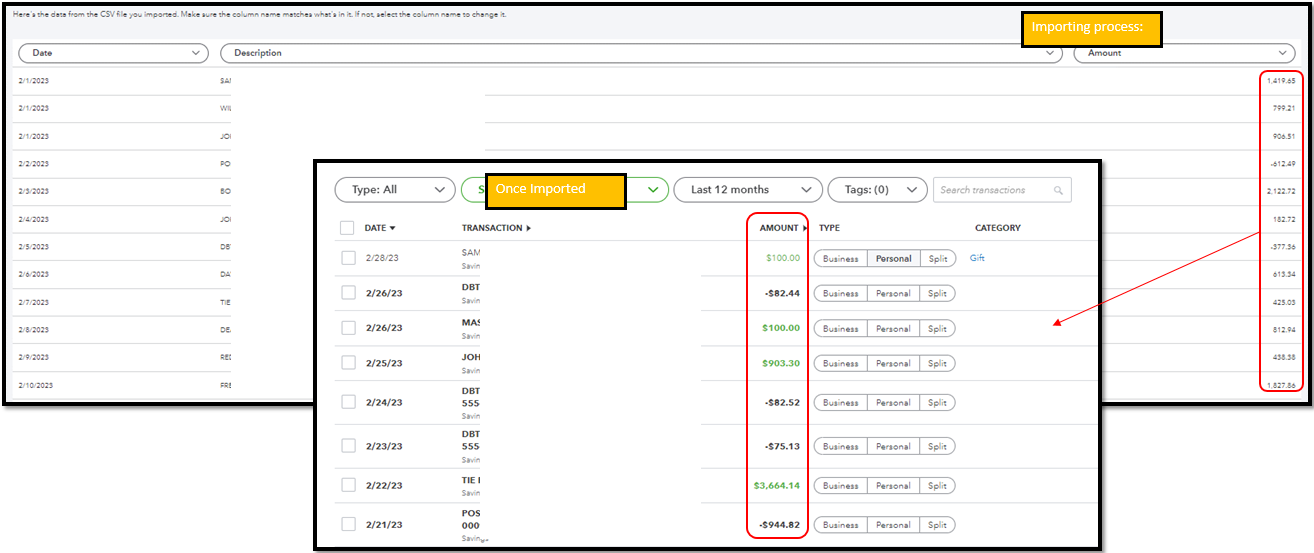
You can also check out this article for more details about the process: Manually import transactions into QuickBooks Self-Employed.
If you encounter any error messages while uploading your CSV file, please refer to the Fine tune the formatting section of this article: Format CSV files in Excel to get bank transactions into QuickBooks.
We're always here in the Community to help if you have other questions about uploading your transactions into QBSE. Have a great day ahead!
so when I do this over will all the expenses duplicate? do I need to start over completely? is there anyway to just down load the income? I've all ready labeled all of my expenses I don't want to start over.
So if I do this do I need to start over? Will the expenses be duplicated? Can I just import the income? I've labeled all of the expense transactions. I don't want to start over.
Thanks for coming back here in the thread and for clarifying your concern. Let me help you further import transactions inside QuickBooks Self-Employed (QBSE).
When importing transactions in QBSE, follow the correct format to ensure a successful import. In your particular case, since you've already imported your expense transaction, I recommend focusing solely on importing your income to avoid any duplication of expenses. To import your remaining transactions manually, I suggest following the steps outlined by my colleague above. Complete importing the remaining transactions so you don't have to begin the process from the beginning.
Moreover, scan this article as further guidance in managing your business inside QBSE:
Reply to this thread if you have follow-up concerns or questions about importing transactions in QBSE. I'll be happy to help. Have a good one!
this is ridiculous. It won't import the income. it says it all ready imported the transactions. why must it be so complicated?
This isn't the kind of experience we want you to have, eadovintage. We encourage you to contact the next available support option to further investigate this matter.
To do this, here's how:
Once everything is all set, categorize your downloaded transactions to put them on the correct line of your Schedule C.
You can always get back to this thread if you have other concerns about importing bank transactions in QuickBooks Self-Employed. We in the Community are always ready to help you out.
Hi @eadovintage
If you find that the transaction import feature in QuickBooks Self Employed is not importing the way you need, or is duplicating transactions then you could take a look at one of the data import and export utilities that work with QBSE which have more flexibility in filtering which transactions are imported and how they are imported.
One example that you can find in the Intuit Apps Marketplace is Axis Online which you can use to import income to import as deposits and filter out any of the expenses you have already imported.
Hope that gives you another option to consider.



You have clicked a link to a site outside of the QuickBooks or ProFile Communities. By clicking "Continue", you will leave the community and be taken to that site instead.
For more information visit our Security Center or to report suspicious websites you can contact us here