Turn on suggestions
Auto-suggest helps you quickly narrow down your search results by suggesting possible matches as you type.
Showing results for
Thanks for dropping by the Community, @t-horst.
Let's verify if the transactions are deleted from the register. This can be done by going to the Chart of Accounts. Here's how:

If they're in the register, the browser's cache and cookies may be causing this odd behavior. To isolate this, try signing into your QBO using a private browser (incognito).
Here's how:
Once logged in, try to connect the bank transactions again to double-check. For the detailed steps on how, please check out this article: Categorize and match online bank transactions in QuickBooks Online.
If it's successful, return to your default browser and perform a clear cache to refresh the system. However, if the issue persists, try using other supported browsers.
On the other hand, if the transactions are deleted, you can use the audit log feature. This report keeps track of your activities. You can see who made changes to your books and what they did. Refer to this article for further guidance: Use the audit log in QuickBooks Online.
Please let me know in the comment section below if you have any other issues or concerns. I'll be more than willing to answer them. Take care and have a great day!
None of those ideas worked.
Thanks for updating us about this concern, @t-horst,
If you already tried FritzF's solution and still getting the same problem, I recommend getting in touch with our Support Team. They can take a look at your account and help you further with the solution.
Also, our agents can escalate this case to our developers if necessary. To get hold of our representatives, follow the steps below:
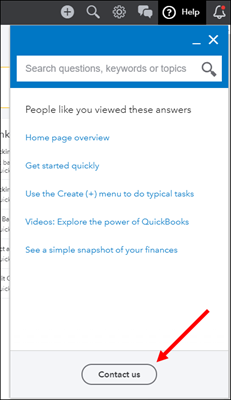
To reach us on time, our Live Help is available from 6:00 AM to 6:00 PM on weekdays and 6:00 AM til 3:00 PM on Saturdays.
Please update this thread on how the call goes. I want to check if this is taken care of for you. Have a lovely day!
Yesterday, I deleted one transaction that I had manually entered. Without any warning, QB deleted about 300 transaction that had been entered into the register months ago. I called two separate help folks but neither could do anything and were reduced to incoherent babbling of my options, which basically amounted to manually entering all the missed transactions! The audit log did not show any of the transactions.
Keeping track of bank transactions can be quite challenging and it's really tough to have so many transactions suddenly deleted without any warning . I'm here to share a solution to your deleted transactions, @SSWAMY.
Since the audit log isn't showing the transactions and recreating the transaction is the way to retrieve the transactions, I'd recommend performing some basic troubleshooting to check if this unusual behavior is related to a browser issue. Clearing the browser cache or trying a different browser might help rule out any potential browser-related issues.
Here's how:
Once done, please view your transactions. If this didn't work, use other supported web engines. The current one you're using may have a temporary issue with QuickBooks. Utilizing a new browser allows you to get back to working order.
If the issue persists after troubleshooting, I recommend reaching out to QuickBooks support once again. They have the necessary tools and expertise to investigate what might be causing this issue and can rectify the situation for you.
Make sure to contact them within business hours to ensure a swift response.
In addition, you can refer to the following articles about using search tools in QuickBooks Online:
Once done, you can check out these articles on categorizing transactions and reconciling your account.



You have clicked a link to a site outside of the QuickBooks or ProFile Communities. By clicking "Continue", you will leave the community and be taken to that site instead.
For more information visit our Security Center or to report suspicious websites you can contact us here