Turn on suggestions
Auto-suggest helps you quickly narrow down your search results by suggesting possible matches as you type.
Showing results for
Get 50% OFF QuickBooks for 3 months*
Buy nowThanks for joining us here, @MGS757.
I have some information about combining reports in QuickBooks Online Plus. Currently, we're unable to combine two reports into one. As a workaround, you can export the reports in Excel so you can merge them from there.
To export:
Do the above steps on your other report. Learn more about exporting in this article: Export your reports to Excel from QuickBooks Online.
I'm also attaching this link to help you manage your reports. It has topics with articles that help you along: Create and manage reports.
Drop a reply anytime if you have other questions or concerns with reports. I'm always here to help. Take care and have a great day ahead.
The process you've explained does not include a Budget comparison. Is there any way to have this same report, but with a budget column as well?
Thanks for joining this thread, @100nons.
I'm joining the thread to share some insights about this reporting concern.
For now, we can't integrate a budget report into our financial statements. This is because budgets doesn't affect the financial standing of the company because these are actual cashflow of the company.
We have a separate report that you can open along with the Profit and Loss report. You can use Budgets vs. Actuals report to compare your company's actual revenues and expenses to your company's budgeted amounts, and gives you your variance, so you know whether you are over or under budget.
See this link to learn more about our budget reports: Create and import budgets into QuickBooks Online.
I want to make sure all your QuickBooks reporting concerns are taken care of, and I'm here if you need further help. Have a good one!
How would you to this in Quickbooks Advanced? Or can you even do it in this version?
Thanks for checking in with us, JGunneman.
In QuickBooks Online Plus and Advanced, we can create budgets based on your accounting data. Once your budgets are in QuickBooks, we can review and run financial reports to compare your actual sales and expenses with your budget. For the steps and details, check out this article: Create and import budgets into QuickBooks Online.
If you need to integrate a budget report into our financial statements, then that option is unavailable. This is because budgets don't affect the financial standing of the company. After all, these are actual cash flows of the company. Here's an article you can refer to for more details about customizing reports in QuickBooks Online.
Feel free to browse this link here if you need help with other tasks with running reports. It'll route you to our general topics with articles.
I'm just one post away if you need a hand with exporting reports or any QuickBooks-related I'm more than happy to assist you. Take care and have a wonderful day ahead.
This contributed report doesn't seem to work anymore. It just populates the Net Income field and the settings are for all income/expense accounts. Has anyone from Intuit looked into this. I'm presently in QuickBooks Desktop Premier 2020.
Thanks for joining this thread, @ac791.
I've looked into this further, and in QuickBooks Desktop, you can pull up a Budget vs. Actual report. Then, customize it to show the current and previous years for comparison.
Here's how:

Additionally, I've attached some references you can utilize for future use to guide you in managing your reports in QuickBooks:
If you have any other questions or concerns with handling the budget and other reports, please feel free to leave a reply below. I'm always here to help in any way that I can. Have a great day.
Thank you for replying so quickly but your reporting suggestion isn't turning out like I would hope. I'm truly looking for comparative data similar to P&L but with the current year budget incorporated. I have attached a screenshot for reference. Basically, I'm having to pull the performance report and after exporting into worksheet, I add in the highlighted fields and enter or copy/paste data from pulling that date range for previous year. I truly want to be able to pull this on the fly whenever needed instead of having to say give me a little bit of time. Thank you again and I welcome any additional suggestions/expertise.
"If you need to integrate a budget report into our financial statements, then that option is unavailable. This is because budgets don't affect the financial standing of the company. After all, these are actual cash flows of the company. Here's an article you can refer to for more details about customizing reports in QuickBooks Online. "
It matters to our company as we are a non-profit trying work within our budget...if we had these numbers, actual year/previous year/current budget we could tell if we need to trim spending or increase our giving campaigns. Please let me know when you have this available.
Is there a way in QB Desktop to put lasts years budget, side by side with this years budget? Short of using Excel?
Hello, bmellor.
For the time being, the option to combine last year's budget with this year's isn't possible. Instead, you can run two separate Budget and Forecast reports and export them to Excel. You can then customize it to display the previous year alongside the current year.
Alternatively, you can run the Profit & Loss Budget Yearly Comparison report to view your last year's actuals and current actuals.
Here's how:
Check out this article for more details on customizing your reports: Customize reports in QuickBooks Desktop.
You can also read this resource to learn more about budgeting and accessing budget reports: Create a budget or forecast in QuickBooks Desktop.
I'll be here to help you need further assistance. Have a great day and stay safe.
Hi there-I believe we touched on this previously but the contributed report Profit & Loss Budget Yearly Comparison report does not work. All that populates is Net Income with zero amount.
Thanks for getting back with the Community, ac791.
I can certainly understand how a comparative report which includes the current year's budget could be useful and have submitted a suggestion about it as of today.
You can also submit your own feature requests while using QuickBooks.
Here's how:





Your feedback's definitely valuable to Intuit. It will be reviewed by our Product Development team and considered in future updates. You can stay up-to-date with the latest news about your product by reviewing Intuit's Product Updates webpage.
As a workaround, you can export reports as Excel workbooks and further customize them outside of your books. Another thing you can check is our QuickBooks App Store for apps that may be able to help you generate the report you're looking for.
Please don't hesitate to post a reply if there's any questions. Have a wonderful day!
Hi!
I'm trying to generate a Current Year to Last Month Report, with comparison to the same timeframe in the previous year, and the same timeframe in budget. Based on prior help conversations, I went into Contributed Reports, Profit & Loss Budget Yearly Comparison, and customized to show Current Year to Last Month, Show Actuals with $ Difference. The resulting report shows Current Year to Last month Actual with amounts in it, a Budget column that is blank, and a $ Over Budget, also blank. Can you help me? This is a cash basis client, and the 2023 Budget has been entered, and we also have history going back multiple years.
Thanks!
Hello there @emragland. I'd be more than happy to assist you today.
This could due to data integrity issues. Before that, make sure that you're using the updated version then we can try to run the verify rebuild to fix data-related issues on a company file. If you haven't tried it yet, the steps below will guide you through the process.
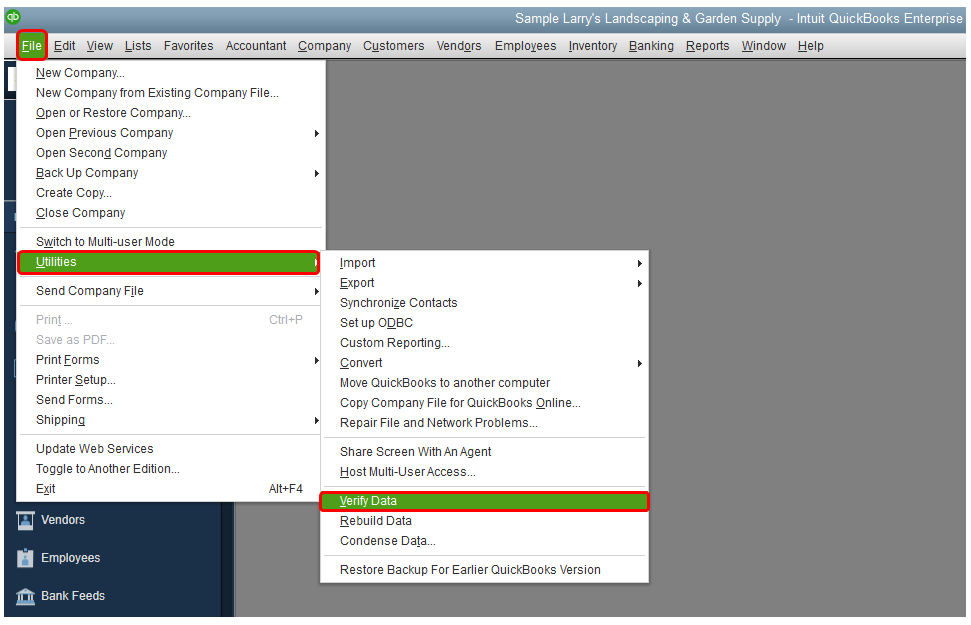
Also, I'd like to know if there's an error occurred when pulling the report. If there is, it would be best to provide the exact error message here to help us figure out the main cause of the issue.
Additionally, I've attached some references you can utilize for future use to guide you in managing your reports in QuickBooks:
I'm always ready to back you up in case you have any other concerns with your reports. Feel free to leave a reply below to notify me of your response. Take care.
We are using Premier Nonprofit Edition. When I go to the report centre I do not see contributed. We are looking for this exact report though. Can you help? We are desktop.
Thanks
Hi there, Nicole8822.
Thank you for visiting the QuickBooks Community. I appreciate you providing detailed information about the specific version you're using. With this, I'll share details on how Contributed report work in QuickBooks Desktop, then troubleshooting steps to ensure that you can see the Contributed report on your end smoothly.
Please know that the Contributed report for QuickBooks Desktop 2020 has already been discontinued. If you used the said version, I recommend upgrading your QBDT to a newer version of QuickBooks Desktop so you can access the said report. This also includes the most recent and improved features.
However, if you're not using the said version above or you are currently using the most recent edition of QuickBooks, I suggest running the Verify and Rebuild Data Utilities to get this sorted out. The Verify Data utility identifies any potential data damage issues that might've caused to unable to view the Contributed report. While the Rebuild Data utility repairs damaged data in your company file. Before this, you'll have to secure a backup copy of your company file.
To Verify data:
To Rebuild Data:
For further details, you can refer to this article: Verify and Rebuild Data in QuickBooks Desktop.
Please click this article to see steps on how you can save QuickBooks reports so you can use them in Microsoft Excel: Export reports as Excel workbooks in QuickBooks Desktop.
Let me know if you have other questions about running reports in QuickBooks. I'm always free to help you whenever you need my assistance, Nicole8822. Take care and stay safe always!



You have clicked a link to a site outside of the QuickBooks or ProFile Communities. By clicking "Continue", you will leave the community and be taken to that site instead.
For more information visit our Security Center or to report suspicious websites you can contact us here