Hello, @ivycottagefloris.
Thank you for reaching out to the Community. I'll be happy to assist you on how to make employee inactive. It's super easy and quick. Let me show you how:
- Go to Workers, then choose Employees.
- Select the employees name you'd like to make inactive.
- Under Employment heading, tap the pencil icon.
- Press drop-down arrow from the Status, select either Not on Payroll or Terminated.
- Click Done to save.
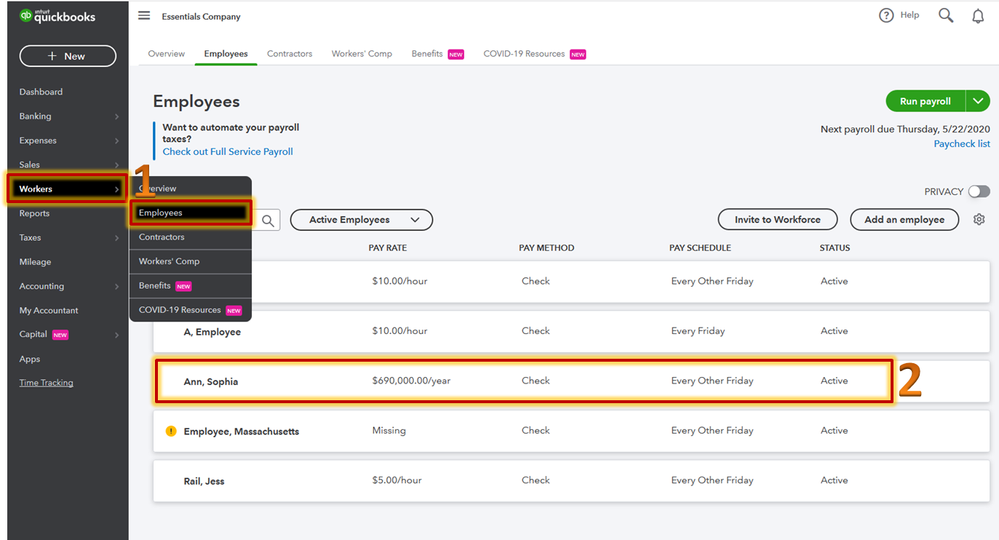
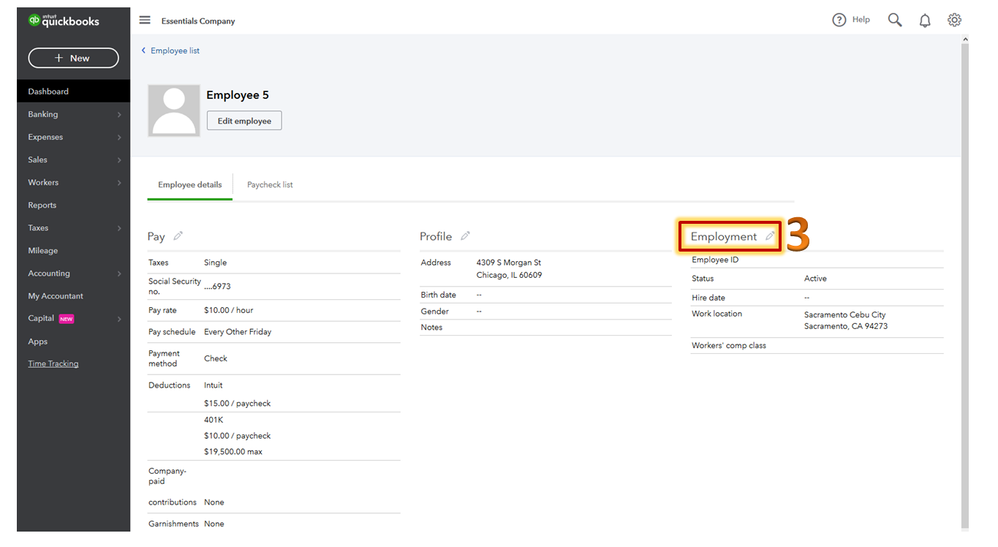
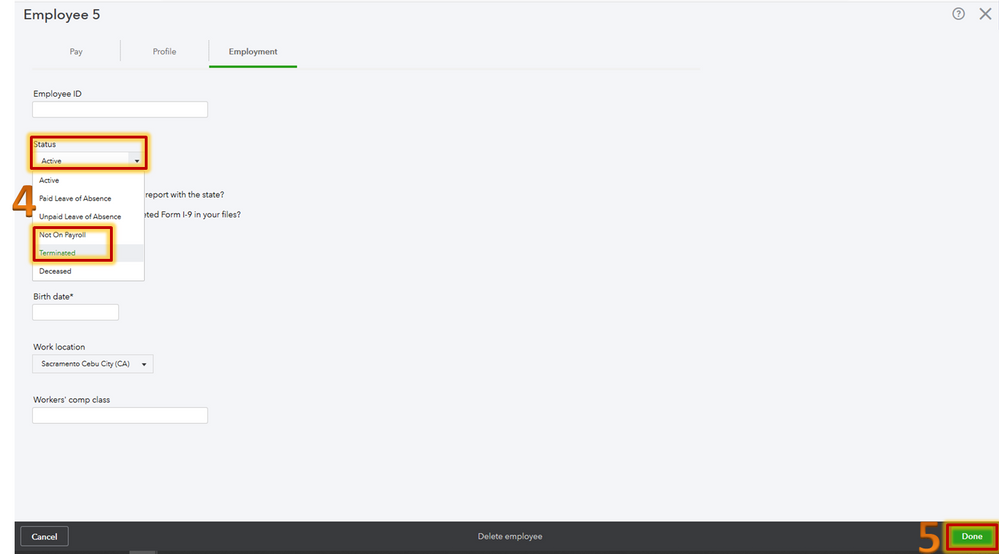
However, if you don't see this option, I recommend to perform basic browser troubleshooting to fix the issue.
There are times that the browser is full of frequently accessed page resources, causing some unusual responses. We can start by accessing your account in a private browser. This mode doesn't save your searches, visited pages, log in details, and cookies.
You can use the shortcut keys that I've listed below.
- Ctrl + Shift + P (Internet Explorer or Firefox)
- Command + Shift + N (Safari)
- Ctrl+ Shift + N (Google Chrome)
Once you're in, let's try again to go to the employee's menu and double-check it if you were able to locate it. If we're able to make employee inactive, we'll have to go back to your regular browser and clear the cache to get rid of the accumulated site data. Clearing it will refresh the system, and you'll be able to work with clean trash. However, if the issue persists, try using other supported browsers. It could be that the one you're currently working on has a temporary issue with QuickBooks.
Take a look at the following article to learn more about how to terminate or change the status of an employee: Add, edit, or inactivate an employee.
Don't hesitate to ask more questions. I'm here to help. Have a great day! Take care.