Turn on suggestions
Auto-suggest helps you quickly narrow down your search results by suggesting possible matches as you type.
Showing results for
Connect with and learn from others in the QuickBooks Community.
Join nowThanks for coming here with us today, jmcintosh.
QuickBooks Online (QBO) currently allows one email address and three phone numbers (Home, Work and Mobile) for employee information record.
Here are the steps on how to add the phone number on your employee's profile:
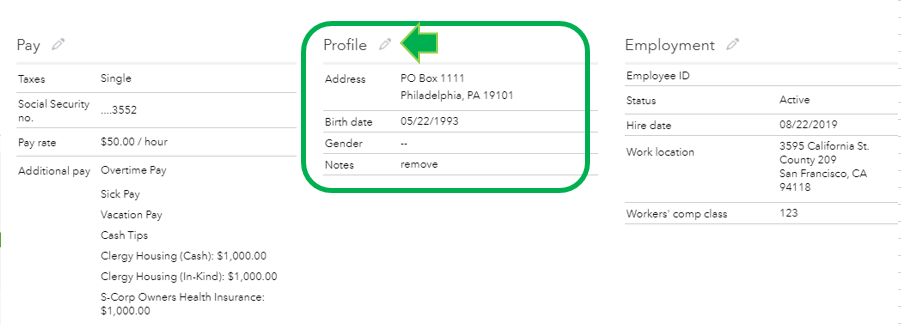
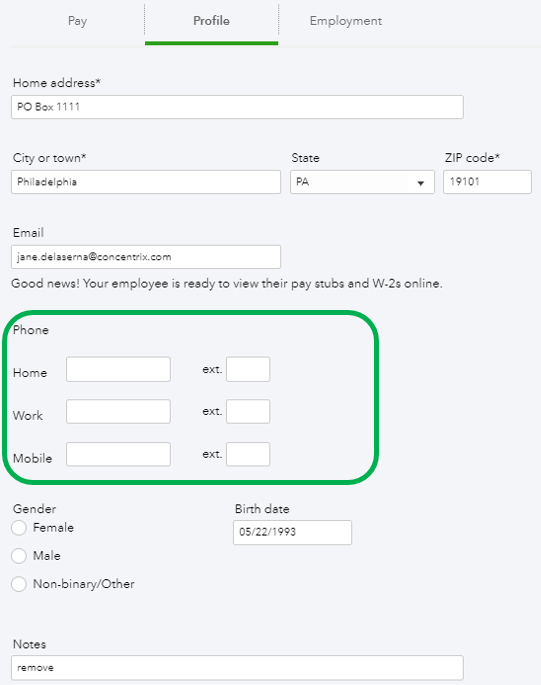
You can have this guide about the process of setting up an employee in QBO: Set up employee.
On the other note, I acknowledge your idea on having secondary email address to employees in QBO. I'll be sure to relay this suggestion to our product developers for future product updates.
For now, stay tuned to our QuickBooks Blog to see what’s in store and product improvements.
I'll be right here if you need with anything about QuickBooks. Wish you all the best.
I have no idea what you are talking about. I don't have any pencils to edit employee information. See screenshots below.
I appreciate you for providing complete information above, jmcintosh.
I'll make sure you'll be able to update your employees' records in your QuickBooks Online (QBO) account.
The Pencil icon will appear in the Employee details tab after selecting the name of the employee you wanted to edit.
I've attached screenshots below for your reference.
When adding a new employee, you'll be able to add their phone numbers and email address in the Profile tab after entering their Personal info and other necessary details.
When you're using direct deposit when paying your employees, you need to consider the processing times when creating and approving checks. You can refer to this article for the complete information: Create paychecks in online payroll. It also contains frequently asked questions about direct deposits and its limits.
Please let me know if you have other concerns. I'm just around to help.
Like I said before, I don't have that option. Below are screenshots of what I get when I click on the employee's name. Please show me on my screenshot exactly where there is a Pencil icon to click on or the word Profile because I certainly do not see either.
Thank you for getting back to us and providing additional screenshots of your concern, @jmcintosh.
Let's first check your payroll subscription to ensure it's active. It's the possible reason why you don't have the option to add phone number and secondary email addresses to your employee.
Here's how:


If it's active, let's try logging in to your QuickBooks Online account through a private browser. And follow the detailed steps shared by my colleagues above to add phone numbers and secondary email addresses.
If this works, it means that you need to clear your browser's cache so the system can start fresh.
If you get the same result while using a private browser, I recommend contacting our Phone Support Team. This way, they can further investigate this matter and help you add phone numbers and secondary email addresses to your employees.
You might want to check out these articles to know how to manage your employees:
Keep in touch if you need further assistance with this, or if there's anything else I can do for you. I've got your back. Have a good day.
All screenshots have been of my QBO account on a Chrome Incognito Browser Window. My subscription is for Quickbooks Plus with Quickbooks Online Payroll Core which is active and set up. Screenshots below-
Hello, @jmcintosh.
I recommend calling into our Online Support for further assistance. They have tools that can look into this behavior and put you on a path to resolution. Here's how to get in touch:
You'll hear from an agent in no time! Let me know how the conversation goes. Have a beautiful day.
We may import the data in bulk by using a 3rd party tool
https://transactionpro.grsm.io/qbo
https://partners.saasant.com/affiliate/idevaffiliate.php?id=5051_2
The teplate should be like this
| Title | FirstName | MiddleName | LastName | Suffix | DisplayName | PrintOnCheckName | PhoneNumber | MobileNumber | EmployeeNumber | SSN | PrimaryAddressLine1 | PrimaryAddressLine2 | PrimaryAddressLine3 | PrimaryAddressLine4 | PrimaryAddressCity | PrimaryAddressState | PrimaryAddressPostalCode | PrimaryAddressCountry | BillableTime | BillRate | BirthDate | Gender | HiredDate | ReleasedDate | |
| Mr. | Nathan | Cutler | Nathan P Cutler | Nathan P Cutler | [removed] | [removed] | [email address removed] | 22334 | 110 Main Street | Suite 2000 | Dallas | TX | 99875 | USA | Y | 12 | 12/12/1984 | Male | 12/12/2020 |



You have clicked a link to a site outside of the QuickBooks or ProFile Communities. By clicking "Continue", you will leave the community and be taken to that site instead.
For more information visit our Security Center or to report suspicious websites you can contact us here
