Turn on suggestions
Auto-suggest helps you quickly narrow down your search results by suggesting possible matches as you type.
Showing results for
Get 50% OFF QuickBooks for 3 months*
Buy nowGood day to you, @janean.
I'm here to help and walk you through the steps in printing your 1099’s in QuickBooks Online(QBO). Just a few clicks and you're all set. Here’s how:
You can also read the QuickBooks Online section in this article for more details: How do I print my 1099 forms?
Once done, you can now file and your 1099’s. To be guided through the process seamlessly, you can use this article for your guidance: Create and file 1099s using QuickBooks Online.
Let me know if you have any other concerns or questions printing your 1099’s. You can always count on me to assist you. Have a great day and keep safe.
I was wanting the same info. I have followed your direction however on Step 5 I do not have the option "I'll file myself". I have attached a screen shot of what I see. Please help me find that option.
I wanted the same information. I have followed the steps listed however I cannot see the option "I'll file myself".
I have attached a screen shot of what I can see. Where do I look next to find this option?
Thanks for joining in this thread and providing us a screenshot, @wanda10.
Let me share with you additional insights on how to print the 1099's in QuickBooks Online.
The steps that were provided above is intended for new QuickBooks users. This is the reason why you're unable to see the I'll file myself option.
However, you can still proceed to step number 5 and print the form. Let me show you how:
In case you encounter trouble printing your 1099s, you can check out our community article to fix it: Resolve PDF printing issues.
Let me know how else I can help you with QuickBooks by adding a comment below. I'm more than happy to lend a helping hand. Keep safe!
I dont see where I can print them myself the print and mail is 58.99 I already have the forms and the 1096?
I can help you with printing your 1099 and 1096, @GM1705.
You can follow the steps outlined by JasroV and ReymondO above on how to print your 1099s.
For your 1096, you can go to the Prepare 1099s button from the Expenses menu to prepare and print it. Just make sure to set up the alignment when printing 1099s since you've mentioned that you already have the form.
To guide you further on how to print and mail the forms yourself, check out this article: Create and file 1099s using QuickBooks Online.
Here are the steps:
See this reference for detailed guidance on how to print your form 1096 properly: Print a 1096 form.
I've also added articles on how to troubleshoot printing issues in pre-printed forms: How do I print my 1099 forms?. Please proceed to Step 2.
I'm always here if you have additional concerns or follow-up questions in printing your forms. Take care and have a wonderful day!
This is ridiculous. I've wasted an hour of MY valuable time looking for the elusive/hidden/non-existent I'LL FILE MYSELF button all because QBO wants to force us into either e-filing at $4.00+ for each contractor or buying a KIT from them at $58.99. I'm looking for alternatives to QB.
There is no option to print and mail manually. How do I do this? I keep reading there is a print option, but I do not see it anywhere. Please help.
I've got your back, @kusheldon. I'll ensure you can print and mail your 1099s manually.
Make sure to maximize your window or scroll to the side to see the option. You may use the keyboard shortcut to expand it. Just press and hold the Windows logo key + Up arrow. Then, follow these steps:
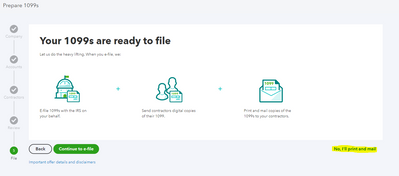
Doing this will allow you to print your 1099 forms right away. On the other hand, if you can't find the option, you may have too much accumulated historical data. Whenever you visit a website, it saves some information from the web page in its cache and cookies. These files allow the websites you visit most often to load faster. Not to worry, clearing them will do the trick.
First, let's try accessing your account through an incognito window to rule out the possibility of a webpage issue. You can refer to these shortcut keys to open an incognito window in all supported browsers:
If the option to print appears, switch back to your regular browser. Then, clear its cache. This way, you can access QuickBooks with a clean slate. You can also use a different supported one.
I've also added here some articles about handling 1099 issues, reports, and transactions:
Fill me in if there's anything else I can do for you. I'm determined to ensure your success. Have a wonderful day!
I also have the same problem. I printed my 1099's and now want to print my 1096 and do not see where I can print that on my own form
can someone help me?
Thanks for joining this thread, @janjan3.
QuickBooks Online and QuickBooks Contractor Payments don't provide Form 1096. If you're filing your forms electronically, the IRS doesn't require Form 1096.
You may view a summary of your e-filed 1099s from the 1099 filings tab and get the same information. To do so, you can navigate to Taxes and choose 1099 filings. Then, select View summary.
Alternatively, you can download the 1096 form from the IRS website and manually fill it out. You can refer to your 1099 filing summary for the required data.
For more detailed information, you can visit this article: Print your 1099 and 1096 forms.
In case you need to print your W-2 and W-3 forms, you can check out this article for guidance: Print your W-2 and W-3 forms.
Please let us know if you have any follow-up concerns regarding printing your 1096 forms. The thread is always open for you to reply. Stay safe!
Jean Biverly and @janjan3 if you go to IRS website, it specifically says the 1096 form is for informational purpose only, and a printed version is NOT accepted by the IRS. You will be fined using it. They give a website to order the forms.
I have printed the 1099's from QBO, but there is no way to print the 1096 for 2023. And I haven't found a way to complete the 1099's. 🤨
JeanBeverly_ and @janjan3 if you go to IRS website, it specifically says the 1096 form is for informational purpose only, and a printed version is NOT accepted by the IRS. You will be fined using it. They give a website to order the forms.
I have printed the 1099's from QBO, but there is no way to print the 1096 for 2023. And I haven't found a way to complete the 1099's. 🤨
Exactly



You have clicked a link to a site outside of the QuickBooks or ProFile Communities. By clicking "Continue", you will leave the community and be taken to that site instead.
For more information visit our Security Center or to report suspicious websites you can contact us here