Turn on suggestions
Auto-suggest helps you quickly narrow down your search results by suggesting possible matches as you type.
Showing results for
Good day to you, lynette-strathma,
I'm here to help you add the part-time (PT) employee in QuickBooks Online.
Before adding the new employee, you'll first need to gather their info. Here are the following details you need to have:
Once you have all the information required above, here's how to add an employee:
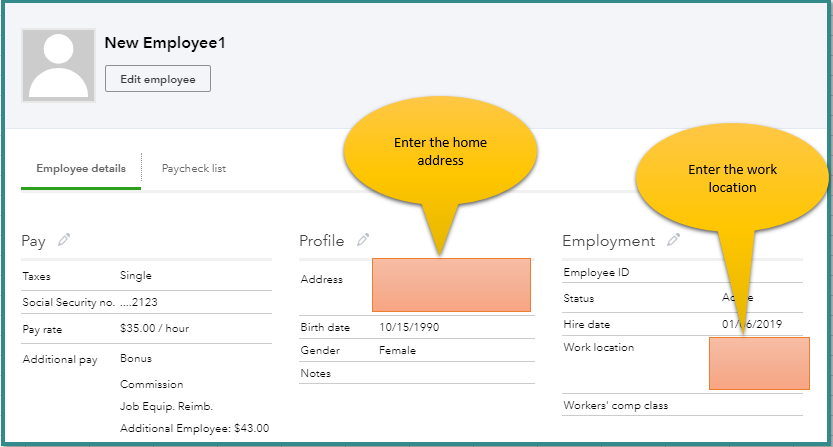
I've added these resources if you need help more help setting up an employee:
Now that you're dealing with multi-state employment, check this out for additional information: Multistate withholding matrix.
Stay in touch if there's anything else you need by clicking the Reply button. I always have your back.
I was hoping this was the answer to my question. I have a similar problem but It does not allow me to change the state in either location. How do I change the default state?
Hello JADeMolle!
We'll need help from our Support team to add a new work location to your payroll settings. You can contact them today until 6 PM PDT. I would also suggest assigning the location while you're still in touch with them.
On the other hand, you may want to check about multistate employment payroll situations since you have an employee working in a different state.
If you need anything else, please don't hesitate to go back to this thread. We'll be happy to assist you again.
Enjoy the rest of the day, and stay safe!
Hi
Am not sure if you got a useful solution but I have been struggling with the same issue. If you are in the UK, you can add a part-time employee using their Tax Code. follow the link https://www.gov.uk/employee-tax-codes/letters to learn where they belong. The ideal one is BR if they have another job but just check the link to make sure.
Then under the Tax Information, Starter declaration, select 'has another job'
I hope this helps someone, I know I needed such information.



You have clicked a link to a site outside of the QuickBooks or ProFile Communities. By clicking "Continue", you will leave the community and be taken to that site instead.
For more information visit our Security Center or to report suspicious websites you can contact us here