Turn on suggestions
Auto-suggest helps you quickly narrow down your search results by suggesting possible matches as you type.
Showing results for
BLACK FRIDAY SALE 70% OFF QuickBooks for 3 months* Ends 11/30
Buy nowHow do I edit "Business Type or Industry Type to comply with the 7/31/2021 deadline for Payroll Direct Deposits?I received an email from QB about this and need to know where to find the area I should edit. Looked in Payroll under employee can find it anywhere also check Company info. Any ideas?
MP100
Hi there, MP100.
Thank you for getting help with updating your Business and Industry information. This is in compliance with the Federal and State regulations for money movement transactions made via direct deposit. As a holder of the state Money Transmitter Licenses (MTL) and as federally registered as a money service business, we must have certain information of our clients that use QuickBooks Payroll direct deposit. I'll show you how to do the update with screenshots for your visual reference.
For Non-Accountants:
You can click the Update Account option on the banner on the Home Page. This will let you sign in to your Intuit account and enter your Business Type and Industry Category. If you don't see the banner, you can go to Employees and choose Payroll Center.
You need to be the Primary Admin or Company Admin user to be able to update this information.
On the next page, you'll be prompted to enter your company information. Other fields may be pre-filled, you just need to supply the missing info like the Business type and Industry category.
Details of the principal officer will also be required, as shown below. Then, when you click the Update button, you will be asked to confirm your direct deposit PIN, and that's it.
For Accountants:
The accountant has to log in to their Intuit Account and be the Primary Admin or Company Admin of the company file to fill in this information. The accountant will also be validated with a Direct Deposit PIN to make sure that he or she is a valid payroll user.
If the accountant is not the Primary Admin or Company Admin, then the Owner who is a Primary Admin needs to fill in this information. Or the owner can assign the Company Admin or Primary Admin role to the Accountant. Check out the article about managing user roles.
I'm just around if you need assistance along the way. I just want to make sure you're able to successfully update your business information. Have a good day!
Can't get past the login for the Intuit account. I get the message "You do not have the access to perform this action. To complete this, request for access from your Primary Admin"
I am logged in as Admin and I am the Primary Admin in fact I am the only user.
Am I supposed to be using the login and password I use to get into this website, correct? I only have an admin login to open QB and an Intuit login which is my email address and then a password.
[email address removed]
MP100
Thank you for following-up, MP100.
Intuit account credentials are different from your QuickBooks company file login. You can use your Intuit account to access all your connected services for your QuickBooks company file.
I suggest contacting our support to verify and retrieve your account credentials. I'll show you how to connect with our support inside QuickBooks.
Here's how:
If you're having trouble navigating those steps inside QuickBooks, we can still help. You can visit this link and contact us outside of QuickBooks.
Also, I've included this link that you can use as your future reference in managing your Intuit account online.
Keep me posted for any updates regarding your concern. I'll keep an eye on your response. Have a nice day!
I cannot enter my direct deposit pin that I normally use to send the data file. I keep getting an error that it's an invalid pin. I have double-checked my entry. Anyone else having this problem?
Thanks for joining us here, JN01.
For now, I can't see that we have an open alert or investigation about Direct Deposit PIN. I'll help you reset your pin so you can your payroll transactions. Here's how:
After resetting your PIN, send your paychecks and enter your new pin. Just in case you're unable to reset the PIN, you can fill out a form to send a request to change. Proceed to the Reset a lost or forgotten PIN section of this article for more details: Change PIN For Processing Direct Deposit Payroll.
Let me also give you these additional articles for future guidance and reference:
We're just around the corner if you still need more help when working in QuickBooks. We'd want to make sure that everything is sorted out.
I am not seeing any banner to update info, and there is no place to edit any owner/principal info or industry info. Not sure what I am missing?
Allow me to chime in and help you in getting your payroll info updated, @kensan11.
Can you try scrolling down the side panel a little bit to see the Update account banner? I've attached a screenshot for your reference on how it looks like:
If you still can't find it, perform these two things to update the business and principal officer info:
You can update your QuickBooks Desktop from our official website to get the latest features and fixes.
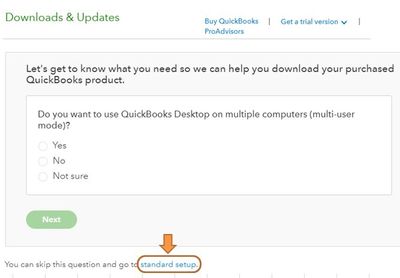
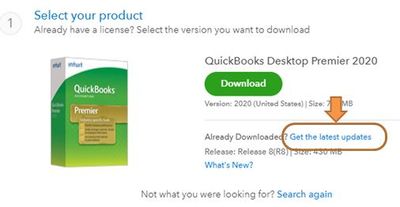
Then, sign in as the Primary Admin in your QuickBooks company file and sign in through your Intuit account.
You can visit this Blog for more info: Intuit account – Why now for QuickBooks Desktop?.
Once done, follow the steps provided by my colleague on how to update your QuickBooks Desktop Payroll information. You can check out this article to learn more about it: Understand why you need to update your account info for payroll.
I'm always here if you have any follow-up questions about this process. I'm determined to ensure your success. Have a good one.
Thank you for your response, however there is still no banner. I am logged in as the Intuit administrator and also as the QB admin. I am using QB 2019 with Enhanced Payroll, and I made sure it is totally up to date.
Hey kensan11,
Thank you for following those steps my colleague mentioned! Since you are still experiencing a problem, it would be best to contact our Support Team so they can investigate the matter further. To connect with us, follow these steps below:

Please let me know how the conversation goes. I will be here on standby. I hope you have a good day!



You have clicked a link to a site outside of the QuickBooks or ProFile Communities. By clicking "Continue", you will leave the community and be taken to that site instead.
For more information visit our Security Center or to report suspicious websites you can contact us here