Turn on suggestions
Auto-suggest helps you quickly narrow down your search results by suggesting possible matches as you type.
Showing results for
Connect with and learn from others in the QuickBooks Community.
Join nowHi there, svfray.
You can pull up the Vacation and Sick Leave report. This will give you the exact information you need for your active employees. Let me show you how:
If you want to focus on one employee at a time, you can click the drop-down arrow and choose their name then click Run Report. This will bring the information for that individual employee.
You may also export or print the report. There's a drop-down arrow located at the upper right, just click it. Then choose either Share, Export to Excel or Printer Friendly.
I'm always here if you need more help with managing QuickBooks.
Hi there, svfray.
You can pull up the Vacation and Sick Leave report. This will give you the exact information you need for your active employees. Let me show you how:
If you want to focus on one employee at a time, you can click the drop-down arrow and choose their name then click Run Report. This will bring the information for that individual employee.
You may also export or print the report. There's a drop-down arrow located at the upper right, just click it. Then choose either Share, Export to Excel or Printer Friendly.
I'm always here if you need more help with managing QuickBooks.
How do you show the accrued balance as of a specific date? That report is only showing as of today and I need it to show as of month-end.
I can share some ideas on how to show the accrued balance of your employee on a specific date, @Kristi D.
In QuickBooks Online, the Vacation and Sick Leave report only show the current vacation or sick time balance. The available balance for historical data will not reflect.
That being said, you may consider generating the Payroll Details Report and set the specific date range.
Please know you’ll also see other payroll items in the statement. If you wish to only see the sick or vacation pay type, export it to Excel and manually sort the data. Let me show you how:
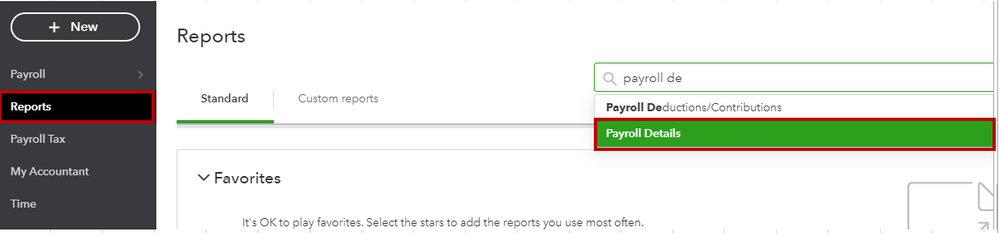
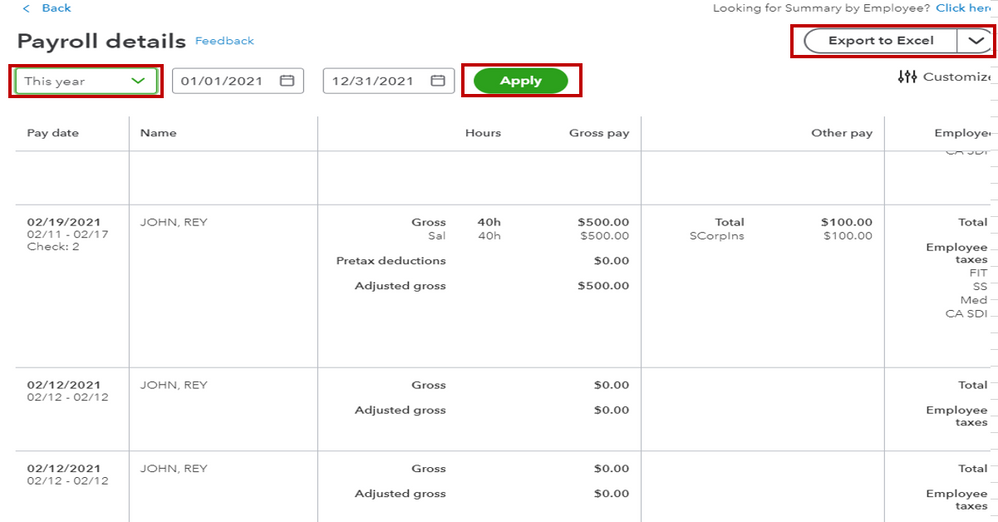
Additionally, I've included some resource that will help you track where you're business stands in terms of payroll and employee expenses: Run payroll reports.
Feel at ease to comment down below if you need more help managing your payroll reports in QuickBooks. I'll get back to you right away. Have a nice day.
How do I review vacation PTO vs sick leave PTO breakdown within this report?
Thanks for joining us here, RRS255.
I'd be glad to help with your question about getting details in the report. Can you tell us which report you're referring to?
If you're running the Payroll Details report, go to the Hours and Gross Pay columns. It's where you can see the number of hours used for PTO and sick pay.
You'll also want to run the Vacation and Sick Leave report as previously suggested in the original reply. It will give you additional details about the available or used vacation and sick hours of the employees.
Although, you still need to open each paycheck to see how much was accrued when the transaction was created.
Feel free to check out these articles if you need more references and guidance when running reports in QBO:
Please know that you can always add more replies or reach out to us again if you need anything else from us. We're always here to guide and assist whenever you need help.
We entered our PTO but didn't get paid for it in our checks. The gal that helps us said we need to export it to get paid for it. Can you explain how I do that. Is it like described below?



You have clicked a link to a site outside of the QuickBooks or ProFile Communities. By clicking "Continue", you will leave the community and be taken to that site instead.
