Turn on suggestions
Auto-suggest helps you quickly narrow down your search results by suggesting possible matches as you type.
Showing results for
@ozaukeeaquatics Thank you for reaching out for assistance. If you have paid for your subscription and you are getting the reactivate message it could be that our servers haven't recognized the connection as active. Have you tried running a zero payroll to make that connection?
I did try running payroll and it did not work. When I go on my account it says active but nothing seems to change the reactive message.
I have tried running payroll and it did not work. I need to do payroll and nothing seems to work. When I go on to my account it says it is activate but my desktop still says to renew subscription and will not let me run payroll.
Let's get you back up and running, jkf1.
You'll need to refresh your payroll by re-validating the payroll service key to synchronize the update.
Here's how:
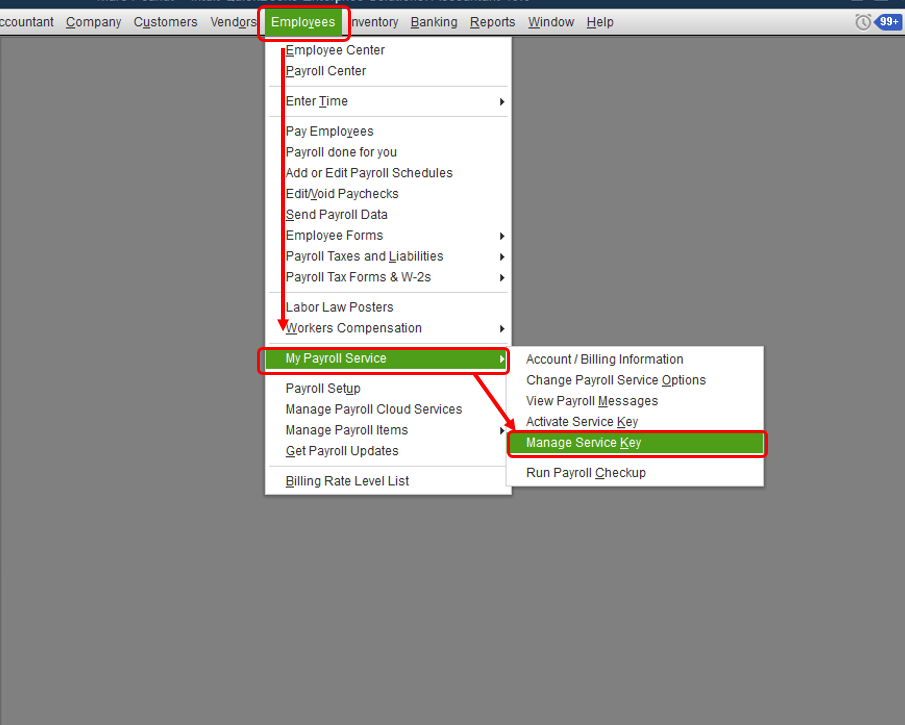
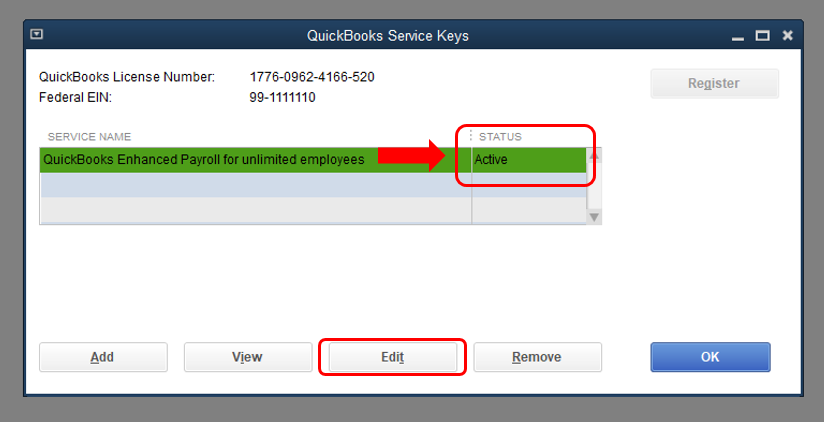
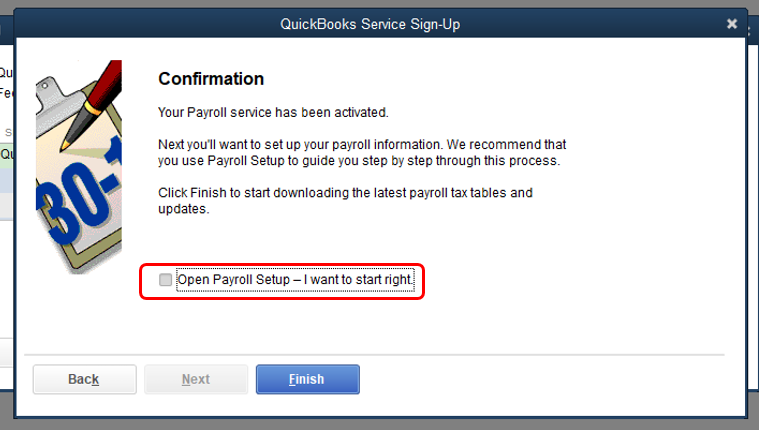
After that, you can update your payroll tax table. See the steps below:
Once done, try running payroll again. You can check this article to know more about payroll updates as well as other ways in reactivating the service:
Please get back to me if you still need help with payroll, I'll be around to lend you a hand. Keep safe!



You have clicked a link to a site outside of the QuickBooks or ProFile Communities. By clicking "Continue", you will leave the community and be taken to that site instead.
For more information visit our Security Center or to report suspicious websites you can contact us here