Turn on suggestions
Auto-suggest helps you quickly narrow down your search results by suggesting possible matches as you type.
Showing results for
My husband owns a company with two locations and one EIN. Normally, for NC state w-2's I would use the create e-file and add them both together, then upload to the website. Since this year there was an option to e-file directly, I chose that option for one of the locations. When I tried for the second one, I got an error saying it was a duplicate. I assumed it would be the same as W-2 filing for Federal, which I had no issues with. Obviously, I was wrong. So, I decided to do the e-file for that location but found that option is not available anymore. I contacted Quickbooks and got two answers. One, an update was coming to add it back in, and second, Quickbooks will no longer offer that feature. Now I am stuck needing to file 91 state W-2's and have no way to create the file. Any help would be appreciated. I have updated payroll files and restarted Quickbooks and my computer.
I have severe problems with QB Desktop Payroll to generate NC W2s file for efiling to NC to meet the Jan. 31 deadline. The system cannot do it - kept on asking doing Payroll Interview first but where is this Interview?
I am using Microsoft Edge. Do I need to use another browser?
Used to be so easy but now it is such a flop. No wonder I have heard so many negative reviews of QB Payroll.
HELP?
Hello, 105274462.
Let's work on this together so you can successfully file the NC W2's.
QuickBooks calculates taxes based on the information entered while using the rates provided by your state. To get the most recent tax updates, I recommend updating your payroll to the latest release. I'll show you the steps below:
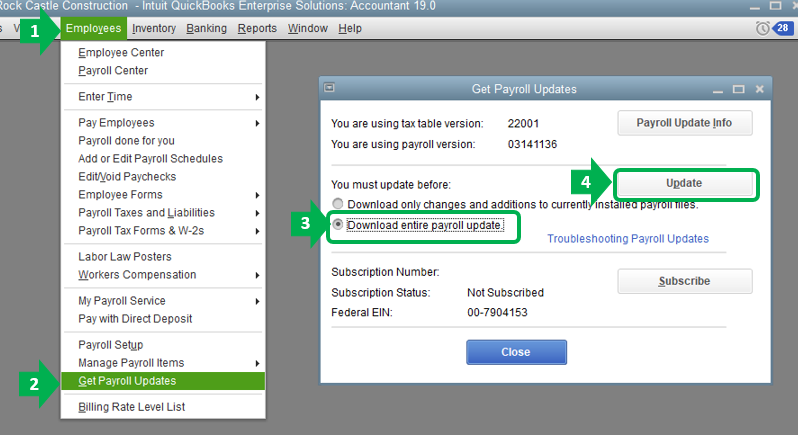
Have this article for more information about filing W2's in QuickBooks Desktop: File your state W-2s with Quickbooks Desktop Payroll Enhanced.
If the issue persists, I suggest contacting our QuickBooks Care Team. They can conduct a further investigation so you can file your NC W2 successfully.
Here are the steps to contact support:
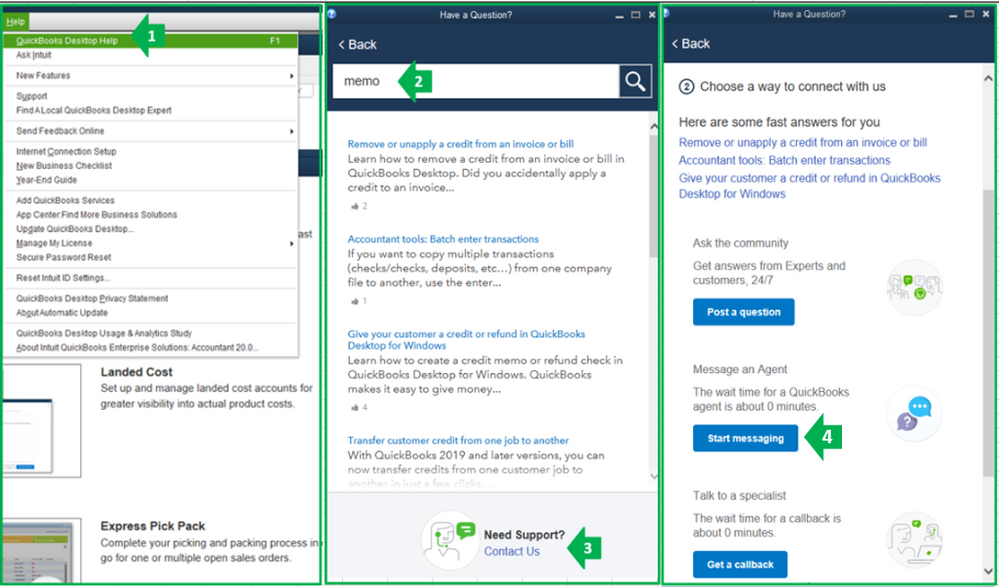
Our operating hours for chat support depend on the version of QuickBooks that you're using. Please see this article for more details: Support hours and types.
Reach out to me if you have any other questions while working with the payroll forms. I'm a few clicks away to help. Have a good day!
I have spent several hours on the phone with QuickBooks and just getting misinformation. I had issues with my NC state w-2s as well. I ended up having to upgrade my Microsoft excel to 2021 and used the text creator from the NC website. I created an excel file from Quickbooks with the w-2 information and copied and pasted it into the excel file for upload. After a few trials, I was able to get my files uploaded. I did not want to manually enter 91 w-2's. I did manually enter the NC-3. I was told on two different phone conversations that an update was coming to add back in the option to create the NC w-2 file. Hasn't happened yet. Hope this helps.
Did you try the Download Entire Update? Did it work going through the steps that were given to you?
It is important to do the Payroll Setup
After you have completed the "State" portion of the payroll setup you want to open up the "Employee Payroll Center" and click the "Payroll" tab at the top left corner of the screen.
This screen shows "File Forms" and " Filing History" information
At the bottom of this screen there is a box labeled "Other Activities"
Click on "Change Filing Method"
A new screen will open and check the box next to "Filing Method"
Another screen will open listing forms that can be E filed, Check the one for "NC3" and click OK
Now back at the "payroll Center" screen Under the "File Forms" section scroll down the list.
The listed is separated by "Federal" and State Forms in the second column.
Keep scrolling down until you see your state "NC" forms
Select or hilite "State W2"
Below and to the right click "Create Form"
Fill out the form and finish by clicking "submit"


You have clicked a link to a site outside of the QuickBooks or ProFile Communities. By clicking "Continue", you will leave the community and be taken to that site instead.
For more information visit our Security Center or to report suspicious websites you can contact us here