I'll ensure your employees can access their paystub seamlessly, @userhr.
There are two scenarios I can think of based on the details you've provided.
First, if the employee in question can log in to his/her account but unable to view the pay stub, you can let him/her use a private browser when performing the said task.
Private session disables cache and doesn't save the history of the pages you visit. Hence, a perfect place to fix issues like this.
Here are some shortcut keys your employee can use to access one:
- Ctrl+ Shift + N for Google Chrome
 .
. - Ctrl + Shift + P for Mozilla Firefox
 and Microsoft Edge
and Microsoft Edge  .
. - Command + Shift + N for Safari
 .
.
If your employee can now access his/her pay stub, please have him/her clear the regular browser's cache. This way, the system will go back to its default state and can start fresh.
Otherwise, he/she can use another supported web engine.
Second, if your employee can't log in to Workforce to view his/her pay stub, please have him/her visit our QuickBooks Workforce sign in page. Then, use the I forgot my user ID or password option.
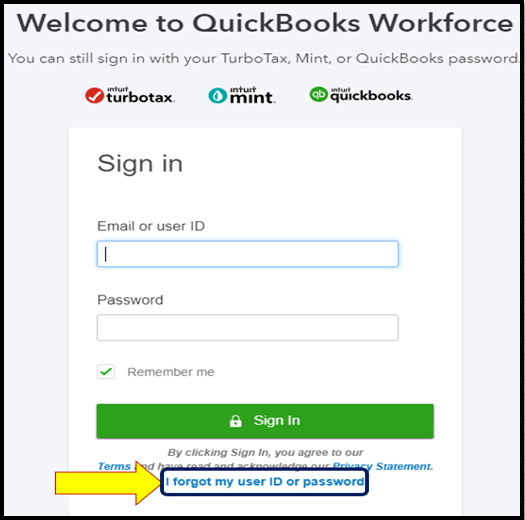
Then, he/she will need to enter their phone, email, or user ID. He/she can enter a number/username if they don't have access to their address.
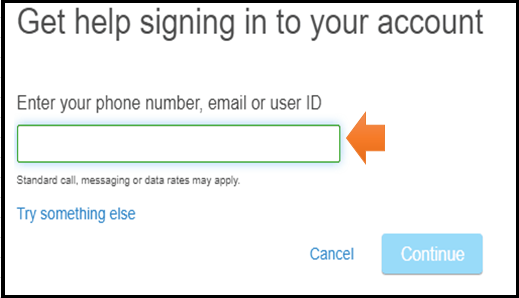
If your employee gets the same result, I'd recommend reaching out to our support team. They can check your account securely and determine what's preventing your employee from accessing his/her pay stub.
After resolving the said issue, your employee can now view his/her pay stub.
Also, you and your employees may want to know when your W-2's become available in QuickBooks. This way, you can monitor taxes accordingly.
I've got your back if you need more payroll tips. I'm here to help you anytime.