You can create another overtime item with different rates, BritPats.
This way, you can charge overtime rates for invoicing. I'll guide you with the steps.
First, let's add another overtime item. Here's how:
- Click Lists, then go to Payroll Item List.
- Click Payroll Item, then select New.
- Select Custom Setup, then click Next.
- Select Wage, then click Next.
- Select Hourly Wages, then click Next.
- Select Overtime Pay, then click Next.
- Enter a desired name, then click Next.
- Define overtime, then click Next.
- Select an expense account, then click Finish.
Next, add the item on the employee's profile. Here's how:
- Click Employees, then go to Employee Center.
- Select the employee, then go to the Payroll Info tab.
- Add the billable overtime rates in EARNINGS section.
- Click OK.

When you create a paycheck, the billable rates will automatically show. You'll just have to enter the hours and link the customers.
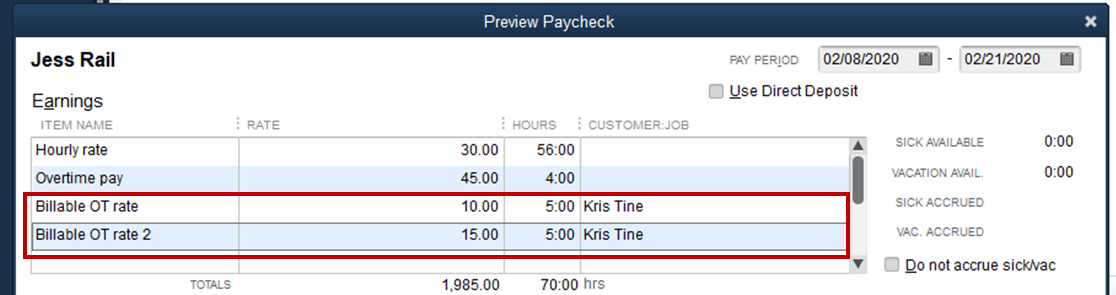
Once you create an invoice, you'll just have to add the billable time. Here's how:
- Click Customers, then go to Create Invoices.
- Select the customer.
- The Billable Time/Costs window will open. Just click Select the outstanding billable time and costs to add to this invoice?, then click OK.
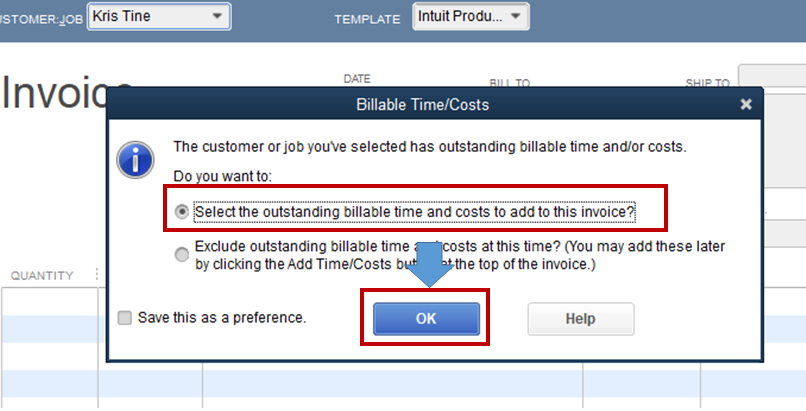
- In the Choose Billable and Time Costs window, go to the Expenses tab, select the billable hours, then click OK.

- Click Save & Close to record the invoice.
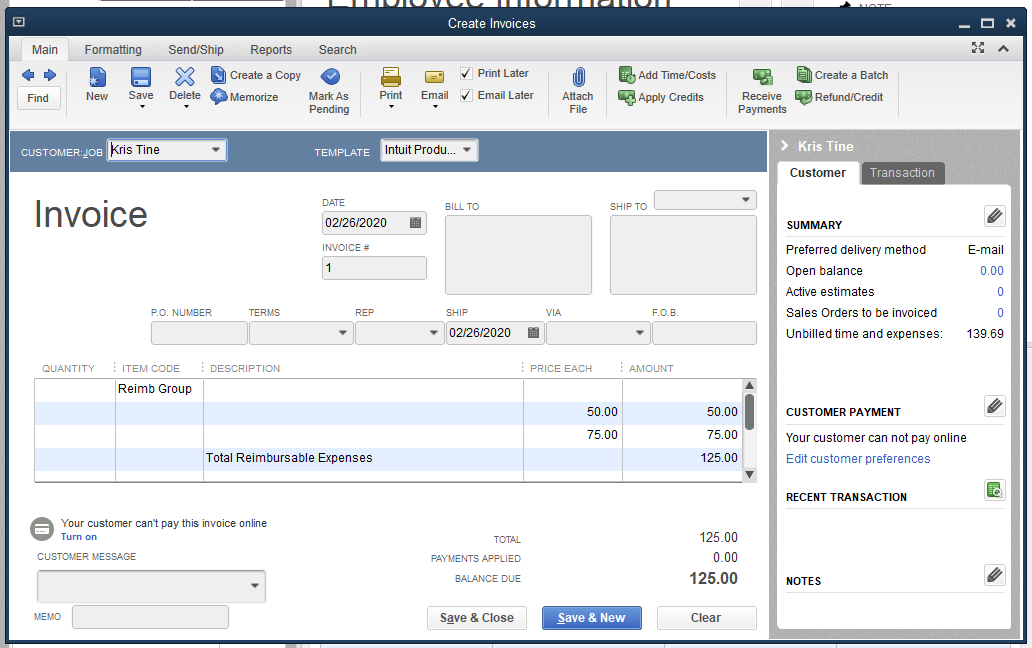
If you have further questions, you can tag me. I'll get back to you as soon as I can.