Turn on suggestions
Auto-suggest helps you quickly narrow down your search results by suggesting possible matches as you type.
Showing results for
Hi @Arcoggs,
Technical supports are only available during office hours and business days.
You can message us through chat.
Open: 5AM-5PM (PST) Mon-Fri.
To do this follow the steps below:
Currently during business hours you will also have the option to log a call back request.
For any further questions please feel free to post.
I was trying to open a company on Quickbooks and received an error that I needed to run a fix it program. I pressed the button to exit the error and tried to close the program the program stopped working all together, but did not close. The program is now locked and will not allow me to exit or close it I have tried restarting the computer and it will not restart before of Quickbooks. While I was working on another program with Quickbooks in the background a black screen popped up with white lettering (I believe it was dos???) I tried to copy the error that came up but the screen closed before I was able to actually see what the error was. I did see it had to do with a program that was not working. I am assuming that is Quickbooks. How do I move forward?
Thanks for joining this conversation, Northsound.
I checked if there's an ongoing issue about this, but there isn't currently one. There are a few troubleshooting steps that we can perform to isolate this.
To start, download and use the QBRefresher Tool. This will help end these QuickBooks processes and performs a mini-repair to ensure that things are in proper order.
Here's how:
If the same thing happens, let's suppress the QuickBooks Desktop (QBDT) application to figure out if your company file or the program itself is working. Here's how:
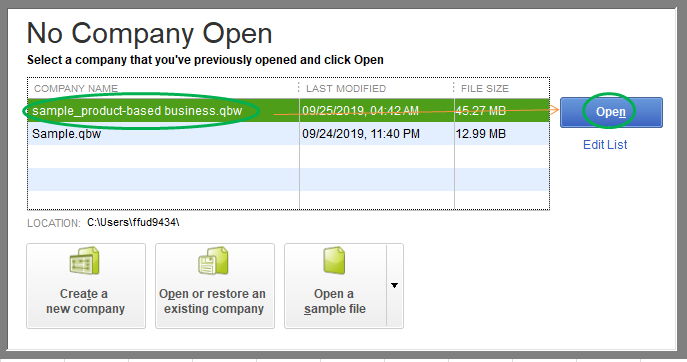
If you're getting the same results, I suggest checking out this article and proceed to solutions 3 to 6 for additional troubleshooting steps: QuickBooks Desktop doesn't start or won't open.
Please know that I'm only a few clicks away if you have any other issues or concerns. I'll be happy to help. Have a great day!



You have clicked a link to a site outside of the QuickBooks or ProFile Communities. By clicking "Continue", you will leave the community and be taken to that site instead.
For more information visit our Security Center or to report suspicious websites you can contact us here