Turn on suggestions
Auto-suggest helps you quickly narrow down your search results by suggesting possible matches as you type.
Showing results for
Get 50% OFF QuickBooks for 3 months*
Buy nowHello.
Weird thing but when ever I get a payroll tax update or holiday alert if I open it, and sometimes its not an option, I can't get it to close. There seems to be no way to get out of it beside shutting it all down in Task Manager. Anybody know of a setting I'm missing or work around? Thanks.
Tera-Lite
Solved! Go to Solution.
Hi Tera-Lite,
Thank you for sharing this behavior in the Community.
If you haven't already, you can update your QuickBooks to fix any damaged program components that are causing the behavior. However, if it's the same thing, please contact our QB Desktop Support to check this further in a more secure environment.
To update QuickBooks:
To contact Support:
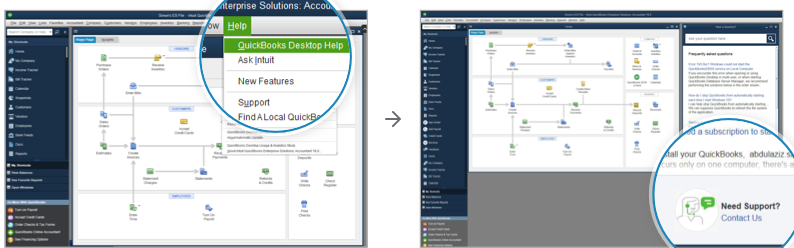
Let me know if you have any other questions in mind.
Hi Tera-Lite,
Thank you for sharing this behavior in the Community.
If you haven't already, you can update your QuickBooks to fix any damaged program components that are causing the behavior. However, if it's the same thing, please contact our QB Desktop Support to check this further in a more secure environment.
To update QuickBooks:
To contact Support:
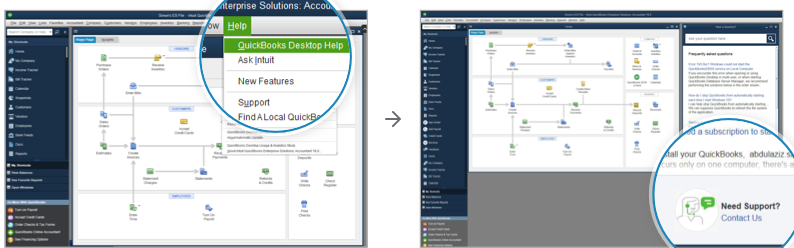
Let me know if you have any other questions in mind.
Thank you. That worked along with hiding the toolbar. It seems that the bar a the top of the page was cut off not allowing me to move or close the window.
Thanks again.
Resolved
How can I click on help when the message is obscuring the screen
This happened immediately after updating. Plus, how can I click “help” when qb is frozen and the msg obscures the screen?
For windows.
You can close QB thru task manager. Then try going to setup and changing the text size to a smaller size. From my experience for some reason QB does not reformat the messages to fit the screen but just makes the message box larger putting some functions outside your controllable area. Start at 100% and work your way up if you can spend some playing with it. Or make it smaller if your at 100%. I haven't experienced that tho.
I'll share guidelines to help you get through this.
Since the message obscures the screen, I recommend closing the QuickBooks Desktop (QBDT) app. Instead, go to the QBDT app and click the right button on your mouse. Select the Run as administrator.
On the other hand, these error codes are caused by any of the following:
To fix this. First, check your payroll service subscription:
See this article for the detailed steps: Fix PSX errors when downloading payroll updates.
You can also utilize these articles for more available fixes relating to errors:
I'd be happy to hear any updates after performing the steps, as I want to ensure this is resolved for you. Don't hesitate to reach us again. Have a great day ahead!
Typical of QuickBooks to tell you to update or re-install the program to solve this issue. It is clear that this is an issue with the program. And it has been for quite some time.
Grab the left edge of the window and drag it left and right (sizing it bigger and smaller). When you let go, the top bar (with the X) should show up.


You have clicked a link to a site outside of the QuickBooks or ProFile Communities. By clicking "Continue", you will leave the community and be taken to that site instead.
For more information visit our Security Center or to report suspicious websites you can contact us here