Turn on suggestions
Auto-suggest helps you quickly narrow down your search results by suggesting possible matches as you type.
Showing results for
Get 50% OFF QuickBooks for 3 months*
Buy nowHello! I am a student taking a Quickbooks (desktop, accountant edition) course, and I am working with a sample file. Part of my homework is to turn on payroll in company preferences, and then add hours and deductions and run it. I have done this with no issue in a previous assignment just a couple weeks ago. Today, I made sure that the payroll option was properly turned on in preferences, I also tried setting it to manual, but it still shows a "turn payroll on" button under the employees tab of the home page. When I click that option, it tells me that payroll is unavailable and asks to sign up for an additional payroll service. I am not sure how to fix or get around that pop-up to complete payroll for the assignment. If anyone has any insight I would appreciate it! Thank you.
QuickBooks Desktop lets you do payroll manually, LSheram. Let me help you resolve this so you can use the payroll feature.
We'll have to delete the Paysub.ini file. This is one of the application files. Once it's damaged, you're unable to turn on the preference. Also, this lets you validate your account now and then.
I'll guide you on how to delete it:
Once done, try to set up manual payroll again.
Feel free to get back to this thread if you need anything else. We're just one comment away. Take care!
Hello! Thanks so much for getting back to me. Unfortunately I was unable to find any paysub.ini files. I ran a search through my entire drive as well as where I saved the files and where quickbooksis installed. The message is gives me when I search in quickbooks for the payroll center is "this operation is not available because a Quickbooks feature, known to me as CDS_payroll.menustateManual, is not available right now."
Hello! Thanks so much for getting back to me. Unfortunately I was unable to find any paysub.ini files. I ran a search through my entire drive as well as where I saved the files and where quickbooks
is installed. The message is gives me when I search in quickbooks for the payroll center is "this operation is not available because a Quickbooks feature, known to me as CDS_payroll.menustateManual, is not available right now."
Thanks for your prompt reply, @LSheram. I'll guide you on finding the Paysub.ini file.
It could be that the file is hidden around in your computer that's why you're unable to locate it.
Here's how to display the Paysub.ini file:
Then, search for the Paysub.ini file:
Furthermore, I'd suggest you get the latest payroll updates to make sure you have the newest payroll tax table and stay updated.
Let me know if you have other concerns or need anything else. I'm always around to help.
I appreciate you for getting back in here, @LSheram. I'll be glad to provide some insights about activating payroll in QuickBooks.
Since you've already tried all the necessary steps in activating payroll, I suggest contacting our payroll support team. This way, they can access your account in a secure environment and help you with locating the Paysub.ini file.
Here's how:

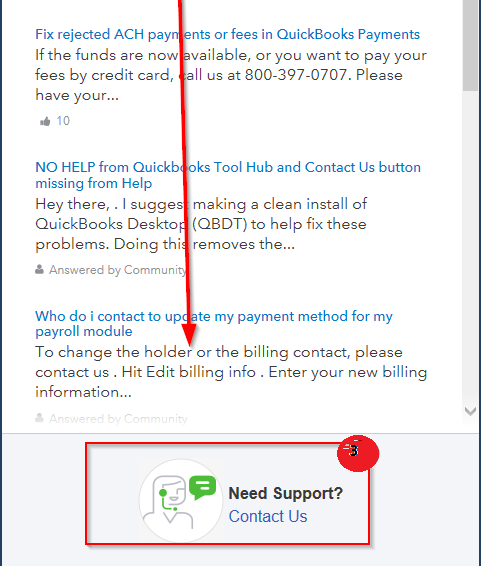
Please also know that our support service is open Monday to Friday from 6 AM to 6 PM.
In addition to that, let me share this link to help you in the process of activating QuickBooks Desktop Payroll. It also includes some articles on how you can do payroll processes.
You can drop by again if you need further help in activating payroll in QuickBooks. I'm here to help in any way I can. Take care and have a nice weekend.
RE: Cannot activate payroll in sample file
Yes, that is correct. You cannot activate a payroll subscription in a sample file.
However, you can use the payroll feature - play with it - in any case. The sample files include sample employees and paychecks and you can set up deductions and run payroll in the sample companies without changing any preferences or activating a payroll service. I don't think taxes will calculate, but also that's probably not needed in your case.



You have clicked a link to a site outside of the QuickBooks or ProFile Communities. By clicking "Continue", you will leave the community and be taken to that site instead.
For more information visit our Security Center or to report suspicious websites you can contact us here