Turn on suggestions
Auto-suggest helps you quickly narrow down your search results by suggesting possible matches as you type.
Showing results for
Dear Quickbooks,
I upgraded my quickbooks to plus to have project feature , But to track hourly wages I can only enter working hours not cost per hour.
Labor cost per hour "Tab' not visible as it should be to track wages cost on each project.
Thank you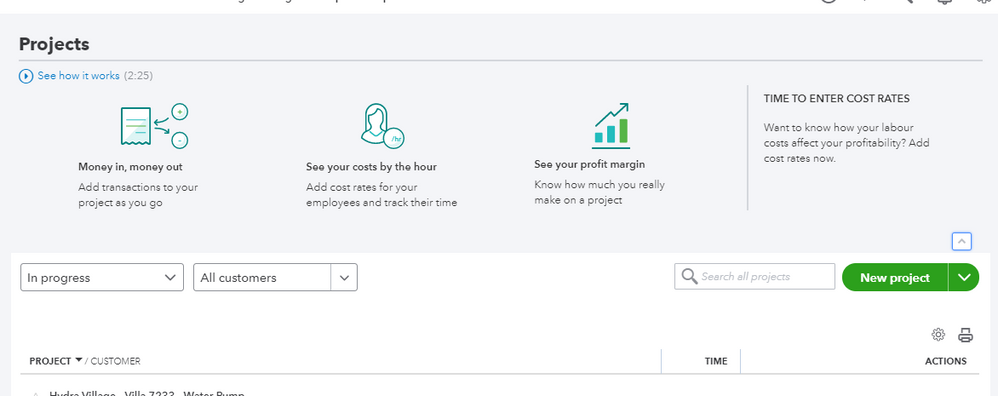
Solved! Go to Solution.
I'm here to help you enter your hourly rate for your project, @orangzeb.
Let's login to your QuickBooks account as Admin. This way, we can identify if it has something to do with the user type.
Then, check your Hourly cost rate button again. If you're still unable to see the button, please contact our Customer Care Support so we can create a ticket for your account and investigate further. Here's how to reach out:
We also have a guide on how to use projects to track income cost that I'm sure you'll find helpful. It contains detailed information and steps regarding project tracking.
Let us know anytime if you have other questions or concerns. We're here to lend a hand. Thanks for posting and I wish you have great day ahead.
Hi there, @orangzeb.
Sometimes the stored data in your browser that's over-dated has caused this error. I suggest clearing the browser's cache to fix this. You can use an incognito browser to test if you're able to see the Hourly cost rate button below the Gear icon.
Here are the keyboard shortcuts to access an incognito browser:
If you are able to see the Hourly cost rate button, you can go back to your regular browser and clear the cache. An alternative way is to use another browser.
However, if that button is still missing, I suggest contacting our Phone or Chat support team to verify and give you other resolutions available. They have the tools to dig in further.
Once you're back on track, you can check out this article to help you on manage your customer's project and create a report to verify the details: Get your project labor costs in real-time.
I'll be here if you need anything else in regards with QuickBooks. Stay safe there.
Hello,
I cleared cache and try into Cognito mode also but I could not get the Hourly cost rate button below the Gear icon.!!! I tried to call out qbo support but unable to reach there too.
The main confusing thing is one of my user has this Hourly cost rate Icon, but when logged into my ID, It is not visible and I am unable to enter a cost for hourly work.
thank you
I'm here to help you enter your hourly rate for your project, @orangzeb.
Let's login to your QuickBooks account as Admin. This way, we can identify if it has something to do with the user type.
Then, check your Hourly cost rate button again. If you're still unable to see the button, please contact our Customer Care Support so we can create a ticket for your account and investigate further. Here's how to reach out:
We also have a guide on how to use projects to track income cost that I'm sure you'll find helpful. It contains detailed information and steps regarding project tracking.
Let us know anytime if you have other questions or concerns. We're here to lend a hand. Thanks for posting and I wish you have great day ahead.
The lets talk feature is almost totally removed from the help.
Stop offering it as a solution!



You have clicked a link to a site outside of the QuickBooks or ProFile Communities. By clicking "Continue", you will leave the community and be taken to that site instead.
For more information visit our Security Center or to report suspicious websites you can contact us here