Turn on suggestions
Auto-suggest helps you quickly narrow down your search results by suggesting possible matches as you type.
Showing results for
Hi! I have a new client, using Premier Nonprofit 2021 Edition (Desktop). When I went into Lists, to create payroll items, there was nothing there referencing payroll. How can I set up the payroll items so that I can generate payroll reports?
Thanks!
I appreciate you for sharing the details of your concern with us, @emragland.
I'd be delighted to share with you some steps on how to get around this issue so you can create a payroll item.
To begin with, you'll want to ensure your client's QuickBooks Desktop (QBDT) is up-to-date. This way, we can guarantee the program is running with the newest features and fixes. I'll show you how.
You can also check this link for more details: Update QuickBooks Desktop to the latest release.
After that, make sure to download the latest payroll tax table. This is to ensure you have the newest tax rate and payroll updates.
Once you're all set, you can now create a payroll item. Here's how.
Then, you can assign the payroll item to your clients' employee's paycheck and generate payroll reports.
In case you need more help setting up payroll items or about QuickBooks, you can always tag me in your response. I'm always here to back you at any time!
Will this work if we don't have a payroll subscription?
Yes, it still works without a payroll subscription, @emragland. Let me impart some information to you.
You can still manage payroll items in QuickBooks Desktop without having a payroll subscription. Just set up manual payroll in your client’s program settings to track their payroll.
Here’s how you do it:
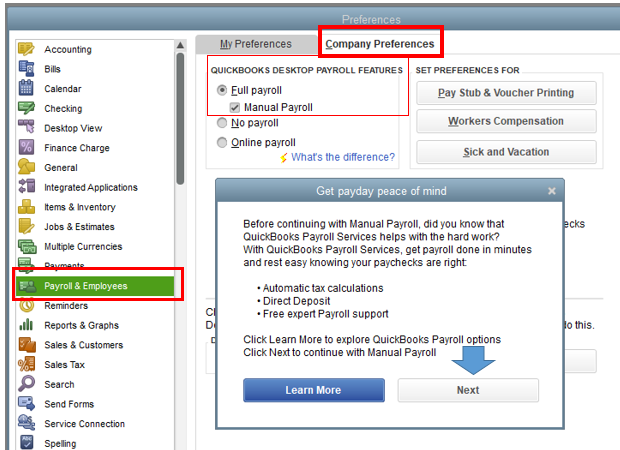
You can read this article to learn more about manual payroll: Set up manual payroll without a subscription in QuickBooks Desktop.
I’ve added this reference in case you need to modify your payroll items in the future: Edit a payroll item.
If you need further assistance in managing payroll items, please don’t hesitate to add a comment below. We’ll be here to help. Keep safe always!

You have clicked a link to a site outside of the QuickBooks or ProFile Communities. By clicking "Continue", you will leave the community and be taken to that site instead.
For more information visit our Security Center or to report suspicious websites you can contact us here