Let's get rid of the error by performing the recommended steps, clennox49.
The error 1603 means that there's an issue installing Microsoft .NET Framework [version].
To fix this, let's start by creating a backup copy of your company file. This will save your data before we perform the necessary steps.
Once done, here are the steps you can follow:
- Close QuickBooks Desktop.
- Download the QuickBooks Tool Hub. For the best experience, we recommend using Tool Hub on Windows 10, 64-bit.
- Save the file on your computer, then open the QuickBooksToolHub.exe file.
- Follow the on-screen steps to install and agree to the terms and conditions.
- When the install finishes, double-click the icon on your Windows desktop to open the tool hub.
- Then, open QuickBooks through the tool hub.
Next, use the QuickBooks Install Diagnostic Tool to check for issues. Here's how:
- Open the QuickBooks Tool Hub.
- In the tool hub, select Installation Issues.
- Select QuickBooks Install Diagnostic Tool. Let the tool run. It can take up to 20 minutes.
- When the tool finishes, restart your computer.
Lastly, update Windows to fix the installation error. Review the “how to manually update” sections of this Microsoft article and update your version of Windows.
Once the update finishes, restart your computer. If you were able to open QuickBooks before you saw the error, Open QuickBooks and your company file.
If not, do the clean install process in QuickBooks. Then, you can start generating W-2s for your employees.
I'm adding this article for other troubleshooting steps: Fix QuickBooks Desktop install errors.
If you need to speak or chat with one of our representatives, you can contact us outside of QuickBooks. Let me show you how:
- Go to this link: https://quickbooks.intuit.com/learn-support/en-us/contact.
- Choose the edition of your QuickBooks.
- Enter a brief discussion of your concern, then click Continue.
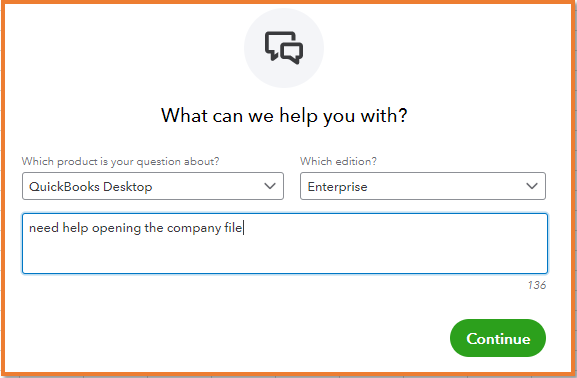
- Choose Chat with us or Have us call you.
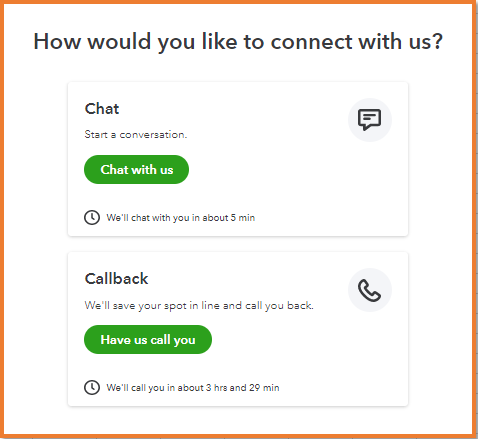
You can also refer to this link for more details: Contact QuickBooks Desktop support.
Keep me posted if you need additional information about the error you're getting in QuickBooks. I'll be right here to help you.