Turn on suggestions
Auto-suggest helps you quickly narrow down your search results by suggesting possible matches as you type.
Showing results for
When creating a Certified Payroll Repors the Hours (from timesheet database) are missing. Only payroll information appears.
I'll make sure your Certified Payroll report in QuickBooks Desktop (QBDT) displays all the data you need, @MishaFyodorov.
The Certified Payroll report should include the hours worked by each of your employees (from the timesheet database) along with your payroll information. With this, I would encourage you to keep your software updated to have the latest features and fixes. Then, you'll have to get the newest payroll tax table to stay compliant with paycheck calculations.
Once you're done, go ahead and pull up the Certified Payroll report again.
In case the issue persists, you may have a minor data issue with your company file. With this, I'd recommend utilizing the Rebuild Data tool. It's a built-in tool that can help automatically fix data issues with your company file. To do this, here's how:
Then, you may continue performing the recommended solutions in this article starting with Solution 2 if you’re still having data issues: Fix data damage on your QuickBooks Desktop company file.
Also, to learn more about several Excel reports available in QuickBooks and how you can generate them, I'd recommend checking out this article: Excel-based payroll reports.
Let me know in the comments if you have other concerns about the Certified Payroll report and managing payroll data in QBDT. I'll gladly help. Take care, and I wish you continued success, @MishaFyodorov.
Hello,
I tried all step outline in your reply. No fix.
The problem started when I updade Excel to 365.
Certified payroll report is not connectin to Time Sheet dadabase, and therefore not importing hours info, but only imports Payroll Data.
Hello, MishaFyodorov.
We haven't received quires from other customers, like you, whose having issues with Certified Payroll reports in QuickBooks Desktop. Let's repair QuickBooks to and generate the correct data of your reports so you can get back to business in no time. I'll show you how.
First set:
Second set:
Once done, restart your desktop first before working again with QuickBooks. Then, right-click on the QuickBooks icon on your Desktop, select Run as Administrator, and pull up and generate the data of your report accordingly.
In addition, you can read these articles to learn more about the different reports in QuickBooks Desktop and how you can customize them:
If issue persists, I highly recommend reaching out to our Technical Team. They can run some diagnostics on the company file to identify underlying issues with the report path.
Here's how to contact support:
Feel comfortable to leave a reply below if you have any other concerns or questions. I'll be around to help. Take care always!
Hello,
I tried QB technical support phone line for 4 days. I spend around 24 hours talking to different assistant, but no avail. I have several open cases on this matter.
[removed by moderator]
No answer for two months.
The is a glitch in programm that does not connect to Time Sheet dadabase when it generate Certiified Payroll Report.
I made tryed every correction method QB sudgested. Nothing work.
What id phone number to a real tech support for QB reports in Payroll?
When time doesn't appear in the columns, it's usually because there is no matching time in QuickBooks.
I know it seems like a basic question, but have you verified that you have time records in QuickBooks for the dates of the report (11/29/2021 - 12/5/2021) that use the customer:job selected for the report and the payroll earnings items used to pay your employees for the period?
Yes. The hours and Custmer job all intered corrctly in the timesheet.
Problem, that CPR is not connecting to Timesheet Database?
@MishaFyodorov wrote:Yes. The hours and Custmer job all intered corrctly in the timesheet.
Problem, that CPR is not connecting to Timesheet Database?
If you don't get an error message while the report pulls data from QuickBooks, then there isn't an issue with the connection to your QuickBooks file. Is that what you're asking?
If you review the time records pulled from QuickBooks, are the ones you're expecting to see on the report pulled from QuickBooks?
To review them, create the report and then unhide the worksheet where the time records are stored. It's called "Detail Time". With newer versions of Excel, right-click on a worksheet tab and choose Unhide... and then pick the worksheet to unhide.
I am having the exact same problem. I run a time detail report for the same time range and job and the hours show up on the report, but not on the certified payroll report. Very frustrating considering the time requirements to report payroll......
Hi there, @pr confused.
Thanks for joining this thread. I'm here to ensure you'll get all the data you need in the Certified Payroll report.
Did you follow the troubleshooting steps above? You'll want to run the Verify/Rebuild tool. Verify will detect any damaged data. Rebuild will attempt to fix the damaged data detected. It also allows your QuickBooks software to refresh the data inside the company file. Make sure to create a backup copy of your company file before doing the process. If there are changes that occur, having a backup copy allows you to restore it to undo the changes.
Follow the steps below on how to verify data:
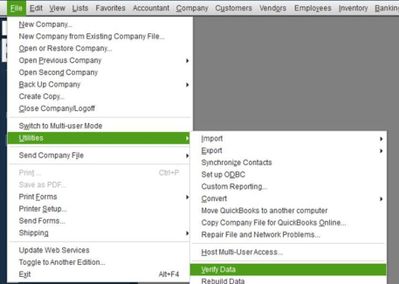
Next, here's how to rebuild data:
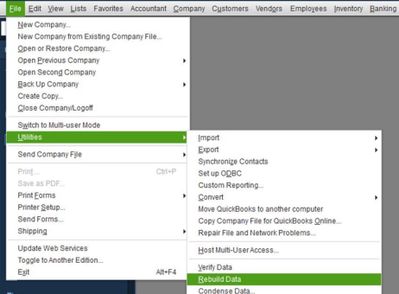
Additionally, make sure your QuickBooks Desktop is up-to-date. This way, you always have the latest features and fixes. Once done, run the Certified Payroll report again.
Visit me here again in the Community and keep me posted on your progress with getting the hours worked displayed in the said report.

You have clicked a link to a site outside of the QuickBooks or ProFile Communities. By clicking "Continue", you will leave the community and be taken to that site instead.
For more information visit our Security Center or to report suspicious websites you can contact us here