Turn on suggestions
Auto-suggest helps you quickly narrow down your search results by suggesting possible matches as you type.
Showing results for
Get 50% OFF QuickBooks for 3 months*
Buy nowHello there, Nathan.
Inactive or terminated employees remain in the dropdown list since they have payroll data. Currently, there isn't a way to remove them from the dropdown list.
In the meantime, select only those active employees when creating timesheets for them.
Having the option to eliminate them from the list would be a great feature. I encourage submitting your product suggestion. Our product development team will gather all requests for review. They can incorporate it once it's approved.
Here's how:
In addition, I've included this article in case you want to approve, unapprove, or reject timesheets for QuickBooks Time and QuickBooks Online: Approve, unapprove, and reject timesheets for QuickBooks Time (intuit.com)
If you have other concerns regarding your employees, please let me know. I'll help you manage your data in the program. Take care and have a good one.
The terminated employees used to have an asterisk in front of them and were clubbed together by the asterisk. Why was that feature removed? It worked better than the current system of having old and current employees all showing the same drop down. Can't we have a filter for Active employees only?
Thank you for joining this thread, @Upasini and I appreciate your efforts to find ways to make it work. I'm here to provide you with some insights and workarounds on how to achieve that.
To filter your employee list, follow these steps:
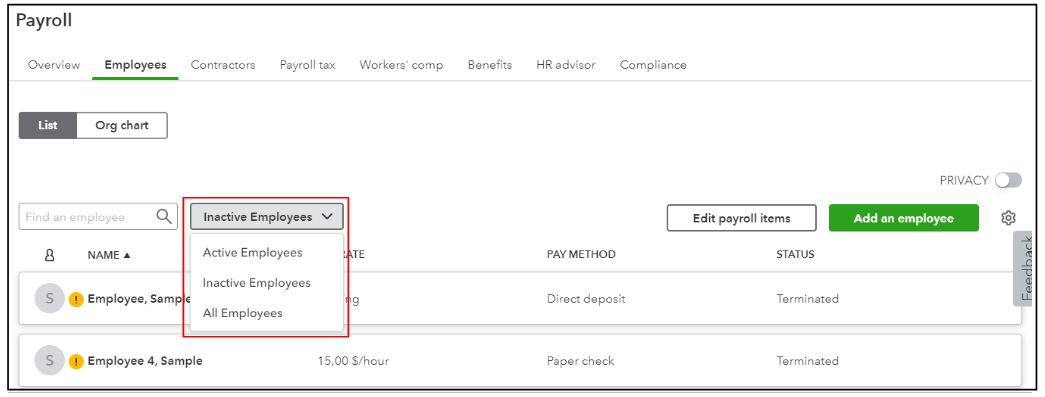
If you need to terminate an employee without showing them in your accounting records and lists, follow these steps:
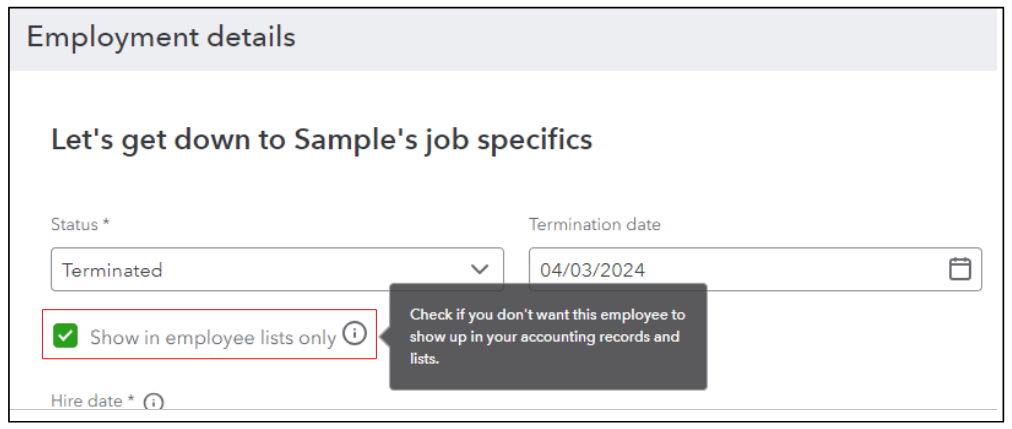
I understand how important it is to continue using the feature within your company and being able to filter it according to your preferences.
Nevertheless, you can still share your feedback and suggestions with our product engineers by following these steps:
Your insights are invaluable in helping us improve our software as we work to enhance our product and give you and our other clients an even better user experience.
In addition, you can take a look at these articles that outline various scenarios that can help you manage your QuickBooks Online payroll:
In case you need additional support or have any questions concerning QuickBooks, don't hesitate to get in touch with me. I am always here to help and ensure that all of your concerns are addressed promptly and effectively.
Hi Jorgette,
This solution only works in payroll, but the thread was about employees no longer working in the company showing up in the weekly time sheet drop down list. Right now we have scroll through a long list of employee names to find our current employees when we are trying to prepare weekly time sheets.
That is where we need this solution.
Thanks
Upasini
Hello there, upasini.
I understand the urgency and importance of this matter. Let me share more details about it.
I recognize that this behavior may not align with your current needs or expectations, and we appreciate your feedback on this matter. I encourage you sharing your thoughts directly in the Feedback section within QuickBooks. Our team is continuously working to enhance the features and functionality of QuickBooks based on customer feedback. Your input will help us identify areas where improvements can be made.
In the meantime, you'll need to manually search or choose an employee you want to create a weekly timesheet. I've included a couple detailed resources about working with timesheets which may come in handy moving forward: Enter a weekly timesheet.
Keep me posted if you have more concerns about timesheets. The Community always has your back.
This is still a issue!



You have clicked a link to a site outside of the QuickBooks or ProFile Communities. By clicking "Continue", you will leave the community and be taken to that site instead.
For more information visit our Security Center or to report suspicious websites you can contact us here