Turn on suggestions
Auto-suggest helps you quickly narrow down your search results by suggesting possible matches as you type.
Showing results for
Get 50% OFF QuickBooks for 3 months*
Buy nowThank you for confirming to us the QBO product, version, the browser you're using, and your user access, @regadvisors1. These help me determine the root cause of this issue, and I've got the steps to achieve your goal.
You won't be able to edit pay schedules from the Payroll Settings menu since you're using Premium Payroll. That's why you're unable to see the option provided by MaryLandT above. You'll have to go directly to the Workers menu so you'll be able to edit them. I'll guide you how.
The screenshot below shows you the last five steps. Just repeat the process above for other employees' pay schedules. For detailed instructions, see the QuickBooks Online Payroll (all other versions) pay schedules section through this article: Managing Pay Schedules.
Once done, you can now create paychecks for your employees using their updated pay schedules. This way, you'll be able to report their payroll and tax info to the appropriate agencies timely.
Please know that I'm here anytime you have other concerns. Have a great rest of your day, @regadvisors1.
Hi there, regadvisors1,
I'd be glad to walk you through modifying schedule pay periods in QuickBooks Online Payroll.
The following steps listed below will guide you through the process:
Edit a pay schedule
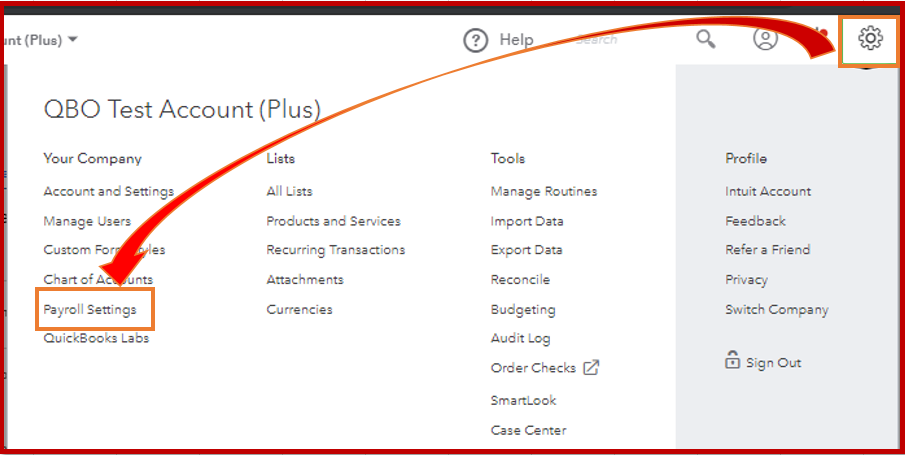

Assign the pay schedule to an employee
You can also refer to this page: Employee payroll schedules in QuickBooks Online Payroll Enhanced for more details includes the number of payout per year.
I'm always available here to answer your questions. Feel free to leave a comment below, and I'll get back to you.
Thank you and take care always!
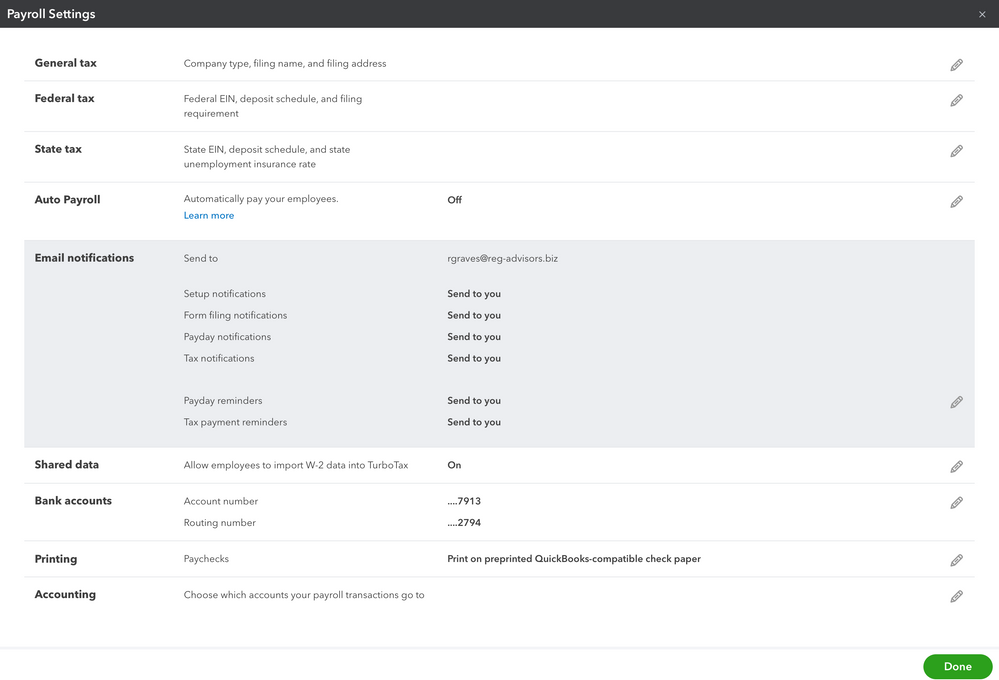
Good morning, @regadvisors1.
I'd like to ask a few questions to get a better understanding of this situation:
If you can get back to me with more details, I can assist you further and get your Pay Schedule corrected!
I'll keep a close eye out for your response. I'll talk to you soon.
QB Simple Start and Payroll Premium
Safari
Master Admin
Thank you for confirming to us the QBO product, version, the browser you're using, and your user access, @regadvisors1. These help me determine the root cause of this issue, and I've got the steps to achieve your goal.
You won't be able to edit pay schedules from the Payroll Settings menu since you're using Premium Payroll. That's why you're unable to see the option provided by MaryLandT above. You'll have to go directly to the Workers menu so you'll be able to edit them. I'll guide you how.
The screenshot below shows you the last five steps. Just repeat the process above for other employees' pay schedules. For detailed instructions, see the QuickBooks Online Payroll (all other versions) pay schedules section through this article: Managing Pay Schedules.
Once done, you can now create paychecks for your employees using their updated pay schedules. This way, you'll be able to report their payroll and tax info to the appropriate agencies timely.
Please know that I'm here anytime you have other concerns. Have a great rest of your day, @regadvisors1.
Thank you for the step by step instructions on how to modify scheduled pay periods in basic payroll.
If I do this, will the time-sheet automatically change to the new pay period schedule.
Yes, @denisejackson227.
The timesheet will automatically change to the new pay period schedule after modifying the pay periods in basic payroll.
To do so, you can follow the steps given above.
You can also refer to this page: Employee payroll schedules in QuickBooks Online Payroll Enhanced for more details include the number of payouts per year.
Please know that you can always get back to us if you have other questions. I'm always here to help.
Can I remove a pay schedule from future use? I currently have two options, both named exactly the same "Every Other Friday" & it is causing some confusion.
Thank you
Yes, you can remove a pay schedule in QuickBooks Online, @Tiffiny Taylor Krugh.
If you have two options having the same name, we can delete the other one to avoid any confusion. But before doing so, make sure you don't have any employees assigned to it. If there is, reassign the employees to another one.
Here's how you can eliminate a pay schedule if you're using the Enhanced payroll:

For more insights or if you're using another version of in QuickBooks Online payroll, please see this article for the detailed steps: Set up and manage payroll schedules.
In addition, let me share this link to help you process and run payroll in QuickBooks. You can do this step once you completed the company and employee setup of their payroll account.
Keep in touch if you have other questions about pay schedules. I'll be happy to help you again. Have a pleasant day ahead.
Thank you. I should have clarified, I am using "QuickBooks Online Payroll Premium", I don't believe your suggestion will work.
Thank you for clarifying to us the QBO product version you're using, Tiffiny Taylor Krugh.
You won't be able to modify the pay period from the Payroll Settings menu since you're using Premium Payroll. No worries, I'll share the steps on how you can update the schedule in your account.
Here's an article about this process for more details: Set Up And Manage Payroll Schedules.
I'll get right back to this thread if you have follow-up questions. Other members of the forum and the QuickBooks Team can also jump in and help you as well. Stay safe!
Thank you but you seemed to have missed the entire point of my original post.
I need to remove a duplicated pay schedule. Both are named exactly the same "Every Other Friday" & it is causing confusion.
I appreciate you for getting back to us here in the Community. Allow me to step in and provide some clarification about deleting a pay schedule in QuickBooks.
Currently, a direct way to remove the duplicate schedule in the Premium version is unavailable. You'll need to contact our Payroll Support Team for further assistance.
They can securely pull up your account and make the changes on your behalf. Our Customer Support Team for QuickBooks Online Payroll - Core, Premium is available from 6 AM - 6 PM PT (Monday - Friday).
Here's how:

For additional reference, you can use the following article to learn how to review payroll preview summary or test messages when using Auto Payroll: Use Auto Payroll to pay your employees.
Keep us posted if you need anything else regarding the payroll schedules of your employees. Have a great day.


You have clicked a link to a site outside of the QuickBooks or ProFile Communities. By clicking "Continue", you will leave the community and be taken to that site instead.
For more information visit our Security Center or to report suspicious websites you can contact us here