We always strive to provide the best experience with using QuickBooks, brao.
We recognize each company has unique needs, and I can see how beneficial it is to your business to add a company logo on your pay stubs. At this time, you can only print the Intuit logo in the transaction. I'll personally share your feedback with our engineers regarding this one.
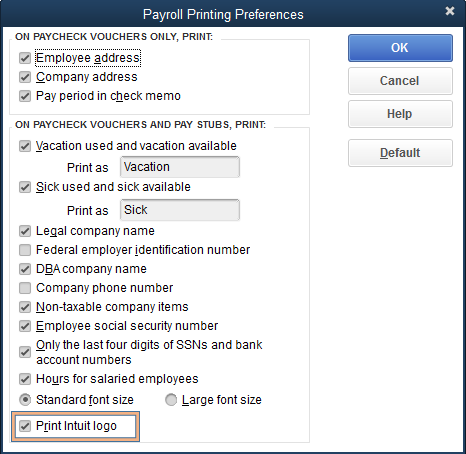
As a workaround, you can save the pay stub as a PDF file. Then, insert an image (company logo) on it and email them to your employees.
For more details about customizing your pay stubs, you can check out this article: Customize a paycheck layout or pay stub.
I have a link here where you can find articles about managing your employee's payroll: https://quickbooks.intuit.com/learn-support/en-us/payroll-and-workers/07?product=QuickBooks%20Deskto....
I'm just one reply away if you need a hand with running payroll reports or any QuickBooks related. I'm always here to help. Wishing you and your business continued success in all that you do.