Turn on suggestions
Auto-suggest helps you quickly narrow down your search results by suggesting possible matches as you type.
Showing results for
I have a way on how we can identify each employee's credit card transactions, jackiekbird.
We just have to add each employee's credit card as sub-accounts to your business credit card. After that, we can connect their bank accounts for online banking. This way, it'll be easy for us to group their transactions.
If the business credit card is already added in the Chart of Accounts, we can proceed in adding the employee's bank as sub-accounts. Let me show you how to do it:
Please do the same steps for the other 2 employees. I've added a screenshot on how it'll look like in our Chart of Accounts.
Then, we can activate their credit card account in the Banking page just how we connected the Business Credit Card. When we reach the Which account we want to connect? section, choose and click the correct employee credit card we just created in our Chart of Accounts. Now that they're accounts are connected, their transactions will automatically download which you can categorize them. It's easy for us to group them.
Let me know if you have other questions. I'll be happy to help you out!
I have 2 credit credit cards that I need to record the individual transaction. How do I do that . The accounts are already set up.
Welcome to the Community, @alovezzola. Recording individual transactions of each credit card is my priority.
You have two options to record credit card transactions in QuickBooks Online (QBO).
First, you can enter credit card transactions through the + New button. Here's how:
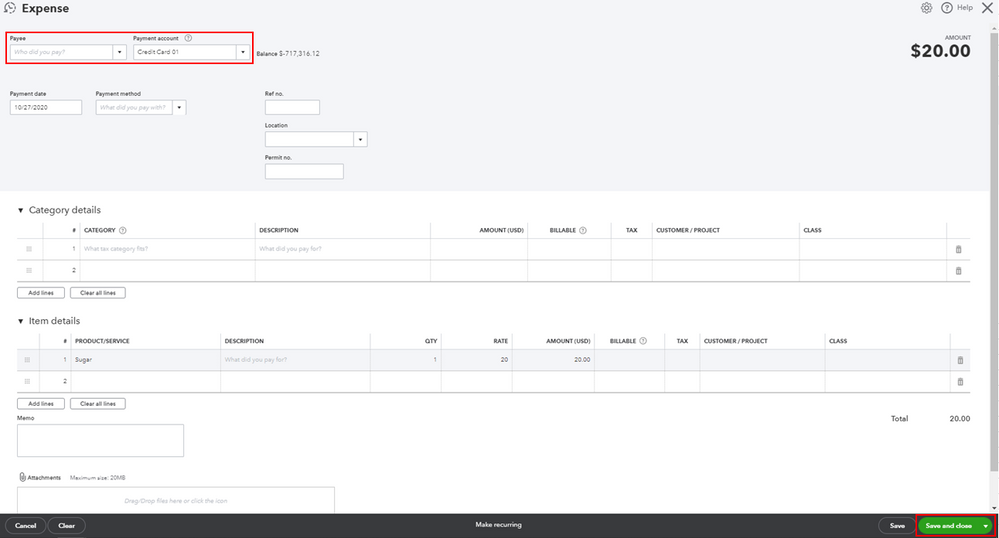
Or, you can go directly to the Credit Card Register and record your credit card transactions from there.
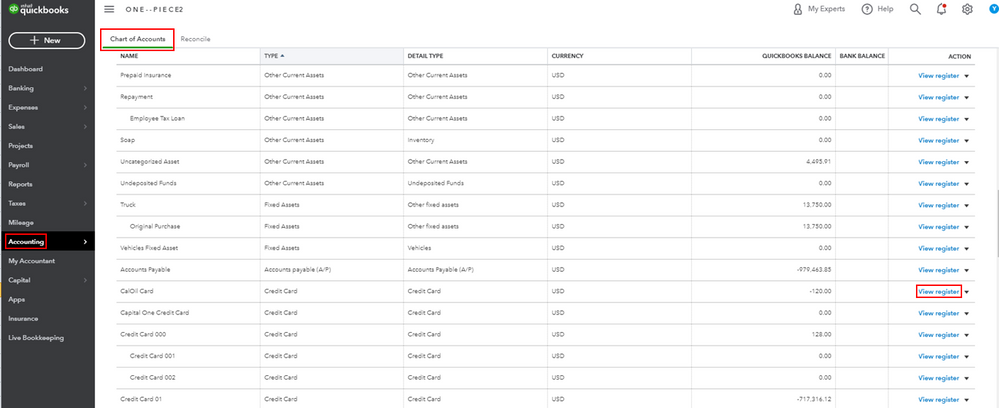
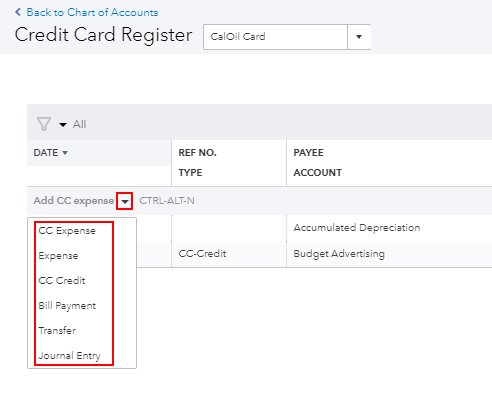
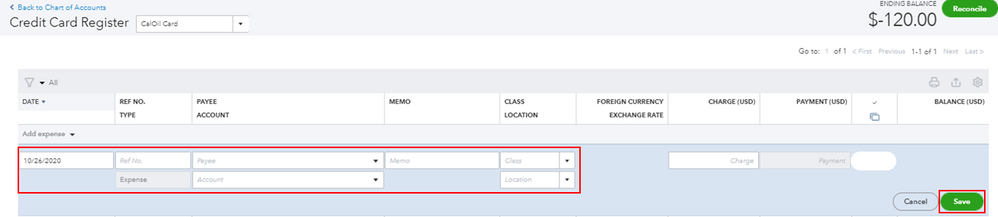
Then, repeat the steps to your other credit card account.
As always, feel free to visit our QuickBooks Community help website if you need tips and related articles in the future.
Please let me know if you need clarification about this, or there's anything else I can do for you. I'll be standing by for your response. Have a great day.
I tried to add an employee card as instructed above, but QBO is advising that the account already has a parent account that is connected.
How can I connect the employee card that is a sub-account?
Thanks for joining the thread today, sullivjh.
I can share information about connecting employee card account in QuickBooks Online.
QuickBooks allow you to set up bank or credit card account that has multiple subaccounts. If you already has a parent account set up, you can follow the step provided above to add employees card as sub-accounts.
Before connecting to Online Banking, you'll need to know how your bank sends the downloaded transactions. You can only connect the parent account if it downloads to one account. Connect the subaccount, not the main account, if it's on individual accounts. To understand more about the Online Banking Guidelines, see this article: About bank or credit card subaccount setup.
Please review the following resources below for extra help and reference on using Online Banking:
Reach out to us again if you have other questions or concerns when working with Online Banking. We'd be happy to help you again.
I'm having this exact problem, and it doesn't look like anyone ever answered you. How did you end up fixing this?
adding on to this thread - the comments did not answer the question (at least I think they didn't since I have the same question). quickbooks is already pulling all the employee transactions in, but there is no way to see which card was used for the transaction, it all pulls into the main business credit card. In the past, the employees' name/initials were automatically included in the transaction memos, but that is not showing up anymore. How do we get the memos to show which employee card was used? Not adding new accounts, but visibility in the individual transactions when categorizing.
I appreciate you joining the thread and sharing the details of your concern. Allow me to chime in to impart my insight about including the names/initials of your employees in the transaction memos.
To add bank details to transaction memos in QuickBooks Online, select the Copy bank detail to memo option from the For Review page. On the other hand, to ensure that your employees' names or initials will reflect in the transactions, I recommend contacting your bank and requesting to update your employees' initials and names in the bank details. This way, QuickBooks Online will display the correct information based on what is stated in your bank's transaction details.
You may visit these links to guide you on how to categorize your transactions and reconcile your account flawlessly:
With that information, you should be able to include and view your employee's names or initials in the memo transaction. If you have more questions about managing your transaction in QuickBooks Online, post them here in the forum. I'll be sure to answer them in any way possible. Have a great day!


You have clicked a link to a site outside of the QuickBooks or ProFile Communities. By clicking "Continue", you will leave the community and be taken to that site instead.
For more information visit our Security Center or to report suspicious websites you can contact us here