About bank or credit card subaccount setup
by Intuit•140• Updated 4 weeks ago
You can set up a bank or credit card account with multiple subaccounts to easily connect it to your bank and reconcile downloaded transactions in QuickBooks Online.
For a better experience, open this article in QuickBooks Online. Launch side-by-side view
Set up the parent and subaccounts
The most common way to set up a bank account or credit card account with multiple associated cards is to create a parent account, and then set up each individual card underneath it as a subaccount.
In the Chart of Accounts, the parent and subaccounts look like the following:
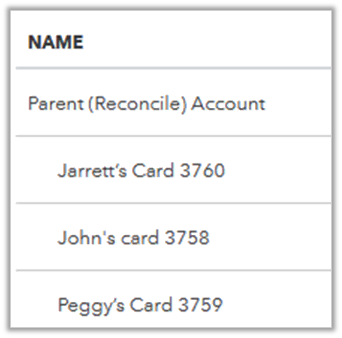
If you have an additional account that transactions such as payments come into, you may need to add one more subaccount, as in the following:
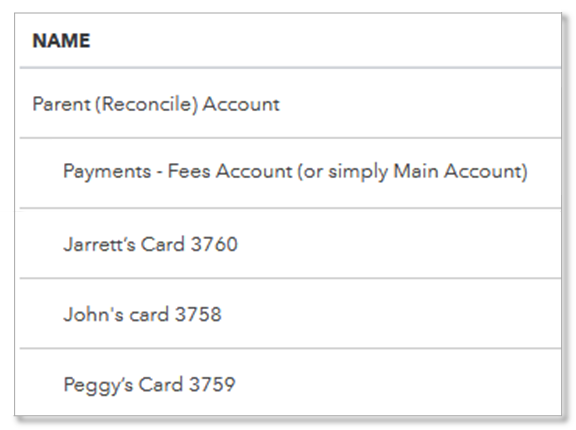
Still need to set up the parent and subaccount? See how to create a new parent account or subaccount.
Connect the accounts to Online Banking
Before connecting to online banking, you need to know how your bank sends the downloaded transactions. If the transactions download to one account, connect only the parent account. If the transactions download to the individual accounts, connect the subaccounts and not the parent account.
Note: You can’t connect both a parent account and its subaccounts. If you try to connect both, you’ll get a message that the account is already connected.
When initially connecting your account, the same opening balance transaction may download to all subaccounts. You must delete all but one of these balances when you reconcile.
Some banks may show the overall bank balance at each subaccount level. This is because the bank provides us with a static balance of the entire account, not the balance of each subaccount.
If your bank does not offer online services, or if you do not want to connect the parent or subaccounts to online banking, you can create checks and deposits for the accounts as usual, or manually add transactions to your bank register.
| Tip: Need help connecting a parent or subaccount? See Add and connect your bank and credit card accounts. |
Reconcile the account
When it’s time to reconcile, you only need to reconcile the parent account because all transactions in the subaccounts roll up into it.
Now you know how to set up a subaccount. If you need further help reconciling accounts, see How to reconcile accounts for a step-by-step guide.
More like this