Turn on suggestions
Auto-suggest helps you quickly narrow down your search results by suggesting possible matches as you type.
Showing results for
Solved! Go to Solution.
Let me get the help you need in updating your WA state workers comp rates, Lisa-Newport.
If you're using QuickBooks Online Enhanced Payroll, try performing some basic troubleshooting steps to fix the problem since sometimes cache stored up in the system can cause unexpected behavior in the product. You can start by opening a private (incognito) window. Using a safe browser and accessing the program from there can usually fix the issue.
Here's how to open it:
Once done, try to update WA state workers comp rates again. Here's how:
For more idea about how QuickBooks Online handles workers comp, see below articles:
However, if you're using QuickBooks Online Payroll Core, I recommend contacting our Payroll Support Team. They'll be the one updating it for you. See this link on ways on how to reach them: Contact Payroll Support.
Should you have other questions, do let me know. I'll be around to help. Take care.
Let me get the help you need in updating your WA state workers comp rates, Lisa-Newport.
If you're using QuickBooks Online Enhanced Payroll, try performing some basic troubleshooting steps to fix the problem since sometimes cache stored up in the system can cause unexpected behavior in the product. You can start by opening a private (incognito) window. Using a safe browser and accessing the program from there can usually fix the issue.
Here's how to open it:
Once done, try to update WA state workers comp rates again. Here's how:
For more idea about how QuickBooks Online handles workers comp, see below articles:
However, if you're using QuickBooks Online Payroll Core, I recommend contacting our Payroll Support Team. They'll be the one updating it for you. See this link on ways on how to reach them: Contact Payroll Support.
Should you have other questions, do let me know. I'll be around to help. Take care.
Thank you, MirriamM. I do have Quickbooks Online Payroll Core so using the link (Contact Payroll Support) I was able to work with Payroll Support to update our 2021 WA State Workers' Comp Rates. They were very helpful, and very thorough.
Thank you, MirriamM. I do have QuickBooks Online Payroll Core so using the link (Contact Payroll Support) I was able to work with Payroll Support to update our 2021 WA State Workers' Comp Rates. They were very helpful, and very thorough.
Their is not Tax Setup tab under Payroll settings. see screen shot attached
I've got some troubleshooting steps to get the Tax Setup tab working, 3933 0761 6.
I've checked our records and there's no reported case about this one. There are times when a browser's cache data becomes full of frequently accessed websites or damaged. When this happens, it causes odd behavior when accessing the Tax Setup option. To resolve this one, let's try signing in to your account using a private or incognito window. This mode doesn't use the existing cache data and helps us confirm browser-related issues. Here's how:
Then, try updating the WA state workers comp rates again. Here's how:
If it works, go back to your regular browser and clear the cache to delete those temporarily stored files and browsing history. The overtime collection of data can create corruption, however, removing this should fix the issue. You can also use other supported, up-to-date browsers to roll out the possibility of a browser-related issue.
Feel free to visit our Payroll page for more insights about running and processing payroll in your account.
I'd like to know how things going after trying the steps, as I want to ensure this is resolved for you. Feel free to reply to this post and I'll get back to you. Take care always.
Unfortunately this advise is useless as if you go under Payroll setup there is no WA Workers' comps tab or line. You can only adjust WA SUI, but not WC. I am happy to share my screenshots. There are tons of people having the same issue.
I'm here to help you sort, @WA FM.
The location of the WA Workers' comp tab depends on your QuickBooks Online display. I've added a screenshot for your visual reference.
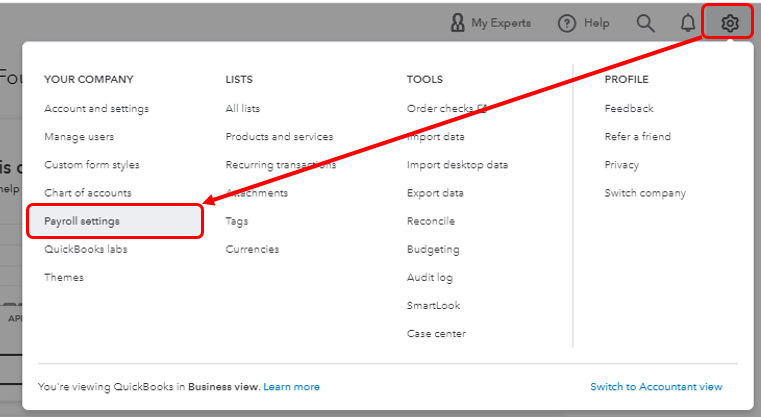
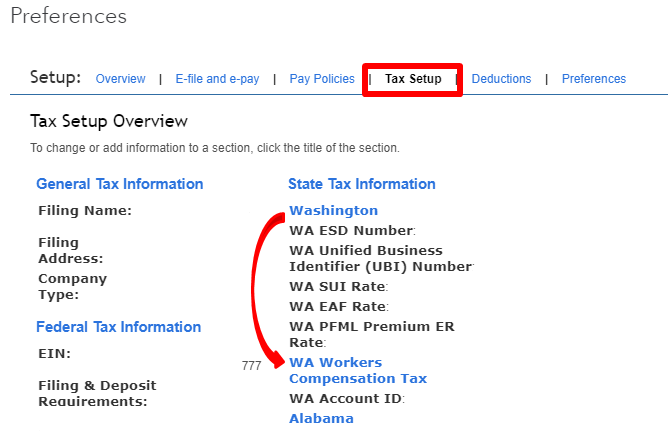
If you're still not able to see the workers compensation tab, you'd want to open and view your employee's worker 's comp information set up.
If the issue persists, I'd recommend getting in touch with our Customer Care team. A specialist can securely access your account and further assist you in updating your existing class codes and rates. Here's how to contact us:



Let me know how it goes, as I want to make sure this is taken care of for you. I'm also here if you need further help with anything in QuickBooks.
Not WA, update payroll taxes



You have clicked a link to a site outside of the QuickBooks or ProFile Communities. By clicking "Continue", you will leave the community and be taken to that site instead.
For more information visit our Security Center or to report suspicious websites you can contact us here