Turn on suggestions
Auto-suggest helps you quickly narrow down your search results by suggesting possible matches as you type.
Showing results for
Hi there, keht.
Thank you for stopping by the Community. I'm here to help. It sounds like you may have the wrong email address so my suggestion would be to verify that it is 100% the correct one. You can also change the email address to your own and send it, just to see if it sends. Just make sure you don't accept it, and then change it back. Follow these steps to invite an existing employee.
I'm also including a really helpful link which has the steps shown above, as-well-as the steps for setting up a new employee, re-sending an invite and much more.
If you have any other questions, feel free to post here anytime. Thank you and I hope you have a nice afternoon.
So I am very confident the email is correct. I copy/pasted the email address strait of the o365 admin console just in case I was fat fingering it. I even changed the email address to a different address and clicked resend invite. Nothing works.
Hey again, keht.
Thank you for that additional information. If the email address is definitely correct, your next step would be to contact our support team. This is because, here in the Community we don't have access to individual accounts and details like they do. They can dive into your specific account with you in a private 1-on-1 setting and determine where the issue is, and even screen share if necessary. To reach them, follow these steps:
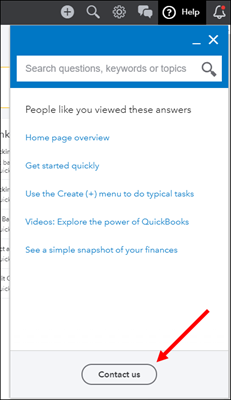
Support Hours:
Plus, Essentials, Simple Start M-F 6 AM to 6 PM PT and Saturday 6 AM to 3 PM PT
Advanced, any time, any day.
Please, let me know if there's anything else I can help you with. Thank you and have a nice Tuesday!
I just wanted to post a reply to prevent as many people as possible from wasting their time. I had this same issue and contacted support. They told me there was nothing they can do. Don't waste your time getting bumped around between their multiple times, I lost about an hour this way.
Hi keht,
Did you ever find the solution? All of my efforts to solve this problem have been fruitless.
My new employee did not receive an invite. I have not had to invite employees in the past. I am using the desktop version of QB Accountant 2021. I am unable to find the "invite to workforce" button. It is different for desktop? Can you send me an image of where to look?
It's my priority to help you today by providing some ideas about inviting an employee to Workforce, @john l4.
Setting up an employee is easier with the Workforce. You can ask them to see their pay stubs and W-2s and let them add their personal info for your records.
Take note that this feature is only available in QuickBooks Online Payroll (all versions) or QuickBooks Desktop Payroll Basic and Enhanced. This is the reason why the invite to workforce button is missing on your end.
You'll want to have this feature to invite your employee. Feel free to check this page to learn about our QuickBooks offerings: QuickBooks Desktop products and services.
Additionally, I'll be adding this resource to guide you set up QuickBooks Workforce in QuickBooks Desktop. This also includes steps on how to invite your worker and an image where to see the invite employee button: Set up QuickBooks Workforce for your QuickBooks Desktop.
Please let me know if you have other questions about managing your employee in QuickBooks. I'm always here to help. Have a good one!
Thanks for sharing a screenshot of your QuickBooks, john l4.
Inviting employees to WorkForce is a little different compared to the steps given for QBO. Here's how you can do this in the Desktop version:
First, activate the feature
Second, send the invite
Here's an article about this for more details: Invite Your Employees to QuickBooks Workforce to See Pay Stubs.
You can also share this article with your employees for details on how they can see their paystub: View Your Paychecks and W-2s in QuickBooks Workforce.
We're just around the corner here to help you again if you need anything else. Just reply below or post new questions and we'll be glad to answer them for you.


You have clicked a link to a site outside of the QuickBooks or ProFile Communities. By clicking "Continue", you will leave the community and be taken to that site instead.
For more information visit our Security Center or to report suspicious websites you can contact us here