Turn on suggestions
Auto-suggest helps you quickly narrow down your search results by suggesting possible matches as you type.
Showing results for
How do you get the hours for the paid leave to appear on the payroll summary?
Solved! Go to Solution.
Thank you for getting in touch with us here, @Smithbjj.
Since the National Paid Leave item is added in the Other Payroll Items section on paychecks, the hours paid are tracked as quantity. The best way to show the hours paid for this item is by running the Payroll Item Detail report. We can modify this report and add the QTY column to show the hours.
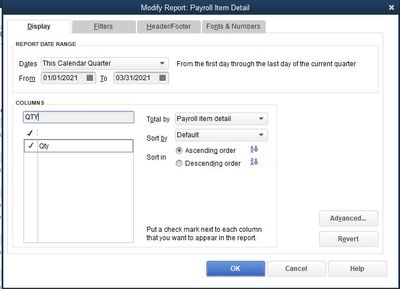

You can also export this report to Excel to help give you the flexibility to use it. Simply click the Excel icon and select Create New Worksheet.
Keep in touch with us here should you have other concerns about running payroll reports. I'll be here to assist. Have a good day.
Hello there, @nvw.
I'd be happy to show you how to modify a payroll report to make the paid leave payroll item show.
You can customize the report. Here's how:

To know more details about modifying reports, you can check out this article: Customize reports in QuickBooks Desktop. This also contains other ways on how to manage reports for your future reference such as combining and memorizing reports.
I'll be here if you need further assistance or any questions. I'd be happy to lend a helping hand. Wishing your business continued success!
Thank you for your help but the payroll trans detail doesn't show the hours for the National Paid Leave.
I need a report to show the hours.
Can you help with that?
Thank you for getting in touch with us here, @Smithbjj.
Since the National Paid Leave item is added in the Other Payroll Items section on paychecks, the hours paid are tracked as quantity. The best way to show the hours paid for this item is by running the Payroll Item Detail report. We can modify this report and add the QTY column to show the hours.
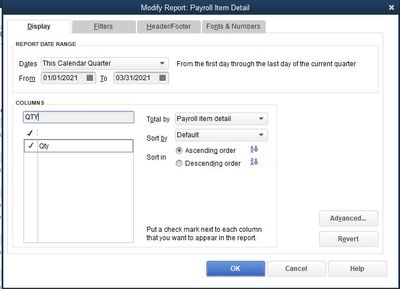

You can also export this report to Excel to help give you the flexibility to use it. Simply click the Excel icon and select Create New Worksheet.
Keep in touch with us here should you have other concerns about running payroll reports. I'll be here to assist. Have a good day.
Well this sorta works
The National Paid Leave EE is showing 80 hours when it should be 24
Why is that?
I've got your back, @nvw.
You'll have first to review your employee's paycheck to determine the times you've used the payroll item. This may be the reason why the hours exceed 80. Here's how:
Let's also make sure that you have the newest payroll tax table in QuickBooks Desktop Payroll to stay up to date.
If you need further help with this, please comment below. I'm always here to help you in any way I can. Have a wonderful day.
Thank you for the info. I have done the report and QB puts in 80 hours in the QTY. For this particular client there was only one check and he had 24 hours. Is QB just defaulting to the 80 hrs? If so this needs to be fixed.
Thank you for the information. It appears that QB is defaulting to the 80 hours. My client only had one employee and that employee only had 24 hours. when I run your report it shows 80 hrs. Hopefully, QB will fix this
Hey there, nvw.
Thanks for stopping by the Community. Should you want, you can contact our support team for further clarification. They will be able to look at your specific report that is defaulting to 80 hours and tell you if its accurate. If it's not they will also show you how to correct it so your clients hours are correct. To reach them, you can follow these steps:
You can find these steps and additional information on contacting our support team in this link. You can also check out this helpful article for information on updating your software to the latest release.
Thank you for your time and I hope you have an excellent day.

You have clicked a link to a site outside of the QuickBooks or ProFile Communities. By clicking "Continue", you will leave the community and be taken to that site instead.
For more information visit our Security Center or to report suspicious websites you can contact us here