Turn on suggestions
Auto-suggest helps you quickly narrow down your search results by suggesting possible matches as you type.
Showing results for
BLACK FRIDAY SALE 70% OFF QuickBooks for 3 months* Ends 11/30
Buy nowIt's great to see you here, @jdragnich,
I can share some insights on how you can match expense transactions with the online banking entries. Here are some things you need to check when finding a match:
See this screenshot as an example:
If the match is not detected in the Banking page, you can click the transaction and use the Find other matches option to reveal other related entries. To get more information on how to handle bank entries in QBO, see this link: Categorize and match online bank transactions in QuickBooks Online
Other than that, you also need to check if the entry was marked as reconciled. Anything previously reconciled will no longer show up when you do the match.
To check the transaction status and make sure it isn't tagged as reconciled, follow the steps below:
To give you an idea on how it looks like in QBO, see this screenshot:
You can also find these steps from this article: How to unreconcile a transaction or undo a reconciliation.
Let me know how it goes after trying out the steps. I'll be right here to ensure you're able to match the transactions properly. Have a good one!
thanks. i figured out quickbooks put some of my payroll tranactions in a cash account and not the bank account. how do i move these tranactions from cash to bank account?
Hi @jdragnich,
Thank you for your prompt reply. Let me answer this question for you about payroll accounts in QuickBooks Online (QBO).
To ensure that your payroll transactions hit the right accounts, you can review them on your Payroll settings page.
Here's how:
Review the accounts assigned and make the necessary changes if necessary.
Open this article for additional information: Payroll accounting preferences.
See this article as well: Change your payroll bank account. In case you wish to change the bank account for direct deposits and payroll taxes.
Post a reply below if you have other questions with your QBO company. I'll be around to help you out.
Thanks, I did this but the transactions that I wished to be changed from a week ago did not change when I updated the accounting settings under payroll settings. I even tried to use the back date change feature but the transactions from a week ago are still in the wrong account. Please advise.
I can show you how to move these transactions to the right posting account, @jdragnich.
You can create a journal entry to move money between these accounts. It'll be best to use them only if you understand accounting or you’re following the advice of your accountant.
To create a journal entry:
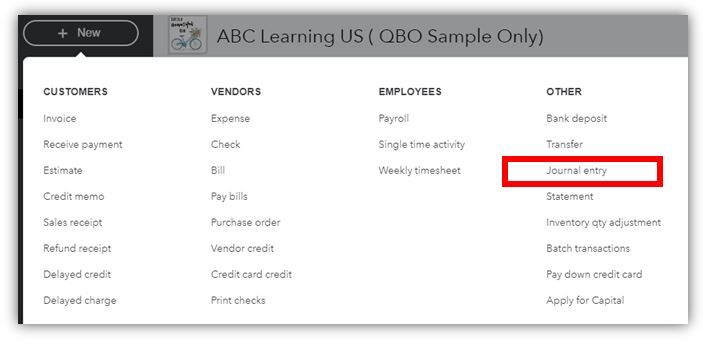
Here are some articles that will tell you more about journal entries:
I’m always here if you need more help in posting these transactions to the right account. Take care and have a great rest of the day!



You have clicked a link to a site outside of the QuickBooks or ProFile Communities. By clicking "Continue", you will leave the community and be taken to that site instead.
For more information visit our Security Center or to report suspicious websites you can contact us here