Turn on suggestions
Auto-suggest helps you quickly narrow down your search results by suggesting possible matches as you type.
Showing results for
Connect with and learn from others in the QuickBooks Community.
Join nowPlease advise .... I have easily accessed the W-2s within the last month but receive an error message now that this page "can't be reached". I've tried going directly to https://payrolltaxcenter.intuit.com with the same result. Wondering if there is a simple setting on my computer that needs an adjustment?
Hello there, @lsf2.
Currently, there's an investigation where some users are unable to view and print their W-2s in QuickBooks Desktop (QBDT). Rest assured, our engineers are diligently working to fix this as soon as possible.
In the meantime, I suggest contacting our support team. This way, you'll be added to the list of affected users and be notified via email of any news and updates. Here's how to contact them in your QBDT:
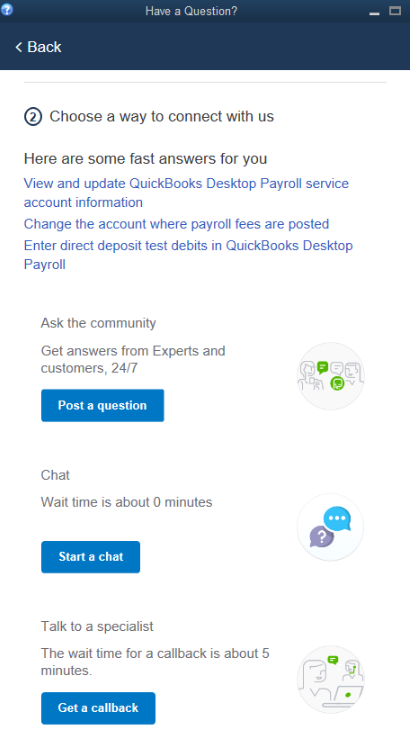
Then, in case you want to learn how to process and print Payroll tax forms, you can always check this article for the details: Process, print, and save QuickBooks Desktop Payroll tax forms.
We appreciate your patience while we're working to fix this. Do get back to us in case you have any other concerns. We'll be here to back you up.
Thank you.
I did try to start a chat today and was unable to connect....similar issue as when trying to connect the payroll center.
I'd like to ensure you can get in touch with our Customer Care Team, lsf2.
You'll want to select the Get a callback option, so we can add your company details to the list of affected users. As a workaround, you'll want to contact the IRS to get a copy of your W-2.
If you have additional questions or other concerns, feel free to leave a comment on this thread. Thanks.
Are you still working on this issue? I am able to select the employees but stuck again now trying to connect to the quick books web browser to actually view the W-2s. We are enrolled in assisted payroll.
Thanks for getting back to us,
Our Product Engineers are still investigating (INV-42696) the root cause of this odd behavior and working to fix this for you.
If you already contacted our Payroll Support team, rest assured an email notification will be sent to you once this has been resolved. I'll also inform you here when we get the update as well.
In the meantime, try accessing your W2s using this link as a workaround: https://payrolltaxcenter.intuit.com/.
Just in case, I'll add these articles for future reference:
Please reach out to me in the comment below if you have any other issues or concerns. I want to make sure everything is taken care of for you. Have a good one!



You have clicked a link to a site outside of the QuickBooks or ProFile Communities. By clicking "Continue", you will leave the community and be taken to that site instead.
