Turn on suggestions
Auto-suggest helps you quickly narrow down your search results by suggesting possible matches as you type.
Showing results for
Connect with and learn from others in the QuickBooks Community.
Join nowIm using 2019 pro desktop
yes i know its a little out of date
i have uninstalled quickbooks along with the tool hub
reinstalled both and installed up to the latest and greatest versions that are available
now quickbooks will at least open where as before it wouldnt even open
but when i open my company file it just instantly freezes and have to do a forced shut down.
Have been trying to use the file doctor and its been running off and on for over 36 hours and when i open it up and select the file i want it to fix it just sit there idle and does nothing.
I even let it sit for 18 hours and does nothing. I never changes i get no error codes i get nothing
This tells me there has to be something wrong with the file doctor program itself cause it sits idle and does nothing and also probly something wrong with my file.
Any and all help will be appreciated.
Hi there, farasautorepair.
I want to make sure that the issue you're having with QuickBooks Desktop (QBDT) gets resolved. And I appreciate you performing some troubleshooting steps to fix the issue. However, since you continue to experience the same problem, I recommend reaching out to our Customer Care Team for further assistance. They have extra tools, such as screen sharing, that can help isolate the issue.
To reach them, here's how:
You can also check out this link for more information on contacting them: Contact QuickBooks Desktop support. Ensure to review their support hours to know when agents are available.
In case you need other helpful articles in the future, you can always visit our site: Help articles for QuickBooks Desktop.
Feel free to get in touch with me here for any other QuickBooks-related concerns. I'm always here to assist you.
Can you open the sample file without any issue?
I can open a sample file yes
Its slow but i can get one open.
As far as opening my file No Instant lockup and then have to force close the program
Have been trying to use the file doctor and it will say its running and the bar is moving but nothing is happening. If you look at the task manager so see if its doing any work its just sitting there idle and nothing ever changes.
Yes Its slow but i can get a sample open
If i try and open my file it instantly freezes and i have to do a forced shut down on the program
I have opened the file doctor and started it and the bar moves across the screen but nothing ever happens.
i even opened the task manager to watch it and see if its doing anything and its just sitting there idle and never changes.
Im so fed up with quickbooks and all the little glitches and issues and problems like this that i have had over the years i have learned to hate to use the program and have seriously thought really hard about going back to doing everything by hand cause it would probly be just as fast by the time you get the program to work at a decent speed or figure out all the problems and issues your having with it.
It's possible that your file is damaged. You can purchase a third-party service to check (and repair) your file.
Hi there, @farasautorepair.
It sounds like you’ve been through an ordeal. I want to reassure you that I will do what I can to make sure this gets resolved. And appreciated for performing some troubleshooting steps to fix the issue. One of the factors why FDP or File Doctor Program is not working the way it should be is because the QuickBooks Desktop is outdated.
Since you have successfully updated your QBDT I'd recommend to do this:
But make sure the file you want to open is a company file (.QBW). You can't open other file types, like backups (QBB) and portable files (QBM) the same way. Don't compress or encrypt the file. Once done do this:
If the issue persist you can open this article to guide you: Can't open your company file in QuickBooks Desktop.
Additionally, I'd like to leave this article if your QBDT won't load: QuickBooks Desktop won't open.
Keep me posted about this matter or any other concerns, I'm always around to help!
I have tried all of these options many times and never fixes anything
How do i get the program to open my file? is there a way to force it to open?
I have tried the control method nothing just freezes up and have to do a forced close
I have also tried the alt method nothing just freezes up and have to do a forced close
For having uninstalled everything from quickbooks off the computer to re installing things back on that was downloaded from their website and still having glitches and errors this is simply just pathetic
I have run all the options in the tool up and that does nothing. half the time if you read in the windows that pop up they say can not find or error and could not ....
so that tells me the tool hub cant even fix the problems either. Is there something wrong with the software im downloading from their website?
At this point im so PISSED OFF i might as well start over from scratch and if i do i assure you it wont be with quickboos. I have had quickbooks for 10 years now and have had a ton of troubles with it. Its either really slow or has glitches in it or about the time i get stuff fixed then they come out with a new update and it messes it all up again or they come out with the last update and say you have to update to a newer version and then you are screwed cause i swear the last update they put out they satotage the software to give you enough headaches that you just either give up or buy the newer versions.
If i buy a newer version im buying a computer just for that and nothing else and never hooking it to the internet so i can get any of the messed up updates.
How do i get my file fixed if the file doctor wont fix it?
How do i get my file fixed if the file doctor wont fix it?
QB Desktop 2019 is outdated and I am not sure their Support will help you. Consider to purchase a 3rd party file repair service as I mentioned earlier.
If i update to a newer version will that fix any of these issues?
I want a guarantee that it will fix it before i shell out the money for a newer version only to find out Ill have same issues with that.
If i update to a newer version will that fix any of these issues?
It depends on the errors. You can install the trial version of QB Desktop 2024 Enterprise to make sure. Don't forget to secure the backup file on your QB Desktop 2019 beforehand.
I want a guarantee that it will fix it before i shell out the money for a newer version only to find out Ill have same issues with that.
If you still encounter the same issue on the trial version of QB Desktop 2024, you may contact us in private to get a second opinion after we review your company file.
So if quickbooks wont open the company file and it crashes and the file doctor doesnt do anything towards fixing the company file.
Is there anyway to get the company file fixed?
what are the options at this point?
Is there anyway to get the company file fixed?
what are the options at this point?
You can contact Fiat Lux in private. They can fix many types of errors that QB Tool Hub cannot fix.
I appreciate you for getting back on this thread, farasautorepair.
I understand the importance of accessing your books to review and track your transactions. With that said, I'd like to take this opportunity to address the issue.
Since the company file can’t be fixed by using the File Doctor, I recommend contacting our QuickBooks Support Team. They have tools to help you restore your data. I've included the steps to contact support below.
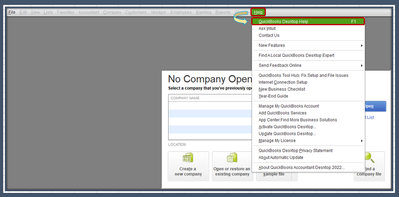
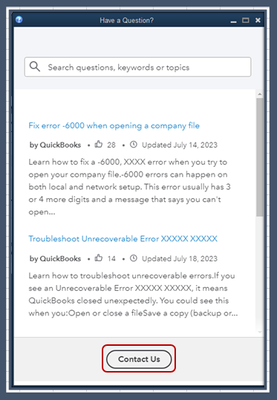
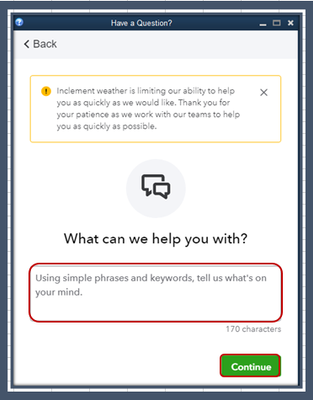
I appreciate your patience in light of this issue. If you have any other concerns regarding working and managing books, please let me know, and I'll help you out.



You have clicked a link to a site outside of the QuickBooks or ProFile Communities. By clicking "Continue", you will leave the community and be taken to that site instead.
