Turn on suggestions
Auto-suggest helps you quickly narrow down your search results by suggesting possible matches as you type.
Showing results for
This is still under investigation, Barbe. Although a fixed resolution date is unclear at this time, I can assure you that our team is working diligently alongside PNC and Citibank to get the connection up and running.
In the meantime, you can download the transactions manually using WebConnect.
I also suggest reaching out to our customer care support. We're taking notes of all users that are affected by the issue. Here's how:
We're here to lend a hand if you have other concerns. Don't hesitate to post in the Community.
I have been online with two different agents sharing my computer screen and to no avail. I have numerous accounts effected. It’s awful
I know this error has caused too much inconvenience for you, @barbe.
Please know that our Product Engineering team is now investigating the root cause of this bank error and now working to get this fixed.
If our Customer Support team already added you to the list of affected users, you’ll be notified automatically when the fix is deployed and will be able to update the account again.
For follow-up questions or if there's anything else that I can help, let me know by leaving a comment below. I'm always glad to help in any way I can. Have a great day!
Its February 2020 and no sync with Quickbooks and PNC. When are you going to correct this???????
Our product engineers are still working to rectify the issue, Steve-O.
I understand how it can be inconvenient for not having it meet your expectations. Rest assured, we're prioritizing and doing our best to fix the connection issue between PNC Bank.
I encourage you to give us a short call (if you haven't contacted our supports yet). This way, we can directly add your contact information to our notification list. You can follow the steps below to connect with us:
Please check out our support hours and contact us at a time convenient to you.
If you need to categorize your transactions right now, we can manually upload them to your QuickBooks account. You can go to your bank's website and follow the instructions on how to download them. As of now, these are our supported file formats:
You can follow these steps in uploading the file:
After uploading it, let's go back to the Banking page to match and categorize your bank transactions.
Please know that when the connection issue is resolved, QuickBooks will automatically download all the transactions. This means that there will be duplicate transactions on your banking page. You'll just have to exclude the duplicates, to get rid of them.
You can always find me here if you need additional help in managing your bank transactions. Don't hesitate to tag me in the comment section.
This is still not working. Each time I connect the bank the credit cards fail. Each time I connect the credit cards, the bank fails. This is getting frustrating. Can you tell me when it will be fixed? We had a support ticket in and they said it was fixed, but clearly it's not. Any help is appreciated. It's been 5 months!
We are still waiting too and now it's March. Did you get any resolution yet?
Hello there, ShereeS.
I can see how important to get this issue resolved. For now, our engineers are still working on resolving this and we're not given any time frame when it will be sorted out. Still, I'd recommend getting in touch with our support team for updates about the investigation. Here's how:
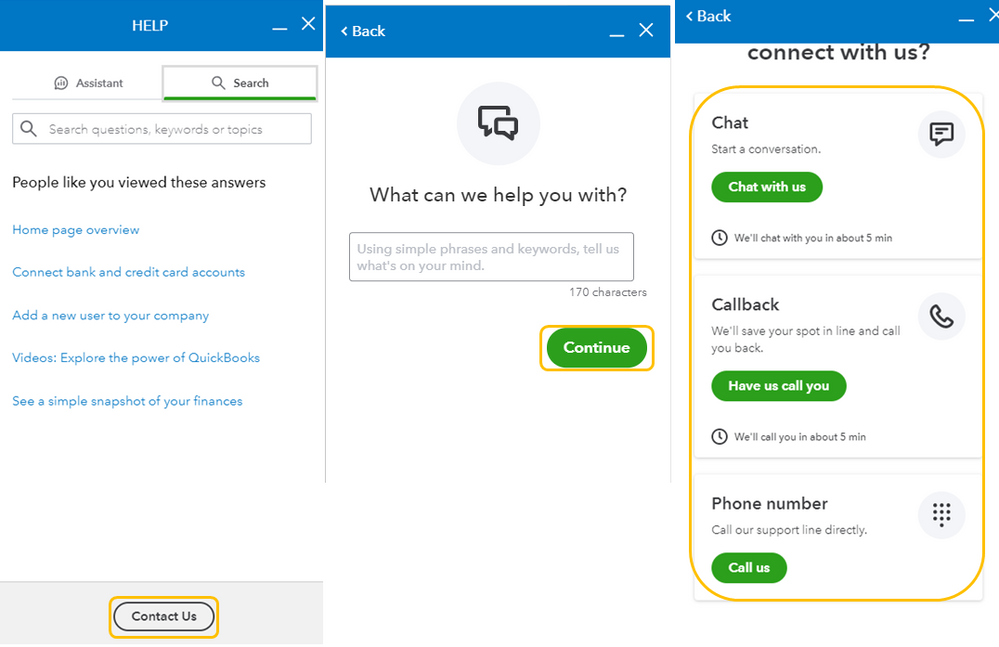
Visit again if you have other concerns about QuickBooks. Take care always.
It has been well over a year now and this is still not fixed. I still cannot connect my bank account and credit cards at the same time and it errors out and loses connection every single day. When will this be fixed? We are in the position to have to cancel our subscription and look elsewhere. This is causing so much wasted time and I am paying for a product that does not work. Please let me know how and when this will be fixed.
Utilize the trial version of SlickConnect to isolate the issue. If the same problem persists, it is possible the problem is on PNC bank.
https://www.moneythumb.com/?ref=110
Thank you but it's not a PNC issue. QB said they were working on the issue and they knew what it was but that was a year ago. I'm not sure what the connector you speak of is. Is that a intuit QBO item? I'd like to stay with QBO and hear from them if possible. I'm not sure what slick connect is?
I appreciate your time getting back here, ShereeS.
I've checked the previous investigation and it has been resolved. With your current situation, are you getting a specific error when trying to connect your PNC account to QuickBooks?
In the meantime, we can do some troubleshooting steps to rule out any browser-related issues. Let's start by opening your QuickBooks account in an incognito or private browser. This mode will not save any browsing history.
Here are the keyboard shortcuts:
Then, go to Transaction or Banking menu on the left panel and try to connect your PNC account. If it works, go back to your regular browser and clear its cache. Please make sure to restart your browser afterwards.
You can also try using a different supported browser.
I'm adding this article for reference in connecting a bank account: Connect bank and credit card accounts to QuickBooks Online.
Please let me know how it goes or what error code you may encounter. I'm here to help until a solution is found. Thanks.
It connects just fine but it's not letting me have the bank accounts and the credit cards connected at the same time. When I connect the bank account, all the credit cards error out. When I connect the credit cards, the bank account errors out. This is the error it gives me. I have attached a screen shot.
It is one of the features (i.e connector) developed by a 3rd party as I mentioned the link of it earlier. We use it to isolate issue every time the default bank feed feature on QBO was not working.
This does not work. It will connect one or the other. Not both. PNC says it's not a bank issue. I'm not sure what else we can do but cancel our subscription and find another software. This is frustrating.



You have clicked a link to a site outside of the QuickBooks or ProFile Communities. By clicking "Continue", you will leave the community and be taken to that site instead.
For more information visit our Security Center or to report suspicious websites you can contact us here