Turn on suggestions
Auto-suggest helps you quickly narrow down your search results by suggesting possible matches as you type.
Showing results for
Connect with and learn from others in the QuickBooks Community.
Join nowHello there, @roscelliroofing.
We've received reports about sending invoices or any outgoing emails from Quickbooks using yahoo powered by at&t. Our engineers are currently working to fix the issue.
If you're one of the affected users, I'd suggest you contact our Customer Care team so they can link your company file on the investigation. That way, you'll receive notification about its progress.
However, if you're receiving an error when sending emails from Quickbooks using Outlook, make sure that your QuickBooks isn't set to automatically run as an administrator. Here's how:
Once done, open QuickBooks and send a test email or transaction. If you still see an error, I'd suggest you edit your email preferences in QuickBooks. Follow Step 2 outlined in this help article: How to fix "Error: QuickBooks is unable to send your email to Outlook".
For future reference, you can also check out this help article: Fix Error: Could not connect to the email server. It includes detailed steps in fixing an error like this if you encounter any.
Don't hesitate to leave a comment below if you have additional questions. We're always around here to support.
I have Yahoo powered by AT&T. When will the problem be fixed? I can't do any of my work since it consists of emailing invoices to vendors every day.
Thank you for joining the thread, @YC1.
We’re unable to provide you a specific time range when this will be fixed. I suggest reaching out to our Product Support team, so you'll be added to the list of affected users, so you'll able to receive an email notification once we resolve the issue.
You can follow the steps provided by katherinejoyceO on how to contact our Customer Care team.
Let me know if there’s anything else that I can help with your account. I’m always here to assist.
Hi Mary Joy,
How can I contact the Product Support Team? When I click Help, then click QuickBooks Desktop Help, I scroll to the bottom and there is not a Contact phone number.
I followed the Customer Care link with no luck.
I don't understand how after 2 yrs of sending invoices via QB with no problems, all of a sudden I get a Can't Connect To E-Mail Server message.
Thanks,
YC1
Hi there, YC1.
I can show you how to get to our support team.


Let us know if you have any other questions. We are here to help.
Hi Garlyn,
Well this is strange. I opened an invoice. I clicked Help. The first two items are: QuickBooks Desktop Help & New Features. Ask Intuit is not listed.
When I click on QuickBooks Desktop Help, there is nothing at the bottom left corner.
When I scroll to the bottom of the list, the last item is QuickBooks Desktop System Requirements.
I updated my QuickBooks hoping it would correct my connection email server, nothing changed.
Thanks,
YC1
Hi @YC1,
Please try searching using the "contact support" keyword and you'll be able to see the option at the bottom left part.
Let me know how it goes. I'm always around to help.
Thanks Karen for responding.
I'm about to go crazy. lol
First, I have updated my QuickBooks. I have done what you suggested and the contact us option is not there. I have tried other ways to find a contact phone number and it always leads me back to the QuickBooks Desktop Help. I'm going in circles.
I just need to know the status of fixing the Yahoo via AT&T email server connection. I can't email invoices to my vendors. I am already at 56 invoices I need to email. The number goes up everyday. Going on 2 years & I've never had a problem emailing invoices.
Thanks,
Yvonne (YC1)
I'd like to share additional information about the sending email through QuickBooks, Yvonne.
The same as what my colleague mentioned, our engineers are still working to fix it. We're unable to give you an exact time when this issue will be resolve.
In the meantime, let's check the email settings in QuickBooks Desktop. Incorrect setup can also be the reason of this behavior. You can follow these steps:
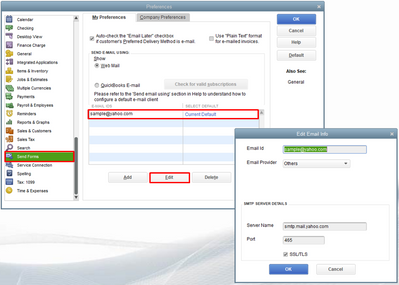
Once done, let's send a sample email to your self to see if it works. Also, there's another way to reach out to our Customer Support Team. These are the steps to follow:
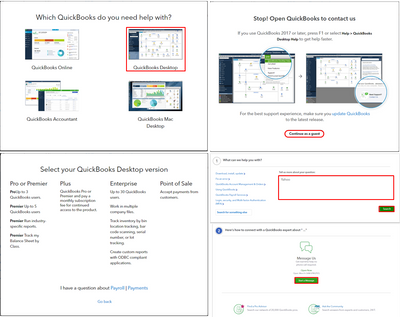
I'll be right here if you need more help. Comment again to this thread.
Alex,
I wish I could give you a million dollars for Christmas! It worked!!!
Just an FYI, in the Server Name field, I removed 'att' & typed 'mail'. I used port number 587. It didn't work.
I went back, left 'mail' alone and used port number 465. It worked!!!!
Thank you SO much for your help. I want to thank the other users who helped me also. I have a lot of emails to send out.
Have a great Christmas and Happy New Year!
Again, thank you so much!
Yvonne (YC1)
You're making me blush, Yvonne! Thank you so much!
I just wish that you will have a more prosperous new year and a healthy business. In that way, you will keep on using our QuickBooks products to fuel your success, and you can share it with your business partners.
We're just around if you need assistance. Have a wonderful day!



You have clicked a link to a site outside of the QuickBooks or ProFile Communities. By clicking "Continue", you will leave the community and be taken to that site instead.
