Turn on suggestions
Auto-suggest helps you quickly narrow down your search results by suggesting possible matches as you type.
Showing results for
Get 50% OFF QuickBooks for 3 months*
Buy nowI'm am trying to migrate books as well when I click on the migrate on the new computer file it asks to allow access but then nothing happens and the program won't run. I am running windows 11 and my QB is 2023.
I'm here to provide information to help migrate your books into the new computer, @Aculver45.
Since you are using QuickBooks Desktop 2023, we can use the Migrator Tool to move QuickBooks Desktop and up to three company files to another computer.
Step 1: On the old computer
Step 2: On the new computer
For detailed steps, you can utilize this article: Move or reinstall QuickBooks Desktop to another computer.
Just in case you need help with moving your files manually, check out this link as your guide: Move your company files to another computer.
Please let me know if you have any other questions about migrating your QBDT files. I'm more than willing to provide additional assistance. Stay safe!
Yes I did all that when opening the migrate in the new computer it won't open I had to download the QB online then restore my files from my flash drive it wouldn't run the migrate program.
I see you have issues using the mobile app Warehouse Manager, @Aculver45. I'll route you to the right support who can assist you further.
Considering your situation, I suggest contacting our Customer Support team. This allows them to look into it further and provide you with the best solution. Here's how to reach support:
Also, note their support hours to ensure they're available for assistance.
I've also added these modules to learn more about how to transfer files in QBDT.
Please let us know if you have other concerns about moving your files. Or if you have additional queries with QuickBooks. The Community is available 24/7 to back you and your business. Stay safe always.
My old computer is gone. All I saved was my quickbook account files but did not move/download qb to a flashdrive. I need help to reinstall QB to my new computer.
Which QB Desktop year version did you have?
Hi there, @sailini.
If you're subscribed to Intuit Data Protect (IDP) or if your old computer was linked to a server, you'll be able to access your QuickBooks Desktop (QBDT) data on a new computer.
However, if you have a backup file of your QuickBooks company data, you can directly install QBDT to a new computer as long as it has the same license and product version.
To install QBDT, here's how:
First, prepare for the installation:
Next, install QuickBooks Desktop:
Lastly, decide which install path is right for you. You can either choose Express install or Custom and Network install.
For detailed steps, kindly visit: Install QuickBooks Desktop.
Once installed, you can then restore your data.
Moreover, I'll also share this article that can serve as your reference if you want to learn how to keep your QuickBooks up-to-date so you have the latest features and product improvement: Update QuickBooks Desktop to the latest release.
Feel free to leave a reply if you require further assistance with installing your QBDT on a new computer. The Community team always has your back. Have a good one!
Migrator tool doesn't finish
Hello, @Harry S.
Can you tell us more about the concern you're having about the Migrator Tool. That will surely help us provide an accurate solution to the concern that you're having.
You can click the Reply button below to add more details.
I'm looking forward to hearing from you soon! Take care and have a wonderful day!
I keep getting a message that the migration unexpectedly failed. Any additional advice?
Hello there, @BonnieG60.
I'll help you migrate your files successfully.
First, you can update your Windows version to the latest release and ensure your new computer meets the system requirements.
You can then perform the migration process again. If you still get the same error. You can manually move your QuickBooks Desktop software.
Here's how:
You can also utilize this link for more details about the process: Move your company files to another computer.
Additionally, you can read this article for future reference to fix other installation errors: Fix Error before installing QuickBooks Desktop.
Feel free to click the Reply button below if you have questions about migrating data with QuickBooks Desktop. I'm always here to help. Have a great day.
Migration no longer works because Intuit no longer supports it. Intuit doesn't want it to work because Intuit wants you to subscribe and pay forever. I know longer need QB for a business and was just using it for personal accounts. But I do want to be able to access old information should I need to do so. My computer with the updated dt version is "dead" so that won't be possible. Greed!
My MOST HUMBLE apologies for stating that QB migration doesn't work because Intuit is greedy. ALL MY FAULT! I did it wrong, but it got correct & it worked wonderfully! THANK YOU!
Did this work? I bought 2018 QB previously and would like to use the same license on a new computer. Can I download the 2018 version on my new computer and enter the license #?
Can you login to your CAMPS as the Primary Contact and find your license code there?
Yes, it works, and you can download your QuickBooks Desktop 2018 version on a new computer, @LEK88. Allow me to chime in and provide you information.
Before you start, make sure your device meets the system requirements and have your product and license information available. You can follow the steps below to find them:
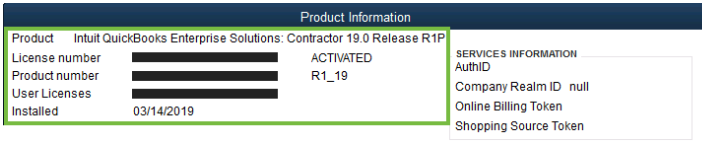
You can also visit your account management portal (CAMPS) to get your product and license code. Check out this article for more tips: Find QuickBooks Desktop license info.
Then, start the installation process using these resources, which also provide instructions for program activation:
If you have more questions about the transfer procedure, feel free to respond to this thread or start a new post. The Community team is always available to assist you.
I was attempting to use the migrator tool to move QB to a new computer. Once I click "Move Quickbooks to a new computer", it asks me to confirm I am ready and when I click "ok" QB shuts down completely. I have tried this 3 times, all with the same result.
I believe it is 2021. We have the disc still, but it seemed like the migrator tool would be easier.
I would like to welcome you to our community page, @savvyrae23.
Allow me to help you and share some insight on how to get around this issue. We can use the QuickBooks Tool Hub as it helps you fix possible problems and errors within your QuickBooks Desktop file. Beforehand, make sure your QuickBooks Desktop is up-to-date. This way, you always have its latest features and fixes.
Here's how to check if your QuickBooks Desktop is up to date:
QuickBooks will automatically download updates when they're available. When the update is downloaded, you'll see the Update available on the status bar in the top right corner.
Once you're done checking, you can run Quick Fix my program. Here's how:
I would like to leave these articles on what to do next:
Feel free to reach out if you have any more questions about migration. I'm here to help and will get back to you soon.
Hello,
I followed the instructions you listed above, it says successfully installed. But when I open the app. it says it failed and needs to re-install.
What could be the problem?
Did you download the QuickBooks desktop Pro?
Welcome to the Community, CVM3. Let me provide some information on how to get your QuickBooks Desktop (QBDT) to open seamlessly.
Before anything else, I appreciate you for performing the steps provided by my colleague. One reason QBDT isn't opening properly could be company file issues.
First, please ensure that your device meets the system requirements for QBDT. If everything looks good, I recommend re-installing the application.
If the issue persists, I suggest contacting our phone or chat support. This way, they can provide a representative to check on your end to conduct further investigation to determine the root cause of this problem.
I'll leave this article on using the QBDT Tool Hub to fix common issues: Fix common problems and errors with the QuickBooks Desktop Tool Hub.
Keep in touch if you have further concerns about installing and opening QBDT on your new computer. I'm just one post away to help you out. Keep safe!
You can use the "manual" option.
1. Open your company file on the old machine and secure the backup file (*.qbb)
2. Install your QB program on the new machine and restore the backup file.
3. Make sure you can access your CAMPS and find your license code there beforehand.
how do i move a fourth company??
the migrator tool worked fine and have 3 moved.



You have clicked a link to a site outside of the QuickBooks or ProFile Communities. By clicking "Continue", you will leave the community and be taken to that site instead.
For more information visit our Security Center or to report suspicious websites you can contact us here