Turn on suggestions
Auto-suggest helps you quickly narrow down your search results by suggesting possible matches as you type.
Showing results for
Get 50% OFF QuickBooks for 3 months*
Buy nowWelcome to the Community, @mikehof.
We'd love to help you achieve your goal, but I just need some more information to help me get on the same page. Would you mind telling me more about it? Like, what specific errors or issues have you encountered when moving the fourth company? This way, I can provide you with an accurate resolution.
I appreciate any details you can provide. I’m looking forward to your reply. Have a great rest of the day.
tried this the migration tool is not working
says quickbookss Migration fail unexpectedly
The migration tool is not reliable. Use the manual way instead.
Thanks for joining the thread, Shannon. Let me help you successfully migrating your files.
As using the migration tool isn't working for you, I recommend manually moving your QuickBooks Desktop (QBDT).
Before beginning the installation process, please ensure to have your product key and license info ready, as this information is necessary for the installation. You can locate this info from the Product Information window.
Here's how:
After that, you can proceed to the installation process.
You can also refer to this article for more details and information: Move or reinstall QuickBooks Desktop to another computer.
Just in case you need help with moving your files manually, check out this link as your guide: Move your company files to another computer.
Don't hesitate to reach out to us if you have further questions about migrating your QBDT files. The Community is always available to help. Take care.
Here is the major problem using the QB migration tool. I also got the failed message.
Went back to the original machine and could not open QB because of licensing problems.
Apparently as soon as you load the transfer tool onto the thumb drive the machine is no longer licensed to run QB.
Total mess. No quickbooks on either machine.
Spent 45 minutes on the phone trying to fix this disaster.
Don't use the migration tool!
My password does not want to work and I have downloaded 4 times from one computer to another making different passwords each time. What can I do?
Why don't you take the "regular"way? Open your company file on the old machine and secure the backup file. Install QB on the new machine and restore the backup file.
Thanks for joining the Community and getting involved in this thread, aprilhbryant.
As mentioned by On Beta, you can move your company file to another computer without affecting the product license. With this process, a one-time password won't be required.
Here's how it works:
You'll be able to learn more about moving company files to different computers in our Move your company files to another computer article.
I'll be here to help if there's any additional questions. Have a lovely Thursday!
I tried this and it gives error message “migration failed unexpectedly “
What do I do now?
Encountering migration issues with QuickBooks Desktop can be time-consuming, 20309. Let me help you resolve the migration issue you're experiencing within QuickBooks Desktop.
If you are trying to use the QuickBooks Migrator Tool to move QuickBooks files from one computer to another, 64-bit QuickBooks files can only be migrated between 64-bit systems.
However, if you use a USB containing files from 64-bit QuickBooks Desktop 2022 or 2023 on a 32-bit Windows system, the migrator tool may stop unexpectedly. You need to organize a computer connected to the internet and a USB flash drive with enough free space to hold your QuickBooks files.
Furthermore, here are some things you can do to ensure a successful migration:
See to it the computer you are migrating to meets the minimum requirements for QuickBooks migration. Check the compatibility of the QuickBooks version with the operating system and verify that your computer has enough free disk space for the migration process.
Next, ensure you are using the latest version of QuickBooks for a seamless migration.
If the issue continues, use the QuickBooks File Doctor tool to help you resolve any data damage within your company file.
Here's how:
Next, you can initiate or use QuickBooks PDF & printer Repair Tool. Feel free to visit this page to see the instructions from step # 2: Fix PDF and Print problems with QuickBooks Desktop.
Through these steps, you can avoid unexpected migration failure and successfully move your QuickBooks files to a new computer.
I'm also adding this page for the step-by-step process of moving QuickBooks to another computer: Move or reinstall QuickBooks Desktop to another.
Additionally, it would be best to create a backup copy of your company file before the migration process. If changes occur, having a backup copy lets you restore it.
If you need further assistance with your data migration in QuickBooks Desktop, we are still here to help. Please let me know in the comment section. Have a great day.
2025. Nope didn't work.
1. I backed up QB on old computer, put the qbw file onto a portable drive
2. Using license and product key, downloaded QB DesktopPro 2018 to new computer. (I hvae the software in CD form but no CD drive on new computer.)
3. Tried to restore from backup file and QB pops up that I must update the software. I do NOT want to update the software. I want to use the 2018 version I have.
FYI, I tried migration instructions but ran into a wall as I followed all directions which led me to the step of double clicking on the .bat file wherein nothing happened other than that my windows command window opened with an error requesting cannot find Move_quickbooks.exe. Which, of course, doesn't exist.
Helpp
QB pops up that I must update the software.
Can you share the screenshot? Click the camera icon on the menu to insert the image here.
I appreciate your efforts in working to resolve the issue you encountered with the .bat file, @Beryl.
I see that you've posted the same concern here in the Community, and one of my colleagues already replied to your query about it. You can reply to her through this link and follow the recommended process: https://quickbooks.intuit.com/learn-support/en-us/install/re-migration-tool-to-transfer-quickbooks-t...
Our top priority is to assist you with any QuickBooks-related concerns. Just let us know by posting a new question or replying to a thread if you need further help.
The other response was not helpful.
No matter how I approach this, including restoring from a backup, I am asked to update the software and I do not in any way want to do that.
How do I get a working migration tool?
I appreciate all the things you've done so far, Beryl. You have already invested significant time migrating your file to the new computer. Let's ensure you can install your QuickBooks on the latest one.
If you're using Windows 11, the best way to transfer your QuickBooks data or files is to install them manually on the other computer.
It's a good start that you have your license and product key. Now, we can proceed with downloading the installer by following these steps:
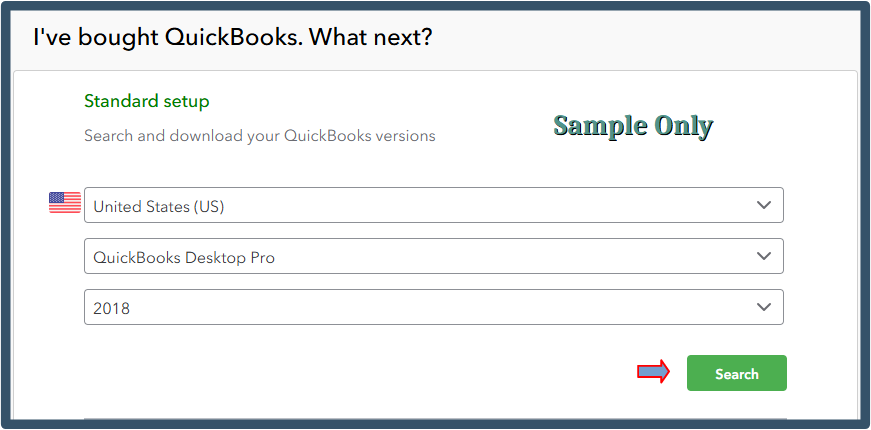
Please know that to install your product on a different computer, you will need to register it first. Here's how you can do that:
If you're using Windows 10, please check pending system updates before using the migration tool. This process helps prevent compatibility issues.
Moreover, check out this reference for the limitations and reminders regarding transferring data between different locations, systems, or computers: Company file compatibility with QuickBooks Desktop.
For future reference, I'm adding these helpful resources for managing your QuickBooks Desktop and company files:
Following the steps above, you can set up QuickBooks on your new computer. We're still here to assist if you encounter any challenges with the process.
I have done this and the new computer keeps telling me that "QB migration failed unexpectedly" Any ideas on this?
I can provide an alternative way to transfer your QuickBooks to another computer, Andrew.
When moving QuickBooks to another computer, please note that if your USB contains files from the 64-bit versions of QuickBooks Desktop 2022 or 2023, the migration tool may not work properly on a 32-bit Windows system. You can only transfer these 64-bit files between 64-bit systems.
If the tool doesn't open after you try to run it, please check for updates to your Windows 10, as this may resolve the issue.
On the other hand, if you have already used the QuickBooks Migrator Tool, updated your QuickBooks to the latest version, and followed all the provided steps, but are still encountering the same error message, I recommend manually moving or reinstalling QuickBooks without using the Migrator Tool.
To proceed with the manual move or reinstall, please follow these steps:
After installation, you will need to register QuickBooks. Here's how:
For detailed information about manually moving or reinstalling QuickBooks, please refer to the How to Manually Move or Reinstall QuickBooks section of this article: Move or Reinstall QuickBooks Desktop to Another Computer.
Additionally, the QuickBooks installation does not move your company files, which must be copied to the new location separately. For more information about moving your company file, please read this: Move Your Company File from Your Old Computer to Your New Computer.
Don't hesitate to return to this thread if you have any further questions about migrating or moving QuickBooks to another computer. We're here to help, just a tap away!
The migration tool is not reliable. You have to install QB on the new machine with the standard procedure and restore the backup file manually.
What can you do if you get the error that downloading the QB Installer failed?
Good afternoon, @jkfrank.
Welcome to the Community. We appreciate you chiming in on this thread with your question.
If none of the suggestions in the thread worked for you, we recommend contacting our Customer Support Team for further assistance. They'll be able to review your account with your and walk you through some additional steps to get this taken care of. Here's how:
Please keep us updated on how the call goes. We want to ensure that you get this resolved as soon as possible. Have a great day!
You can download the installer file directly from Intuit server.



You have clicked a link to a site outside of the QuickBooks or ProFile Communities. By clicking "Continue", you will leave the community and be taken to that site instead.
For more information visit our Security Center or to report suspicious websites you can contact us here