Turn on suggestions
Auto-suggest helps you quickly narrow down your search results by suggesting possible matches as you type.
Showing results for
Get 50% OFF QuickBooks for 3 months*
Buy nowGreetings, @tuson12.
Helping you get those W-2's printed is my top priority here. We haven't received any reports yet about issues relating to printing these forms in QuickBooks Online. Can you fill me in on what problems you're facing when attempting to print them? Any additional information you can provide me such as error messages or a screenshot will help to ensure a timely solution.
Our thorough guide on printing W-2's in QuickBooks may help clear up any basic questions you may have. Please keep in touch with me here for anything else you need, I'm always around to talk QuickBooks. Thanks for bringing us your question, I'll keep an eye out for your reply.
I am having problems. I can't print on 3 part perforated paper, which I have already purchased due to the fact that the website says to print on 3 part perforated paper. It is coming up as a 4 part form. I would like this fixed so that I am not out the money I have already spent on 3 part perforated paper.
I am having the same issue. Even the instructions say to print on 3-part paper. Intuit needs to fix this problem. Last year they did print on 3-part paper.
I am having the same issue. Even the instructions say to print on 3-part paper, but the W2's are printing 4 to a page. Didn't have this issue last year. They printed 3 to a page.
This needs fixed asap!
Yes! I am having this same issue. I've chatted with Support, and according to them, they are aware of the issue and are working on it. When it'll be resolved is anyone guess, though. I, too, purchased the 3-part forms because that's what was needed for the past 6 years that I've used IOP.
Hello there everyone.
Yes, this issue when printing W-2 forms is considered to be an ongoing issue that our engineers are closely working on right now. Rest assured we're actively working on to come up with solution that'll prevent this from happening again.
While we don't have a definite time as to when the resolution will come out, I'd suggest calling our QuickBooks Payroll Team. I suggest giving us a quick call so we can add your company information to the list of affected users. This way, updates will be sent to you via email regarding the progress of the investigation.
We'll be also updating this thread once we receive updates of the current investigation. We appreciate your patience. Please know that I'll around whenever you need help with anything about QuickBooks.
I'm having the same problem and feel exactly the same as all other comments - instructions say 3-part, I purchased 3-part, and cannot get a good answer from IOP when and if it will be fixed. AND...the forms don't fit the windows for any of the W-2 envelopes sold. I've tried both print options and even the page with employee address at the top and instructions below won't fit properly into the windows. Payroll is very due date/time sensitive so having a software problem that they can't tell you if or when it can be fixed is EXTREMELY frustrating.
I am so done depending on QB Online
Hello there tuson12, XBN.
I'm here to provide some insight into your concern about printing W-2 forms on a 3-part paper.
Our Product Developers are working hard to fix the ongoing printing issues in QBO and IOP as quickly as possible. I'll be sending my feedback as well to our own internal product enhancement list that we'll be sent directly to them.
Users who already reach out to our Phone/Chat Support Specialists will be added directly to the list of affected users. You'll receive updates about the progress via Email.
In case you need to reach out to them, I'll be adding the steps below:
I value your time and service, so please let me know if I can be of any assistance. The Community is always here for you.
The ability to print 3up is available now! Under Payroll Settings, Form Printing. Although, they don't work in the W-2 envelopes, so we're having to use regular 2-window envelopes, which aren't stamped as "important tax document enclosed."
Hello there, @LauraMay117.
Thanks for joining the thread. Let me help confirm this information about printing W-2.
Yes, you're right, starting today QuickBooks will allow you to print on a 3-part perforated paper. For more information about the compatible window envelopes, you can check out this helpful article: https://community.intuit.com/articles/1763397-about-paper-and-envelopes-for-form-w-2.
I'd like to thank everyone for bearing with us about this issue. Please know you can always reach me and my colleagues in the Community if you have other questions. Have a good one.
I was able to print the W2's on the four part paper, however, the top page for each W2 is formatted to print on 3 part paper, so if I fold it in half to fit into the envelopes that were sent with the four part forms, nothing lines up. I ordered the 4 part forms from Intuit and they sent size A9 envelopes to go with the four part perforated paper. I'm pretty annoyed right now.
Thanks for joining us here in the Community, @Anonymous.
Allow me to provide additional insights with this printing W2 concern.
To get this issue sorted out, let's try printing the for using a private browser. Doing this will help us determine if the issue is browser related.
Here are the different keyboard shortcuts to open a private browser:
If it works fine, you can go back to your regular browser and clear its cache. Please follow the outlined steps in this article depending on the browser you're using: How do I clear my browser cache and temporary Internet files?
If the problem continues, I'd suggest giving our Phone Agents a call. They have the necessary tools to work with you to find out what exactly may be causing this issue.
To do that:
Please let me know if I can be of additional assistance. Have a nice day.
I am having issues. The instructions on this page do now work.
For example, to set up the forms, when I go into the Payroll Settings there is no Preferences or Form Printing Sections.
Then when I go the Payroll Tax section, there is no Annual Forms Link.
Thanks for joining us here, dboylen.
The steps provided in this thread are for QuickBooks Online. If you're using Intuit Online Payroll, follow these steps instead to access your tax forms:
Then, to access the printer settings, please follow these steps:
Here's an article for more details: View And Print Employee W-2 Forms.
However, if you're using QuickBooks Online Payroll but can't see the options from the earlier replies, please call our phone support team. Here's how:
Visit us again in the Community if you have other questions. See you around.
I am having the same issue, the forms are not aligned and the addresses do not show the windowed envelopes that Intuit said would match
Hi there, @Ctexpress.
Thanks for joining this conversation. I'm here to help fix the issue you're having when printing W-2s in QuickBooks Online (QBO).
Just to confirm, did you purchase the forms from Intuit? If so and you're still getting the same results after following all the troubleshooting steps on this thread, it'll be best to contact our Payroll Support Team. They have the tools such as screen-sharing that can help check your account and further investigate this issue.
Here's how to reach them:
1. Go to http://payroll.intuit.com/support/contact/.
2. Select your Payroll Subscription type.
3. Choose a topic.
4. Click on the View Contact Info button to get their phone number.
That's it! Please let me know how it goes after contacting them. I want to make sure this is fix. Take care always.
Thank you, I appreciate your help. After reading about changing the payroll settings to print for 3up, I was able to successfully print the W-2s. Thanks again!
Hi again, @Ctexpress.
Thanks for getting back to me.
I'm glad to know that you're able to successfully print your W-2s.
Should you have any follow-up questions or concerns, don't hesitate to post again or leave a comment on this thread. Wishing you and your business continued success!
Hello there, @cwaterc.
Thank you for joining the thread and allow me to help print your W-2 successfully.
Have you tried following the steps provided above?
If the same thing happens, you may save the form as a PDF and try printing the forms from there. We also offer a detailed guide on printing W-2 forms for your convenience. You may check it here: Print W-2 forms.
Let me know how it goes by adding a comment below. I'm always here to help!
I'm able to print the 3-up just fine, my problem is when I put it in the envelope, there is a space between the street address, and the city/state/zip, and the bottom line with the city, etc. doesn't show in the window. Is there a way to get rid of that space?
I'm glad to hear from you today, DawnD2112.
An outdated Adobe version can lead to a problem when printing in QuickBooks Online. You may need to update the Adobe Reader.
Here's how:

You can check this article for more information about Downloading Acrobat Reader.
If the problem continues after the update, try repairing the Adobe Reader. See the steps below.
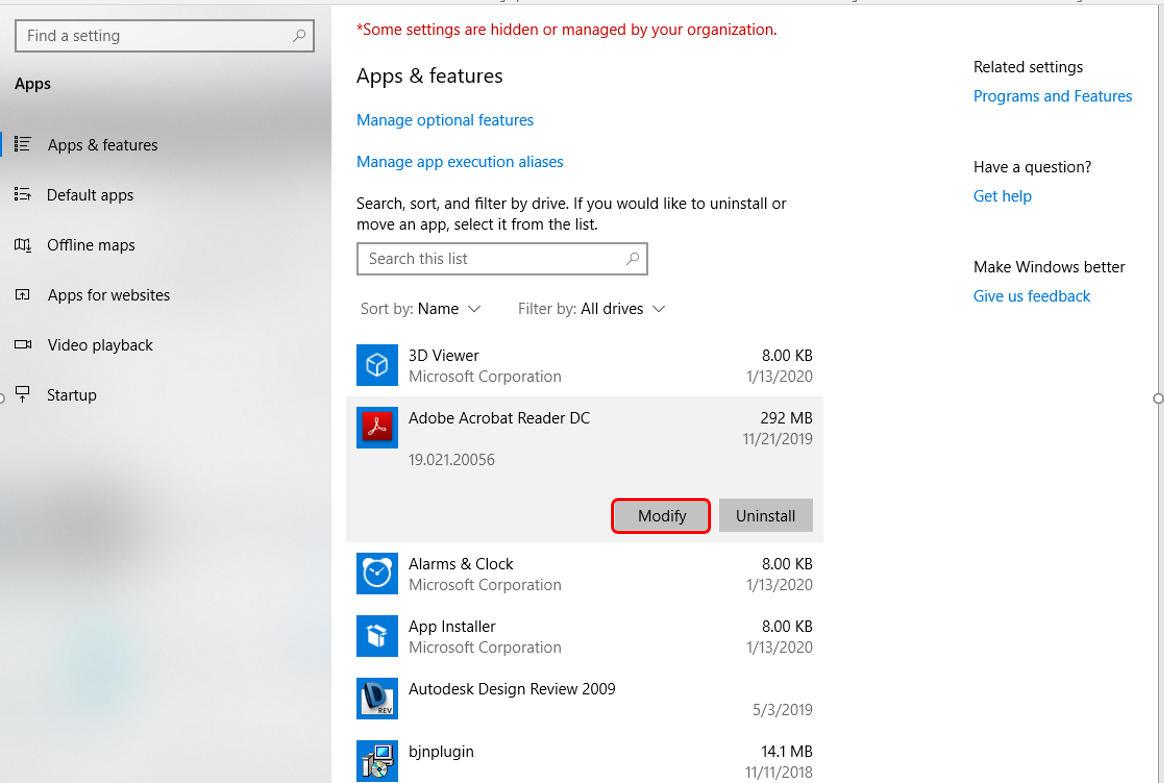

After that, you can try to print a sample W-2 form to test if it fits right. If you're still getting the same results, let's try to open your account in Private mode and see if it works for you.
This method prevents cookies from being stored on your computer, making it a great place to identify browser problems. Use these keyboard shortcuts depending on the browser you're using:
If it works, clear the browser's cache. This removes the history or log of sites so you can start with a clean slate.
I'm including this article to your reference: View and print employee W-2 forms.
Kindly update me on the results in the comment. I want to ensure everything is working well for you, and I'm here to provide further assistance and insights. Have a great day!
The problem isn't Adobe, the problem is with the way Intuit is printing the addresses on the w2. They are adding an extra blank line to the address and it is pushing the city, state, zip outside of the address window.



You have clicked a link to a site outside of the QuickBooks or ProFile Communities. By clicking "Continue", you will leave the community and be taken to that site instead.
For more information visit our Security Center or to report suspicious websites you can contact us here