Turn on suggestions
Auto-suggest helps you quickly narrow down your search results by suggesting possible matches as you type.
Showing results for
Get 50% OFF QuickBooks for 3 months*
Buy nowI have a 2014 version. I have never been online with it. I think I have got it all messed up at this point how do I get the new version online and be able to put all my old version on there. I need help with it badly
Let's bring your old QuickBooks data to your new version of the product, garnerlandscapin.
Since your version of QuickBooks Desktop 2014 is outdated, you may need to use an upgraded version of the software. You'll want to download a free trial version and use it in transferring your files to QBO.
For complete instructions on how to download the trial version, kindly check out this link: Download a trial of QuickBooks Desktop.
Then, you can start migrating your data from QBDT to QBO. Let me share the instructions below:
Log in as an admin to the company file you need to import.
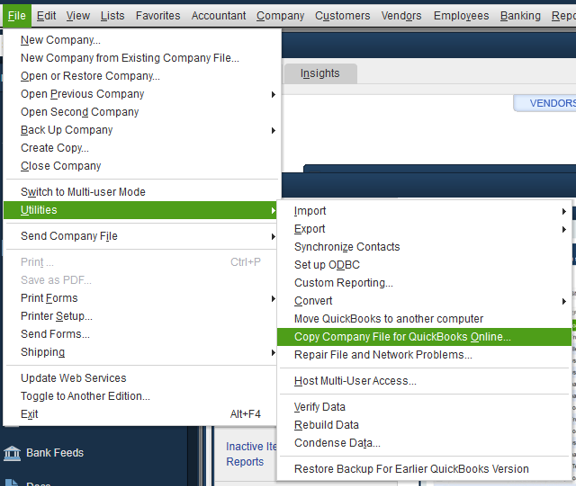
Here's an article that will guide you through the whole process of moving your QuickBooks Desktop file to QuickBooks Online.
If you need other helpful articles in the future, you can always visit our site: Help articles for QuickBooks Desktop.
Get back to me if you have other questions. I'm always happy to help you further. Keep safe and have a great rest of the day!
You may purchase a one time license of QBD 2021 Pro/Premier to upgrade your file. You may also consider purchasing an older supported version (i.e QBD 2019-2020) with a lower fee thru a partner/reseller. You should utilize the trial license of it to make sure prior to purchasing the commercial one. Contact us in private and we can share it.
I also need to download the quickbooks simple start 2008. I have license and product key. Where do I private message to get a download?
Hi there, @ladyamee.
QuickBooks Simple start 2008 is no longer supported.
For now, you can only download the oldest version QuickBooks Desktop (QBDT) which is 2010. I'd recommend purchasing the latest version of the program to keep your business running using the software.
Please also take note that QBDT has a three-year life cycle. Once you're ready to purchase our latest version, you can directly go to this website: https://quickbooks.intuit.com/desktop/pro/.
For more info with regards to the installation of the product, you can check out this article: Install QuickBooks Desktop.
Know that I'm always around to help if you need anything else. Have a nice day!
What is the oldest stand alone PC version I can install?
I don't need ANY online functions.
Hello, Eatititu.
Do you have a license for QuickBooks Desktop and a product key number? Any information you offer will assist me in providing the most appropriate response to your query.
QBDT 2010 is the oldest version available for downloads. However, if you're talking about the Windows PC system requirements, this version requires a Windows 8, 7, Vista, or XP system with a Pentium 4 or higher processor running at 2.0 GHz or above.
You can start your download by going to this link: Downloads & Updates. After you've finished downloading, you can install QuickBooks by following the steps in this article: Install QuickBooks Desktop.
If you've purchased a one-time license before and you're unable to find it. You can use our license lookup tools to locate the information.
Feel free to reply to this thread if you need further assistance with the QuickBooks version and installation. Just add any details below, and I'll get back with more information.
If you are running Win 7, you can still purchase a one time license for QBD 2018. If you are running Win 8 or 10, you can purchase a one time license for QBD 2020 or 2021. Which one do you prefer to pick?
No I am running 2020 Pro (ha! on the Pro).
I currently use the email client of my choice (Thunderbird) if I let QB update it will no longer let me.
I want to go back in time, use an older version and firewall Intuit from their forced march approach to
merchandising their products.
Hello @Eatititu,
Thank you for getting back to us with clarification about your current QuickBooks version. Allow me to step in and provide more information about QuickBooks Desktop.
Older versions of the program are still available for download online through our website. As long as you have the necessary information for registration and licensing, it's still possible to go back in time.
Our customer support still provides assistance for users who have previously purchased old versions. Unfortunately, we can't guarantee we'll be able to register, provide key codes, or offer data and password recovery.
Since older versions are discontinued, access to add-on services and online features are unavailable. That means you can use the program offline and will not be force march approach for the new products.
Also, please note you can no longer use the upgraded company file to an older version. You'll need to create a new one and start from scratch.
To know more about the discontinuation policy, check out this link: QuickBooks Desktop service discontinuation policy and upgrade information.
For additional reference, you can use the steps in this article to activate QuickBooks after the installation process: Activate QuickBooks Desktop for Windows.
Please know that I'm just a post away if you need further assistance with using older QuickBooks versions. Take care.
As I have a 2020Pro ($200 and something that I was happy with till this update cut out the use of Thunderbird)
is there anyway to keep using the 2020 with out that happening?
I don't give two shakes about any online services or advanced features I just need to create, send, and account for simple invoices.
If the program would still create an invoice and attach it to an email in a mail client of choice I would not be so
unhappy with you guys.
Can you help me do this?
Hi there, @Eatititu.
Thanks for bringing this up in the QuickBooks Community page.
Can you tell us more about the update you're referring to? This way, we can provide you with the right response to address the issue. You can also provide your reference in this thread.
Currently, Thunderbird Email Client is one of the supported emails that can connect with QuickBooks Desktop. You can check out our compatible software in this article: System requirements for QuickBooks Pro or Premier 2020 and Enterprise 20.0.
If you want to set this up as your default email provider, simply follow these steps:
You can refer to this article for more detailed steps: Connect your email to QuickBooks Desktop.
If you need other helpful articles in the future, you can always visit our site: Help articles for QuickBooks Desktop.
Get back to me if you have other questions. I'm always happy to help you further. Keep safe and have a great rest of the day!
I have 2008 quickbook pro would like to move to my new laptop
Which Windows OS do you run on the new laptop?
Hi there, @Steelers1.
QuickBooks Desktop (QBDT) 2008 is no longer supported. The oldest version available for download from our website is 2010. I'd recommend getting the latest one to keep your business running.
Once you have it, download your new QBDT version. Then, you can move your company files to your new laptop.
I'm always here if you need further assistance with transitioning your files. Feel free to comment below.
Do you still have the QB 2008 installer?
if so, can I get a copy of it?
Thanks for joining us here, @Lfredericks.
I have some information about QuickBooks 2008 installer. Since this QuickBooks version is no longer supported, we're unable to provide a copy of it. The oldest QuickBooks Desktop (QBDT) version you can download is 2010.
You'll want to check online as a workaround. You can visit our website to view versions that are available for download. Here's the link: QuickBooks Desktop.
Feel free to check out this article, for more information about installing QBDT : Install QuickBooks Desktop.
Leave a comment anytime below if you have other questions or concerns with the program. I'll be here for you. Take care and have a nice day ahead.
I need to open my files from a quick book 2009 that I loaded into my new HP computer
Any specific issue? Have you installed your QBD 2009 on your new machine?
We are looking for Quickbooks Premier 2020.
So you have it?
How much?
I need to buy Quickbooks Premier 2020.
do you know where I can find one?
I can guide you so you can purchase QuickBooks Premier, Virginia.
You can visit the QuickBooks Plans & Pricing website to purchase QuickBooks products. The page contains complete details of each version and contact information of our sales support in case of further assistance.
Then, you can use this article to start setting up your customers, vendors, items, and financial accounts: Get started with QuickBooks Desktop. It includes several resources to help manage your taxes and users.
If you have any other questions or concerns besides purchasing QuickBooks, you can add a comment anytime below. We’ll be here. Have a good day and always take care!
Click our username and you can find our website to send a direct message. We can help to provide the license later.
Greedy companies are getting old. I use QBO for business, but would like to be able to use my QBD2019 for personal. Basic accounting. Why would QB discontinue downloading bank transactions? This is a basic function that requires no continued support. I paid for this software. ALL features should work until I CHOOSE to pay for the upgraded version. QB is forcing me to buy their "upgraded" software every 3 years. I used 2008 until 2019 no problem. Maybe if the "upgrade" was truly an upgrade, but minimal features are added and most aren't necessary to everyone. Discontinue support; fine. But discontinuing my ability to use all features? That's a load of BS. I want a work around so I can download my personal banking like always.



You have clicked a link to a site outside of the QuickBooks or ProFile Communities. By clicking "Continue", you will leave the community and be taken to that site instead.
For more information visit our Security Center or to report suspicious websites you can contact us here