Turn on suggestions
Auto-suggest helps you quickly narrow down your search results by suggesting possible matches as you type.
Showing results for
I have been using the desktop app (Version 3.5.2-200) for Quickbooks Online on my 2012 MacBook Pro for over a year without problems. This morning when I launched the application I got a "502 Bad Gateway" error message. I have tried the following, to no avail:
• Logged on and off
• Downloaded and reinstalled a new copy of the application
• Waited several hours, in case the problem was on the server end and got resolved there.
All the "solutions" I've found pertain to users who access QB via a web browser. I don't have any trouble accessing my account using a browser, but I prefer working with the app. Anyone have any suggestions?
Hi there, @papabeer.
It's nice to have you here in the Community. I'm here to help you get past the error 502 Bad Gateway that you receive and get you back on track.
Error 502 Bad Gateway indicates that the server was acting as a gateway or proxy and received an invalid response from the upstream server. In this case, you'll need to clear the cache of your browser to get this sorted out.
The keyboard shortcuts vary depending on the browser you're using:
If you're able to access payroll through the employee's section, you can log out and close the private browser. Then, open the regular browser (Ctrl + N), and clear the cache.
Here's an article for the detailed steps:
How do I clear temporary internet files and cache?
If you're still seeing the same message after performing the steps above, please reach out to our Technical Support team. They have additional tools to further check what's causing the issue.
Here's how:
If you need further assistance while working in QuickBooks Online, you can always reach back out to me. Have a great day!
This happened to me this morning. I cleared cache. Nothing. Not acceptable.
It would be a different matter if customer support could help. All they could do was send me here to troubleshoot myself???!!!
And, this comes on the heels of a 17% increase ... for what?!
Very frustrating.
Hi there, @AnneT.
Error 502 Bad Gateway is usually an issue with the browser itself. When you're encountering the error when visiting Intuit sites, the general troubleshooting steps provided by my colleague can resolve this unexpected behavior.
We also provide articles and step-by-step tutorials for future reference while working with QuickBooks and can be used as your guide if you want to run the solutions in your available time.
Since you get the same result, I recommend reaching out to our QuickBooks Online Customer Support team again. They can initiate the screen share tool to help you get past the error quickly and get back to business in no time.
With regards to the price increase, we are committed to develop an easy and most efficient financial tool to deliver time-saving features. This includes tracking labor costs by project, direct bank feeds, and recording your taxable and non-taxable sales tax with new sales tax liability report.
You can read through this article to learn more about the recent price increase and the added features in QBO.
Should you have additional questions while working with QuickBooks Online, feel free to leave me a comment down below. I'm always here to help.
I'm getting the same error in the app. What's the solution for that?
Welcome to the Community, @elise123. I'm here to help with this error message.
First, I recommend clearing the app's cache with the following steps:
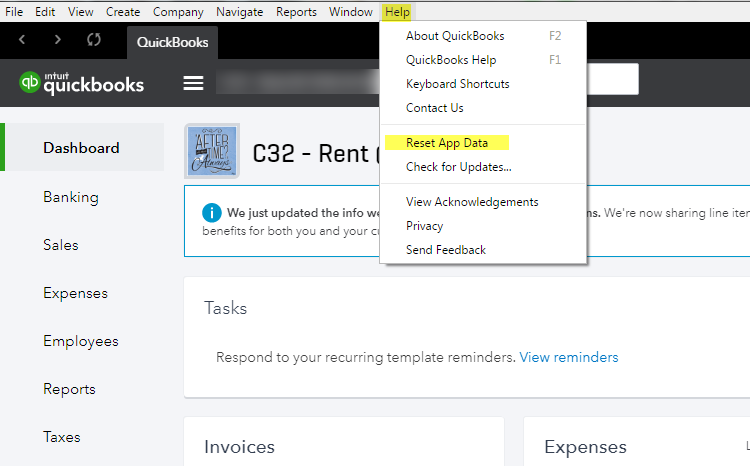
Cached files are stored to optimize loading times, but can cause unexpected behavior if too much data accumulates. For additional information on this process and other troubleshooting steps, please see the following article: QuickBooks App for Windows and Mac: General support.
Please feel free to let me know how it goes as I want to ensure you can get past this error. I hope you have a great rest of the day.
That worked! Thanks for the speedy reply.
You're most welcome, @elise123.
I appreciate you taking the time to follow up with me. It's great to know that the solution worked for you!
The Community has your back should you ever need anything. Cheering you to continued success.
The fix from DavidSC also worked for me - cleared the 502 gateway error I was receiving in the QBO desktop app.
Hello there, @stacktheory.
Thanks for letting the thread know that the solution also worked for you! It's helpful to have data points, and I appreciate you taking the time to post your results.
The sharing of ideas and solutions helps to make the Community such an awesome place. Should you ever have questions or need anything, I'm just a few clicks away.
Im having the same issues. I think QB team is missing the key point, this is happening with the app access while not using a browser that was listed to clear cache. It doesnt offer support in any way.
Thanks for joining the thread, @Ben Perez.
I have some information about why you're getting this error. It happens when the cache storage of the app is full. The cache stores temporary internet files from your browsing history to help your browser quickly load the pages. Having too many files may affect the browsing performance, and may require you to clear it out.
Here's how to clear out:
If you're still getting the error, please proceed with uninstalling and reinstalling the application. For the details, check out this guide (scroll down to How do I uninstall the app?): QuickBooks App for Windows and Mac: General support.
Please get back to me if you still have questions or concerns. I'm more than happy to answer them for you. Have a great day.



You have clicked a link to a site outside of the QuickBooks or ProFile Communities. By clicking "Continue", you will leave the community and be taken to that site instead.
For more information visit our Security Center or to report suspicious websites you can contact us here