Turn on suggestions
Auto-suggest helps you quickly narrow down your search results by suggesting possible matches as you type.
Showing results for
Let's perform some troubleshooting to get rid of this error message, ashley34.
There are times when a browser's cache data becomes full or damaged. This is one of the reasons why you encounter this error message.
To better isolate this one, let's access QuickBooks Online (QBO) using a private or incognito window. This mode doesn't use the existing cache data and helps us confirm browser-related issues.
Here's how you can access private browser:
If it works, go back to your original browser and clear your browser's cache to delete the temporary Internet files. You can also do this task on other supported, up-to-date browsers like Google Chrome, Internet Explorer, or Mozilla Firefox.
If the same thing happens, try clearing Intuit-specific cookies to refresh website preferences on your program. Just go to Step 2: Clear Intuit-specific cookies from your browser section in this article: Clear cache and cookies to fix issues when using QuickBooks Online.
I found a link here that provides you with articles about running your business in your account: https://quickbooks.intuit.com/learn-support/en-us/get-started/07.
I'm always here if you need a hand with managing your account or any QBO related. Keep safe and healthy.
tried all of that still doesn't work. This is causing me big problems with banks and loans to get through the crisis. I need my payroll reports. Can we talk so you can help me?
I've received a report about this error, ashley34.
Our Product Team is currently investigating the error you're getting when pulling up payroll reports in QuickBooks Online.
I highly suggest contacting our QBO Support Team so they can add your account to the investigation (INV-38992). This way, you'll be able to receive updates regarding the issue via email.
For now, you'll want to pull up the Profit and Loss report. Then, customize it by employees to get the information you need. Let me show you how it's done:
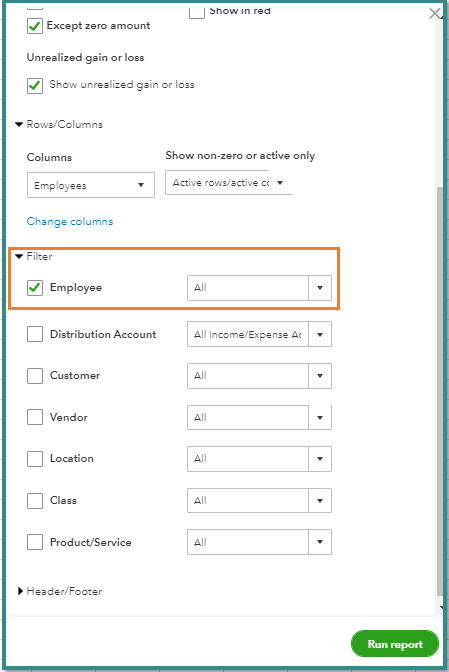
After that, you can export it to Excel and remove other columns you don't need. See the attached .gif file below for your visual guide.
Learn to get the most out of your financial statements by going through this article: Customize reports in QuickBooks Online.
Keep me posted if there's anything else I can help you today. Just tag my name and I'll get back to you.
Thank you and stay safe!
I have the same problem, so I can not access my employee accounts to edit hourly wage, tax info etc. I have completed all the suggested steps and nothing changes. The help button on the homepage just says no help is available.
Hi mfdiener,
Thank you for following the steps shared in the previous answers. We'll help you get rid of this error, so you can edit your employees' information. However, at this point, it would be best if our Support can check your QBO company further. They can use a screen-sharing tool to see the root cause of the issue.
Our Chat team is available in these schedules:
You can reach them using these steps:
On the other hand, feel free to check the QuickBooks Blog page to see from featured content relevant to our situation right now.
Let me know if you have other questions about payroll.



You have clicked a link to a site outside of the QuickBooks or ProFile Communities. By clicking "Continue", you will leave the community and be taken to that site instead.
For more information visit our Security Center or to report suspicious websites you can contact us here