Hi there, @gibbesmiller.
Thank you for providing details about your concern. You can also download your QuickBooks Desktop (QBDT) Premier 2020 online and install it later. Provided by your license and product number, you will find it on the brightly colored sticker on the original CD envelope. First, let make sure that your QuickBooks Desktop and your Windows version are compatible. Check this article for the system requirements.
Here's how to download QBDT online:
- Go to this website: https://downloads.quickbooks.com/app/qbdt/products.
- Select the necessary information and click Search.
- Click the Download button.
- At the lower left of the screen you'll see the .exe file, click the file when download finished.
- Click Next and follow the on-screen instructions for the installation process.
- Once the installation is done, right-click the QB icon and select Run as administrator or go to the Windows icon (see the screenshots below).
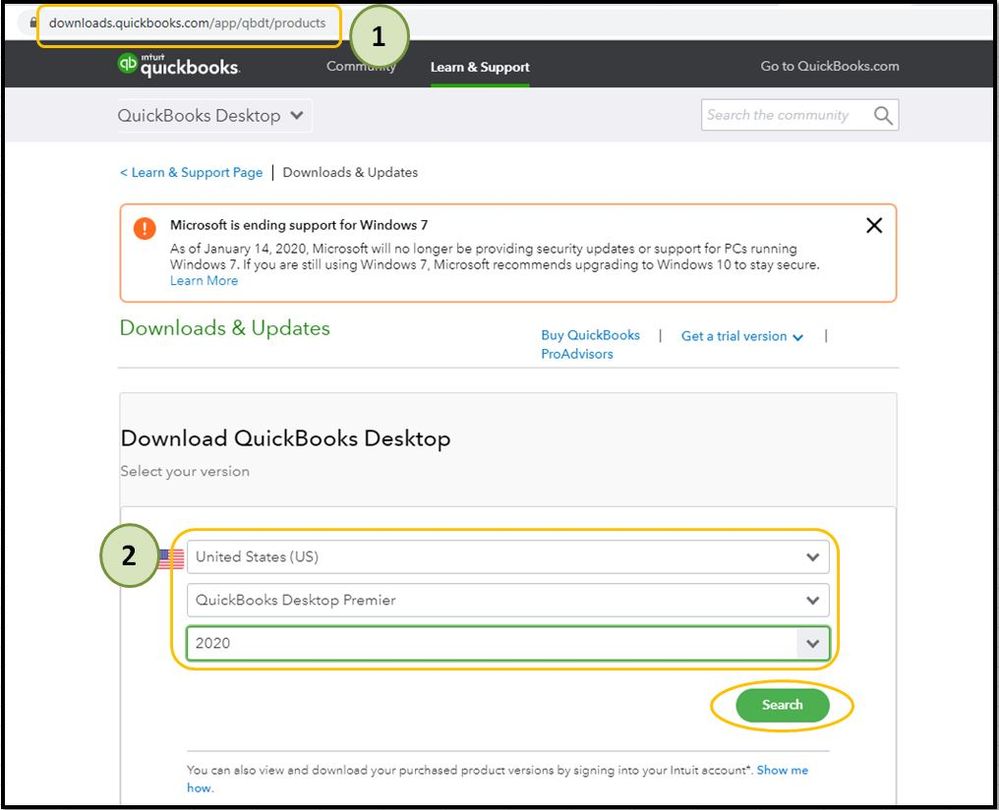
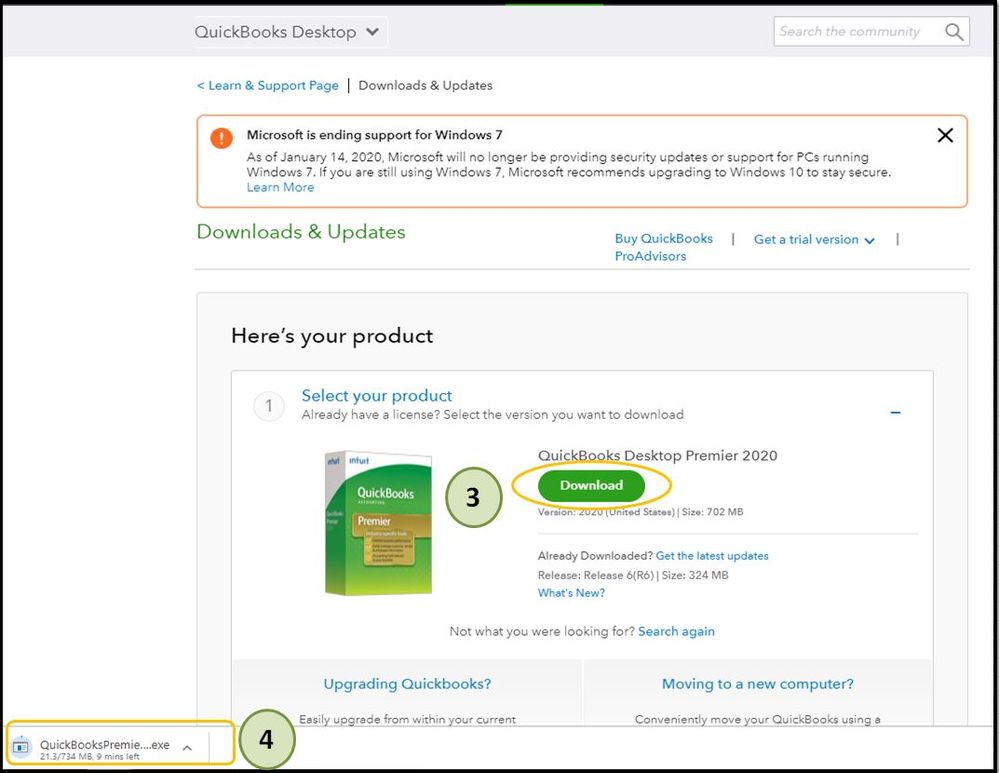
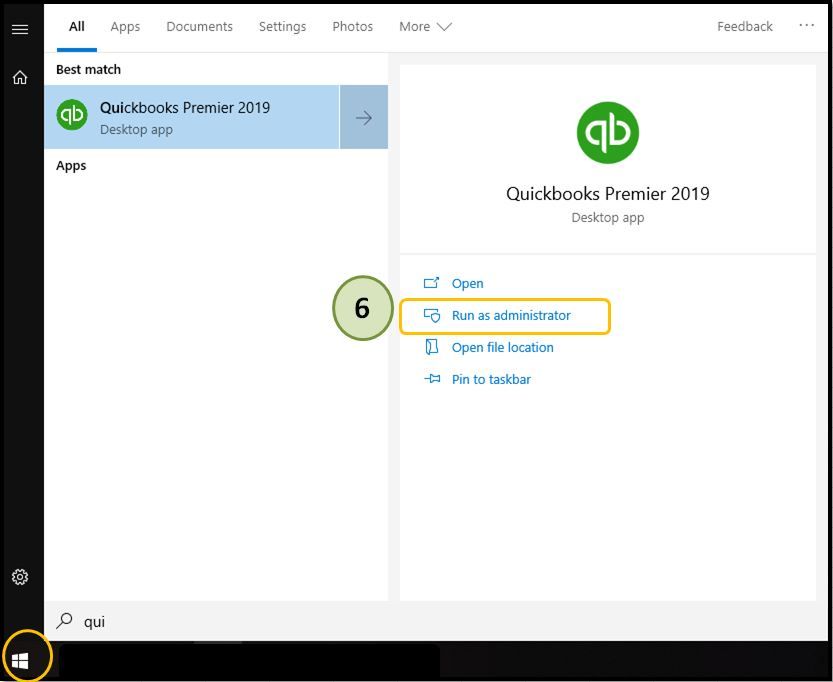
For more details, please refer to this article link: Install QuickBooks Desktop.
To keep your software up to date so you always have the latest features, you can automatically or manually update QuickBooks. Check out this article for the detailed instructions: Update QuickBooks Desktop to the latest release.
Feel free to leave a reply if you have further questions. I'm always here to help. Stay safe and have a great day!