Hi there, rah0107.
I'm glad to see posting your concern here in QuickBooks Community. I'll appreciate you for performing troubleshooting steps to fix the issue.
There are times when your QuickBooks Online (macOS) app has a lot of data which may cause the Quickbooks app to unexpectedly quit when you using it. If you haven't tried resetting the app data to clear the cache and refresh it into its default state, I suggest performing this to fix the problem.
Here's how:
- Click Help on the navigation bar at the top.
- Select Reset App Data.
- Allow a moment for the process to complete, and then close the app.
- Be sure to right-click the app and Run as Administrator when re-opening.
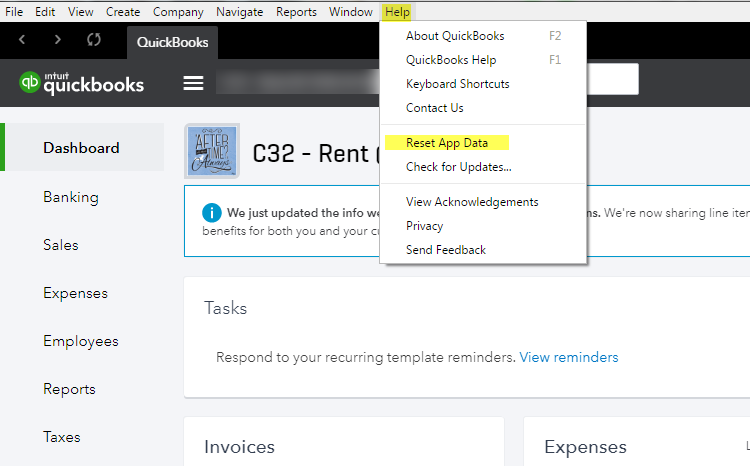
If the same thing happens after the steps above, I recommend uninstalling and reinstalling the QBO application. Here's a link that provides complete details about fixing app-related issues: QuickBooks App for Windows General support.
If the issue persists, I suggest reaching out to our Customer Care Team. They can run a screen-sharing session to help verify what's causing the issue.
Please refer to this article to see a table list that contains different features that are supported on mobile devices: Compare mobile app features.
Let me know how it goes by leaving a reply below. I'm here to help you further with syncing your entries in QuickBooks Online.