Turn on suggestions
Auto-suggest helps you quickly narrow down your search results by suggesting possible matches as you type.
Showing results for
Hello, Just upgrade to Quickbook Pro 2020 with Enhanced Payroll from Quickbook Pro 2017 without payroll function. The software become stuck with the payroll update. No payroll has been done since installation. Please see screensh
Solved! Go to Solution.
Hi there, @lcwong.
We're here to help get your payroll back on track. Here are a few ways to fix these errors:
Run as Administrator
Once complete, close QuickBooks and open it normally (not running as admin).
However, if the issue persists after doing the steps above, you can Update Windows Permissions. Here's how:
Lastly, if you're getting the same results, I highly recommend contacting our QuickBooks Desktop Support Team. They can further investigate why you're stuck with payroll update.
Before doing so, please check out our support hours to ensure that we address your concerns on time. Here's how to connect with our Customer teams:
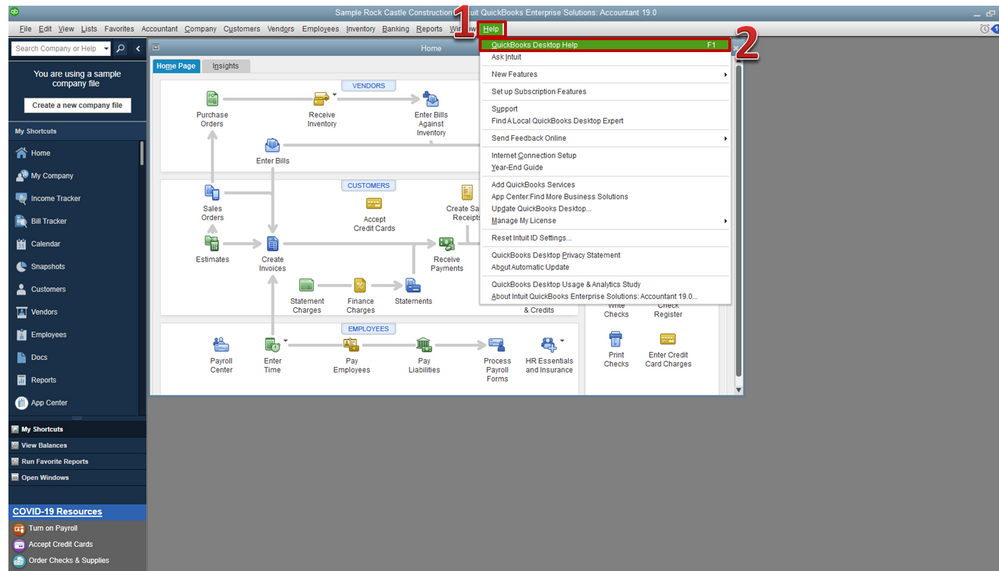
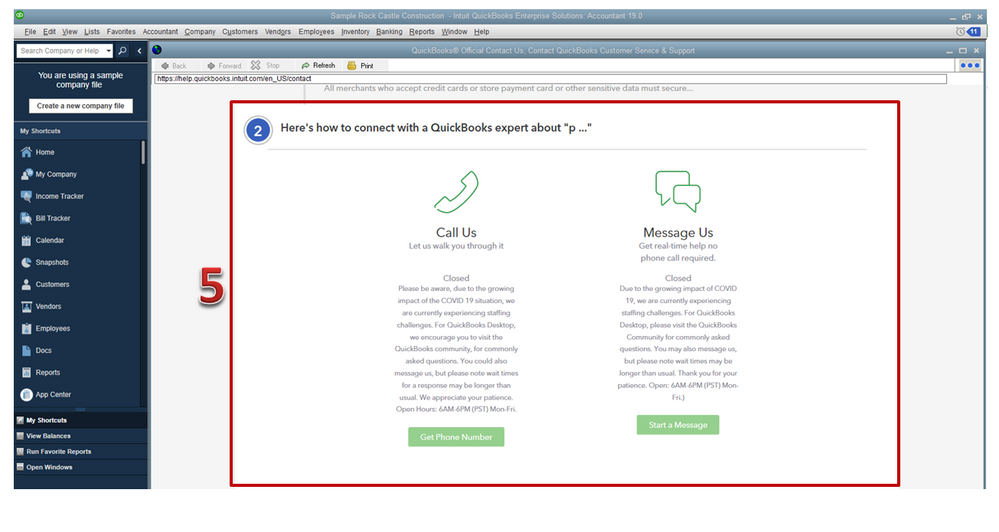
Just a heads up, we have limited staffing and have reduced our support hours to 6 AM-6 PM PT Monday-Friday due to COVID-19. We will resume normal hours as soon as possible.
Let me know how everything goes by leaving a comment below or if there's anything else I can help you. I'm always around to help you out. Take care!
Hi there, @lcwong.
We're here to help get your payroll back on track. Here are a few ways to fix these errors:
Run as Administrator
Once complete, close QuickBooks and open it normally (not running as admin).
However, if the issue persists after doing the steps above, you can Update Windows Permissions. Here's how:
Lastly, if you're getting the same results, I highly recommend contacting our QuickBooks Desktop Support Team. They can further investigate why you're stuck with payroll update.
Before doing so, please check out our support hours to ensure that we address your concerns on time. Here's how to connect with our Customer teams:
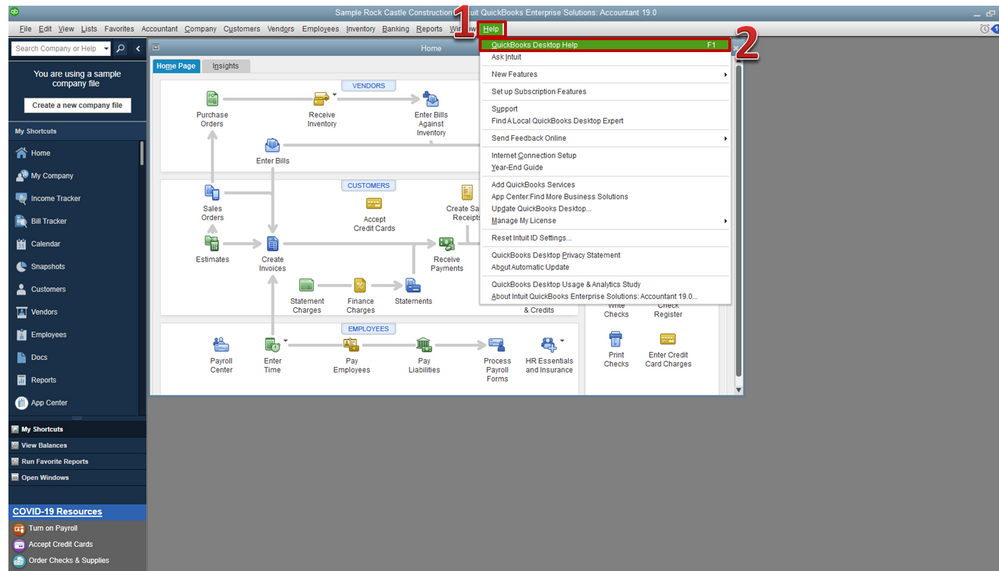
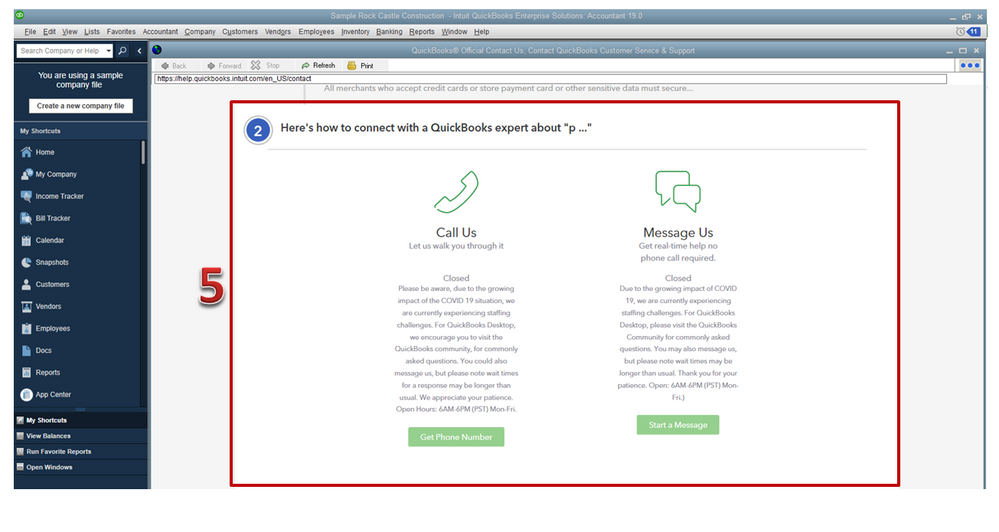
Just a heads up, we have limited staffing and have reduced our support hours to 6 AM-6 PM PT Monday-Friday due to COVID-19. We will resume normal hours as soon as possible.
Let me know how everything goes by leaving a comment below or if there's anything else I can help you. I'm always around to help you out. Take care!
I was almost struggling to update my QuickBooks tried all but the solutions works perfectly....
Thank you AileneA for providing such a valuable information....
Good evening, @Johnr21.
I'm happy to see that the steps provided by my colleague, AileneA, worked for you. I appreciate you taking the time to keep us updated.
Please know that you can swing by the QuickBooks Community any time. We're always here for you. Have a good one!



You have clicked a link to a site outside of the QuickBooks or ProFile Communities. By clicking "Continue", you will leave the community and be taken to that site instead.
For more information visit our Security Center or to report suspicious websites you can contact us here