Turn on suggestions
Auto-suggest helps you quickly narrow down your search results by suggesting possible matches as you type.
Showing results for
Get 50% OFF QuickBooks for 3 months*
Buy now
I just purchased 2020 desktop pro and it crashes every time I try to email an invoice or look at "send forms" in Preferences.
I called support and after 4 hours they could not help me - said it was a registry problem.
I hope someone can help.
Hello, DGlaser.
I'm here to help you get past the error and get your QuickBooks Desktop back up and running.
The Unrecoverable error can occur in numerous situations but are not limited to:
Before performing some troubleshooting steps, updating the QuickBooks Desktop release version is a good start when it comes to fixing program-related issues and make sure to create a back up copy of your company file.
As an initial step, let's identify how many users are affected. Once identified, you can download and run the QuickBooks File Doctor. If the problem persists, you can follow the step-by-step process to suppress the QuickBooks Desktop.
Step 1: Suppress the Desktop while starting QuickBooks:
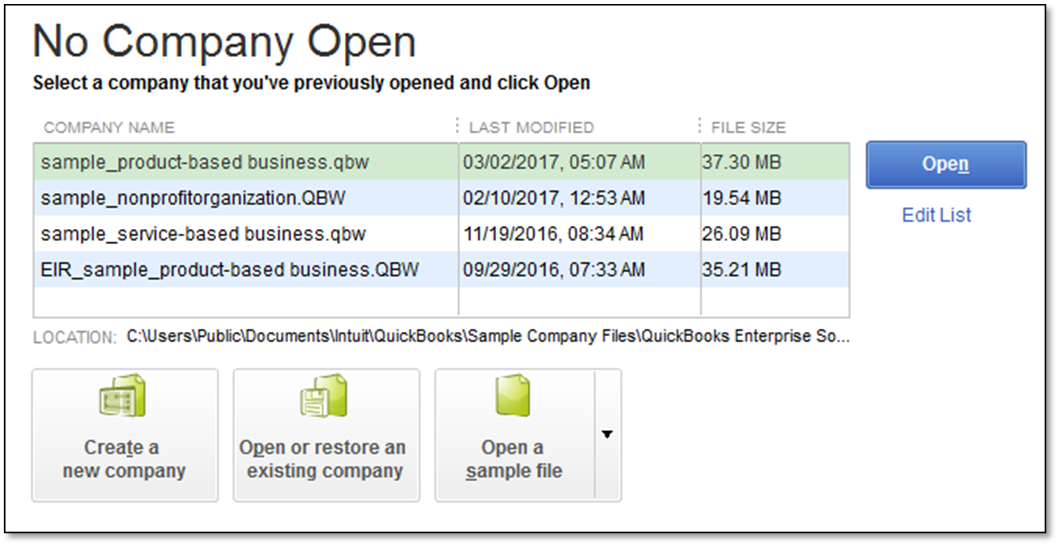
For other recommended steps, check out this article: Unrecoverable Error: General Troubleshooting Steps.
Also, you can follow the additional troubleshooting steps outlined in these articles:
Please let me know in the comment section below if you have any other issues or concerns. I'm more than willing to assist. Have an amazing weekend!
I am not a computer expert and have no idea what all this is talking about. I ran the tool hubs but this was also done by customer service when I called and was on the line with them for 4 hours. Also, uninstalled and reinstalled the program , moved company files and all kinds of other junk which did not help. This is obviously a problem with this version of your software as I have never had this problem before.
I need this fixed. I paid good money for this program and can’t use it. Why can’t you help me. This is ridiculous.
There is something missing is the sync to send an email. Why don’t you know what it is and have a simple fix that doesn’t require me to return to college and get a degree in computer programming.
I am so frustrated right now………………………………………………..How can you sell a product and not help when it doesn’t work???????????????????????????????????????????????????????????????????????????????????????????????????????????????????????????????????????????????????????????????
Hi DGlaser,
I know you've been spending time for this, and it's understandable why you feel that way. I would feel the same way if this happens to the software I paid.
We'll help you get this resolved. Usually, we take cases to the next level if it's still not resolved after exhausting all resources. Did the agent mentioned about it? If not, I would recommend contacting them again.
If you have other questions, feel free to reach out.



You have clicked a link to a site outside of the QuickBooks or ProFile Communities. By clicking "Continue", you will leave the community and be taken to that site instead.
For more information visit our Security Center or to report suspicious websites you can contact us here