Turn on suggestions
Auto-suggest helps you quickly narrow down your search results by suggesting possible matches as you type.
Showing results for
Get 50% OFF QuickBooks for 3 months*
Buy nowI tried to use a sync function to get time records into QuickBooks--that works fine, but only to BILL customers, not to record the expense to pay the contractors--and we need to know what our future cash outflows are going. So I abandoned that.
Then I created an import file based because previously, at least in QuickBooks desktop, I could import bills. However, I don't seem to be able to do that with QuickBooks online. Everything I've googled shows importing bills, but the menu doesn't appear for me, and I can't find any options where it might be turned off.
Processing the contractor invoices is time consuming, and waiting on the information means our QB file is never really current and can't be relied upon to forecast cashflows. Is it possible to turn this on? Or is something else turned on that might turn this off?
Hello there, @acsaban.
Thanks for visiting the Community today. At the moment, contractors/vendors' bills and transactions can be imported using the Chart of Accounts or Bank Data options.
First off, you'll have to create an Excel CSV file as this is the only file accepted in QB Online. Once ready, import them by following these easy steps:
For future reference, you can utilize our readily useful resources in the QuickBooks Online Articles hub. It contains links with some easy steps that can guide you with all your business income and expenses tasks.
Let me know if you have additional questions. We're always delighted to assist you more.
I appreciate the reply, but I had already tried those.
Chart of accounts is only importing actual GL accounts, not bills to be paid. The mapping section is only mapping names and descriptions not things like invoice # and amount.
Bank is importing bank data--and I'm trying to import bills that have NOT been paid, so they aren't associated with any bank.
Welcome to Community @acsaban,
Allow me to step in for a moment and help share some insights about importing bills into QuickBooks Online. This feature is currently available in Canada and the UK versions. If you’re using QuickBooks Online US version, there’s not a direct way of importing bills into QuickBooks.
However, you can search for a third-party app that can help you import your bills. Let me assist you on how to search for a third-party app in QuickBooks Online. You can search internally within QuickBooks Online account for third-party apps. You can follow these steps:
Here's how:
Also, you can search for a third-party app externally that works with QuickBooks. You can visit this link: QuickBooks App Center
Fill me in if you need more help by leaving a comment below. I'll be around in the Community to help. Take care and have a great day!
Wish that the many other postings on importing Bills would warn that the feature isn't available in the US version. Wasted my time trying to make importing Bills work until I found your post. What a shame. When do you expect that the US QBO will allow us to import Bills?
Wish that the many other postings would warn that importing Bills is not available in the US edition. Its a shame my time was wasted to find out there is no support currently. When can we expect importing Bills to be added to the US QBO?
I do appreicate your time and effort, Skycart.
We don't have a time frame yet as to when the option to import bills is available in the US version. Meantime, you can use one of our supported third-party apps. Just click this link here and search for something like import bills. Then, select one app at a time to check their overview and reviews. If you've chosen an app, click Get app now.
For any feature updates within QuickBooks Online, you can visit our QuickBooks Blog.
These references below will help you manage your vendor transactions:
If there are questions you have in mind, please don't hesitate to post them here. We're glad to help you. You take care and have a great one!
Quickbooks online has some wonderful features but many that do nothing more than confuse the user and bog down an otherwise good system.
Get rid of the useless ones and concentrate on stuff that matters.
Bill import is one that shouold be there as well as discount available to take when paying a vendor early.
ProAdvisor Rusty Grunwald Nashville
Hi! Why global, UK, Canadian all have this option, but US doesn’t?? It looks like you are intentionally giving market to apps. But apps are not free by the way and importing bills is so trivial thing so that nobody expects it should cost additional money and headache if you already pay for Plus or Advanced plan. It is very disappointing(((
Totally agree with you!
I can see that this functionality is beneficial to you and your business, @DPob.
The option to import bills is currently unavailable in QuickBooks Online. As provided by my colleagues above, you might want to consider looking for a third-party app that allows this feature.
Alternatively, It's best to send this feedback to our Product Development Team. To do so, here's how:
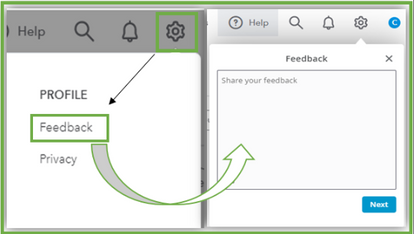
On top of that, feel free to visit our Feedback forum page to see a list of other QuickBooks users who have already suggested this feature, as well as the recent updates in QuickBooks.
Keep me posted if you still have questions or QBO-related concerns. I'll be around for you. Have a great day!
Follow the money. I'm sure QB is in bed with the 3rd party vendors. It's been years now that the UK, Canada and Australia have this ability. Too Easy.
You are using QBO, correct? Utilize Melio to impoprt bills for free as a workaround.
https://affiliates.meliopayments.com/quickbooks



You have clicked a link to a site outside of the QuickBooks or ProFile Communities. By clicking "Continue", you will leave the community and be taken to that site instead.
For more information visit our Security Center or to report suspicious websites you can contact us here