Turn on suggestions
Auto-suggest helps you quickly narrow down your search results by suggesting possible matches as you type.
Showing results for
Get 50% OFF QuickBooks for 3 months*
Buy nowHello.
I made a custom estimate for my company. I included the custom fields in their respected area. This is what my form looks like:
Upon uploading it in QBO and putting the custom fields in the correct mapping, I am disappointed to find out that when I actually preview it on an actual estimate, the custom fields remain blank in the preview. Take note that I inputted something in the custom fields prior to me previewing it. Please see attached screenshots. Would appreciate if someone can help me.
Solved! Go to Solution.
Thank you for the suggestion. I managed to solve it by ticking PUBLIC under CUSTOM FORMS in the QBO Settings.
I’m here to help ensure these custom fields will show up on your custom form, @Skellytonne.
There are few reasons why some data don't appear on the printed or preview document. You can reimport your template and make sure it’s set as the default form style in the Customize section.
Here’s how:
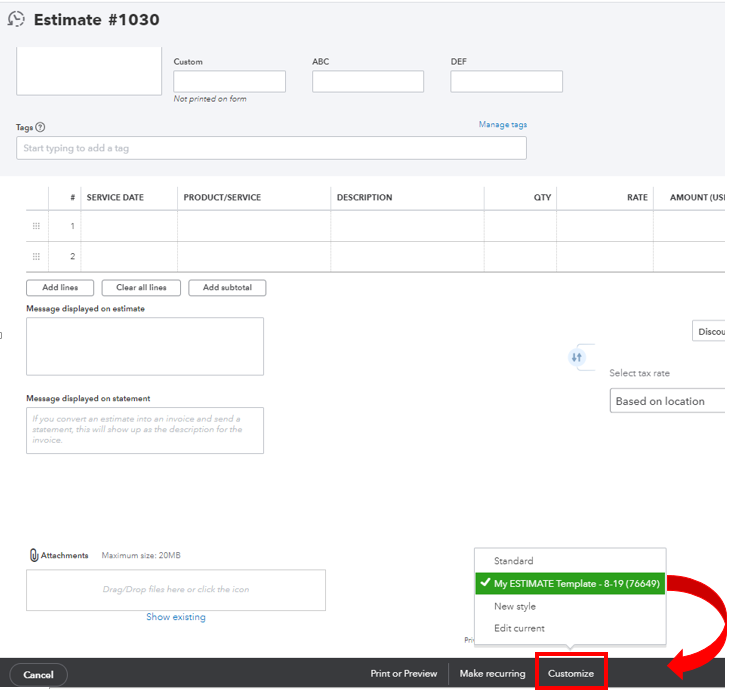
You can use this guide to learn more about importing custom form styles in QBO: Import and design custom form styles for your invoices or estimates.
Also, here’s a video tutorial that provides ways to personalize and add specific information to sales forms: Customize invoices, estimates, and sales receipts in QBO.
Do you have other concerns with managing custom forms? Just let me know. I’ll be here to help. Take care!
Thank you for the quick response. I already did that part but it still doesn't work.
Thanks for posting an update here, @Skellytonne.
If you experience any unusual issues with your estimate templates, like styles not applying or missing fields, run some browser troubleshooting steps to fix it.
Unexpected issues in QuickBooks are sometimes affected by the amount of data stored in the cache. This is because a regular browser will constantly overwrite the data and will not remove history unless done manually.
Private browsing will not save any history, so it's a great place to identify issues in the browser. Use these keyboard shortcuts to launch a new private window:
Once done, check if the custom field appears this time. If it works fine, clear the cache to resolve browser issues in QBO. Using a different browser can also help.
However, if the same issue persists, I recommend getting in touch with our Support Team. They can help report this to our engineers who can help with program bugs and other technical concerns.

This thread is always open for additional questions and updates. If you need further assistance with QuickBooks estimates ang templates, do tag me anytime. I'm always right here to help.
Thank you for the suggestion. I managed to solve it by ticking PUBLIC under CUSTOM FORMS in the QBO Settings.



You have clicked a link to a site outside of the QuickBooks or ProFile Communities. By clicking "Continue", you will leave the community and be taken to that site instead.
For more information visit our Security Center or to report suspicious websites you can contact us here