Turn on suggestions
Auto-suggest helps you quickly narrow down your search results by suggesting possible matches as you type.
Showing results for
Get 50% OFF QuickBooks for 3 months*
Buy nowI have QB desktop 2019 pro and have used for QB for years.
I have made sure QB is updated.
My file opens just fine but when I go to the chart of accounts and double click on any account it won't let me open the account. When I do a search for a specific dollar amount the transaction shows up.
I checked to see if the window is hidden but it is not - all i see is Home and Chart of accounts.
I also ran file doctor that it doesn't find any errors.
Other quickbook files (for different companies open just fine and do not have this particular problem.
Any suggestions?
Solved! Go to Solution.
Hey there, VS1839.
Thanks for dropping by the Community, based off of your description, your best option would be to reach out to our support team. They will be able to dive into your account and diagnose why you can't access accounts. To reach them follow these steps:
Note: Update your QuickBooks Desktop to see all your support options in the Help window. These include Call Me Back and Messaging, which get you help without the long wait time.
Check our support hours and contact us.
If you have any other questions, feel free to post down below. Thank you for your time and have a nice afternoon.
Hey there, VS1839.
Thanks for dropping by the Community, based off of your description, your best option would be to reach out to our support team. They will be able to dive into your account and diagnose why you can't access accounts. To reach them follow these steps:
Note: Update your QuickBooks Desktop to see all your support options in the Help window. These include Call Me Back and Messaging, which get you help without the long wait time.
Check our support hours and contact us.
If you have any other questions, feel free to post down below. Thank you for your time and have a nice afternoon.
Thank you for you reply. My quickbooks is update (I did a manual update just in case). When I go to help/Quickbooks Desktop Help I don't get any choices - just a list of questions that other people have asked. I don't see a way to get any assistance from Intuit - there is no portal / way to contact them or to have intuit reach out to me.
Thanks
Thanks for getting back in here, @VS1839.
Let me add some more details in reaching out to our Support team. We've made some changes to our support options for QuickBooks Desktop. Our representatives are available through chat or messaging to accommodate all our customer's concerns effectively. Here's how:
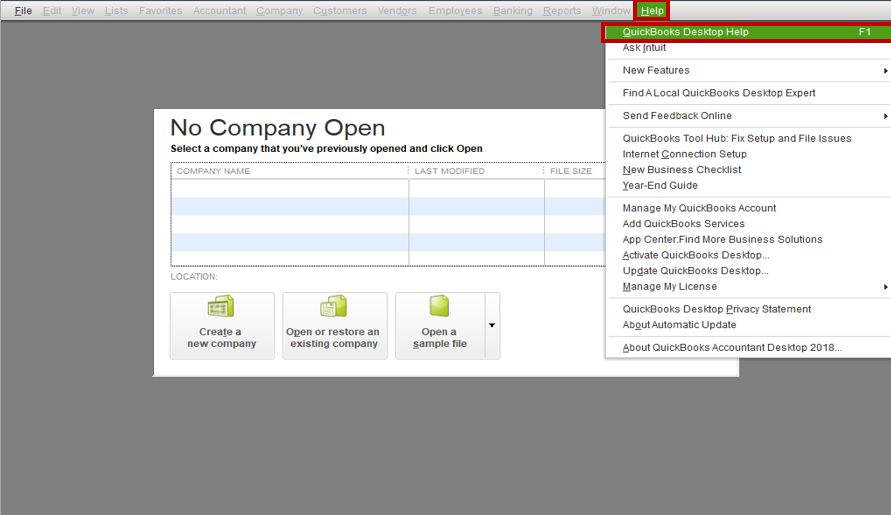
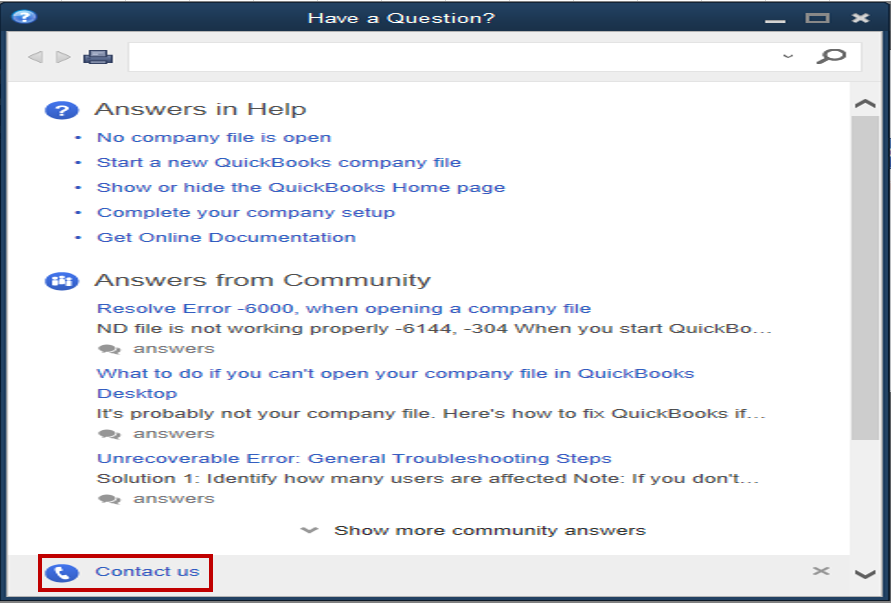
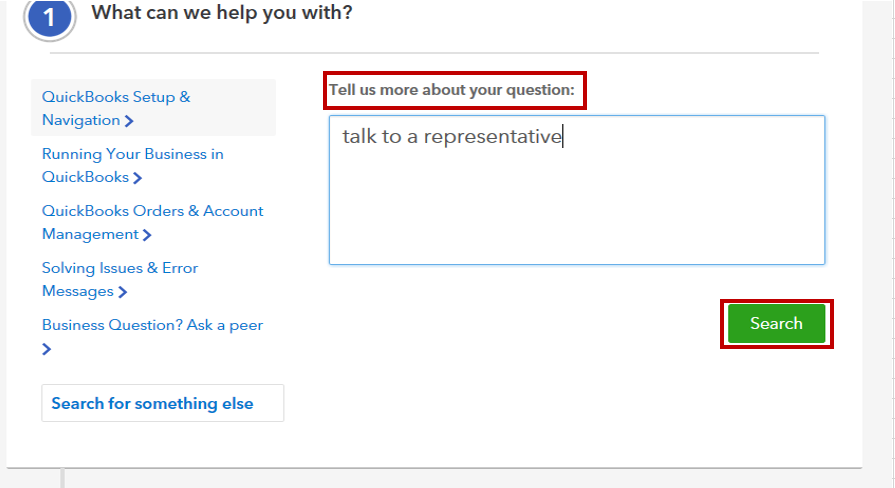
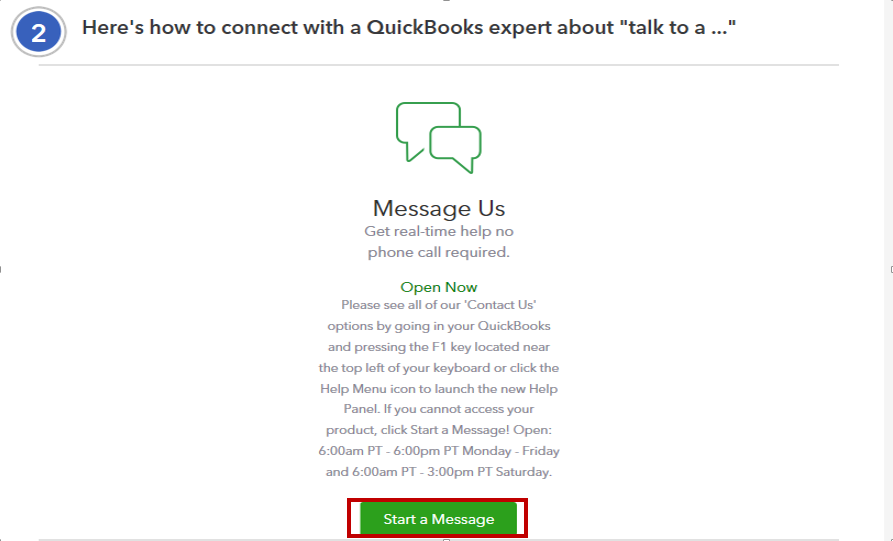
Please also review our support hours to ensure your issue gets addressed right away.
Also, there's an ongoing investigation about the INV-49965-Cannot open Account Registers in QuickBooks and Unrecoverable error when opening Reports. In the meantime, our engineers recommended running QuickBooks Desktop as Administrator to be able to open an account.
You may also consider visiting our QuickBooks Help. This way you'll be guided setting up payments, managing your income and expenses, running reports, etc.
Feel free to leave a comment below if you've got more QuickBooks concerns. Take care, and stay safe always.
I first noticed I could not open bank feeds.
I can also confirm running Quickbooks as Administrator will allow this to work, including bank feeds and opening accounts. Right-click the Quickbooks Shortcut and click Run-As Administrator.
I can't even go to the help menu because Quickbooks tells me I need to sign into my Intuit account, and it gives an outdated email. I have an Intuit account with my current email, but that doesn't make the message go away. When I try changing the email, I have to sign in, and I can only sign in with my current email. None of this makes the original message go away and I can't get into Quickbooks desktop. Please help!
Hello there, @hmikkelson.
QuickBooks will usually ask to log in to your Intuit account if you're using an add-on service that needs an internet connection. It includes Payroll Services, QuickBooks Payments, and Intuit Data Protect. This includes Payroll Services, QuickBooks Payments, and Intuit Data Protect.
You can go through the process and once it has been successfully set up. I'll show you how:
You can also check out these link for more details on managing and securing your accounts:
Let me share these articles to make sure all details on your Intuit account are updated:
Don't hesitate to drop a comment below if you have other questions. I'm always happy to help. Take care!
Thank you, but I'm not using any add-on services. I have the Desktop Pro 2019 version and this message about signing into my Intuit account has just started appearing in the last couple of months. I go around and around trying to get rid of the email address it thinks I have, and I end up saying I need more time just so I can get into Quickbooks and update my account on my desktop. When I click on "sign in" it gives my old email address, for which I no longer have the password (and I didn't give this email address when I purchased Quickbooks 2019; it's left over from a previous version). When I click on "manage your account," it contains my current information. The only way I can get rid of that message about signing into my Intuit account is to sign in with my old email, which I can't do. I no longer have access to that email, so if it sends new password information to that account I won't get it.
Are you able login to your CAMPS? Are you using your old email address as the Primary Contact?
Yes, I can log in to CAMPS, and my information is updated. However, when I open Desktop Pro 2019, I get a message telling me to log into my Intuit account, and that's where my old email address shows up. I've attached a screenshot of it. I can't change that email address and I no longer have a password associated with it. I haven't had that email address for 2-3 years, so I don't know how it got associated with my Quickbooks 2019, which I bought last year. I can't do anything in Quickbooks because of that popup message.
Thank you. I filled out the form for recovering access to my old email so I can change it, and I uploaded a pdf containing a photo of my driver's license. I got this message in return:
Dear Holly,
Your QuickBooks Account Recovery Request, case number [removed] has been declined.
For the protection of your account data we are unable to process your account recovery request. The document provided was not one of the documents that we accept as proof of identity.
Please resubmit your claim via https://community.intuit.com/content/p_na_na_gl_cas_na_article:L367nlElJ_US_en_US
When resubmitting please remember that in order to process your Account Recovery Request, we require documentation that establishes your identity. Any photo ID submitted should be clear enough to make out the features of the person pictured in the ID. Please provide a copy of one of the following as Proof of Identity:
- Drivers License (Non Expired)
- State Issued ID with Address
- Notarized document with your name and address.
- Passport
Thank you,
Intuit Customer Success
The link provided doesn't work. I don't know what was wrong with my driver's license, because to me it looks like the image is very clear.
Thanks for getting back to us here, @hmikkelson.
I have some information about how you can resubmit your information. Another way to do it is through our recover your account page. Just enter your details and upload a clear, and non-expired digital copy of the following:
Here's the link to process your request: Recover your account when you can't sign in.
Just scroll down towards the "If you can’t get a message at the phone or email on file" section, fill in the information field, and follow the steps that'll guide you through the rest.
If you're still unable to submit, please contact our QuickBooks Customer Care Support so we can assist you further. Here's how to reach out:
In case you need help with other account management tasks, click this link to go to our general topic with articles.
Feel welcome to message me if you still have questions or concerns. I'll be here for you. Take care and have a good one.
I have 2021
Hello there, @Pr195354-. Welcome to the Community space.
May I know the specific concern you have with QuickBooks? Additional information is greatly appreciated to ensure we get this sorted out.
In the meantime, I'll be sharing this link that has different resources that help you enter transactions, run reports, and manage payroll in QuickBooks: Help Articles.
Feel free to post your reply in the comment section below. I'll be around to keep an eye on your response. Take care and have a good one.



You have clicked a link to a site outside of the QuickBooks or ProFile Communities. By clicking "Continue", you will leave the community and be taken to that site instead.
For more information visit our Security Center or to report suspicious websites you can contact us here