Good day, @Richardrobo,
Writing a check in QuickBooks Desktop is a form to record money out into a petty cash account or pay credit card dues.
You can either void or delete one of the written checks to avoid duplication.
Here's how to void or delete a check:
- Go to the Banking menu.
- Select Use Register.
- Choose the account you used to write the check from the drop-down.
- Locate the check.
- Click Edit Transaction.
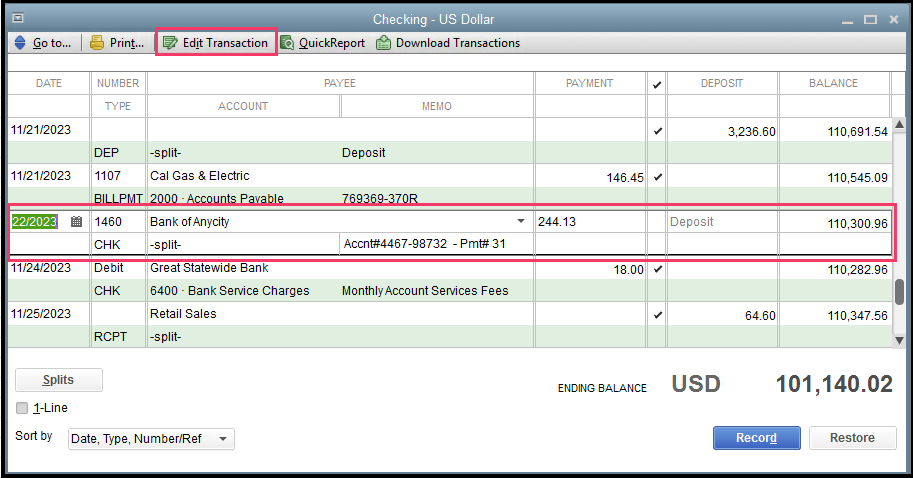
- Click Delete Check or Void.
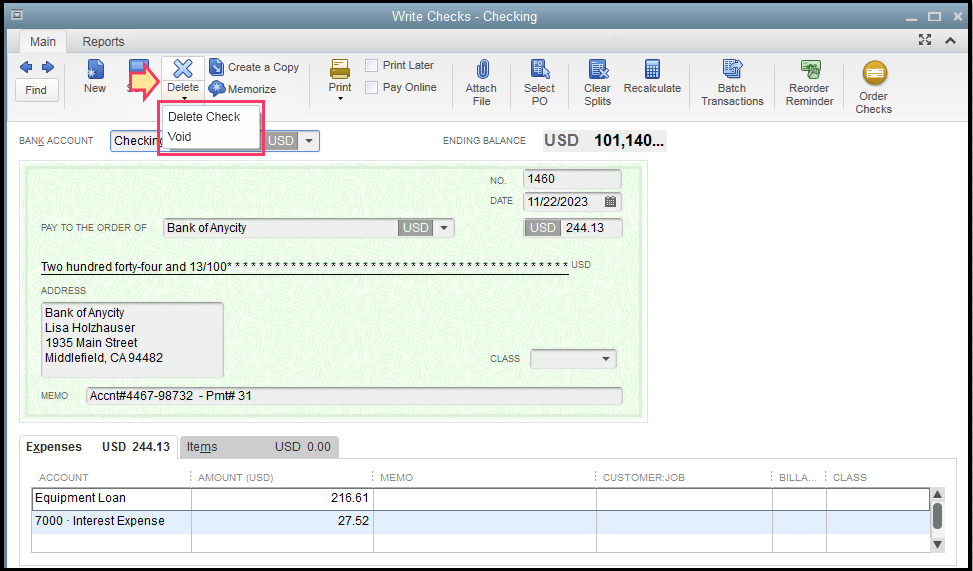
- Confirm the process by clicking OK.
Please check out to this for more details: Create, modify, and print checks.
I've also added this article to help you when reconciling your bank accounts: Reconcile bank and credit card accounts.
Should you need further assistance reconciling your bank, don't hesitate to leave a comment below. I'm always glad to help.