Turn on suggestions
Auto-suggest helps you quickly narrow down your search results by suggesting possible matches as you type.
Showing results for
Get 50% OFF QuickBooks for 3 months*
Buy nowHey all,
Referring to a KB article (https://quickbooks.intuit.com/learn-support/en-us/customer-topics/3-solutions-for-when-customers-are...) it references a list of IP addresses to whitelist for receiving email notices (invoices, receipts, etc). I know that QBO is using SendGrid, but it appears that the IP list in the KB article is stale, since I've seen emails from 167.89.82.160 recently which is not in that list. Is there an updated list of IPs to whitelist? I have a customer that can't just whitelist all of SendGrid's IPs and we're having issues getting invoices to them.
Thanks!
Hello, @rberlin01.
Since your customer is still not receiving those invoices, I suggest reaching out to our Customer Support. They can further check the account and help you resolve it.
You can do it by going to the Help icon at the top right of your QuickBooks Online (QBO) account. Follow the steps below:
See this article for detailed guidance: Contact the QuickBooks Online Customer Support team.
Let us know if there’s anything else that I can help with your account. The Community is always here to help.
Thanks Mary, my customer is receiving them now because I white listed some of the IPs, but I suspect this will creep up again, which is why I"m just trying to get the full list of IPs to whitelist.
que ips incluiste ??
what IP's incluiste in you whitelist?
I'm happy to see you here in the Community, @cesahr012.
I'd like to get you pointed in the right direction that can help address this IP concern.
You'll need to reach out to our Intuit Developer Team. They are the best resource for such inquiries as they are the experts of app development, integrations, and programming. They can give you the list of IP addresses/ports that you can add to your whitelist.
Here's how to get in touch with them:
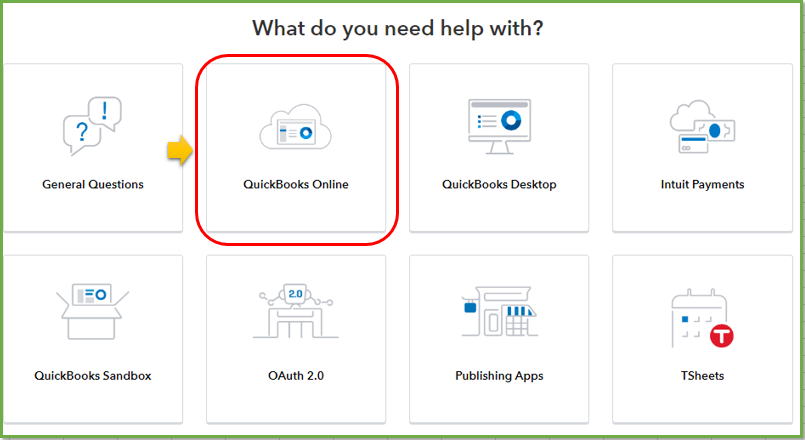
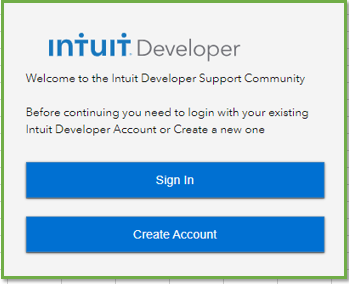
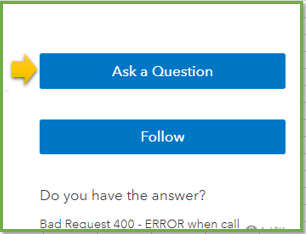
You can always get back to me if you need more help with QuickBooks. I'll make sure you're all set. Take care!
I am a Comcast customer - I use QuickBooks online payroll.
The automatic server which sends out emails has been viewed by comcast as "spoofed".
They are requesting IP addresses. How can I get QuickBooks IP addresses to fill in their help form?
I have been working on this problem for 2 months. Very frustrating.
Ginger Murphy
We appreciate you bringing this up in the Community, @bvchief-comcast-.
One possible reason why that is happening is because your internet service or domain provider blocks the QuickBooks email address. Let me guide you on how to receive important emails again:
To access the list of authorized SPF server hostnames and IP addresses, please refer to the Step 3 section of these articles:
Feel free to reach out if you need further assistance. We're here to help.
Could you have someone update the list of IPs under the SPF section? I have received a legitimate email from [email address removed] but the server IP does not show up in your list.
We need this list to be accurate and up to date. 99.9% of the emails we receive from [email address removed] are phishing. We have to block that email address, but we also need to whitelist the correct server IPs so that ACTUAL LEGITIMATE messages come through.
You guys need to hire someone who knows what they're doing regarding emails. I just don't understand how we can receive hundreds of phishing emails each day from an address that you own. Someone needs to look at your SPF/DKIM/DMARC setup and fix it.
Can you please have someone update your SPF server IP list? I received a legitimate email from a server that is not listed under the server IPs list.
99.9% of the emails we receive from [email address removed] are spam/phishing. We get HUNDREDS of these emails daily. We have to block that email address so it's important that we can whitelist your actual email server IPs.
Someone seriously needs to investigate your SPF/DKIM/DMARC settings.
Hi there, MDula1234.
Thank you for joining this thread. I'm happy to point you in the right direction to relay this info.
In this instance I recommend submitting feedback to the Product Development Team for review. This is the best way to let the team know about changes or updates you've noticed that could be made regarding QuickBooks. Submitting your requests and suggestions can be done directly through your Desktop account by clicking the Help tab, then Send Feedback Online.
Please don't hesitate to drop a comment below if you have any other questions. I'll be here to help in any way that I can.



You have clicked a link to a site outside of the QuickBooks or ProFile Communities. By clicking "Continue", you will leave the community and be taken to that site instead.
For more information visit our Security Center or to report suspicious websites you can contact us here