Turn on suggestions
Auto-suggest helps you quickly narrow down your search results by suggesting possible matches as you type.
Showing results for
Get 50% OFF QuickBooks for 3 months*
Buy nowTo enable the Project feature, you can go to the Account and Settings. Additionally, this project feature is only available in QuickBooks Plus and Advanced. I'll outline the steps on how to turn the Project on, and to link the Bill to your customer, TEBlack.
Here's how to turn the Project feature on:
1. Click the Gear icon.
2. Select Account and Settings.
3 Choose Advanced in the option.
4. Select Project, then click the pencil icon to edit.
5. Click Save, then Done.
Since it's now turned on, you can now follow these steps to link the Bill to your customer's project:
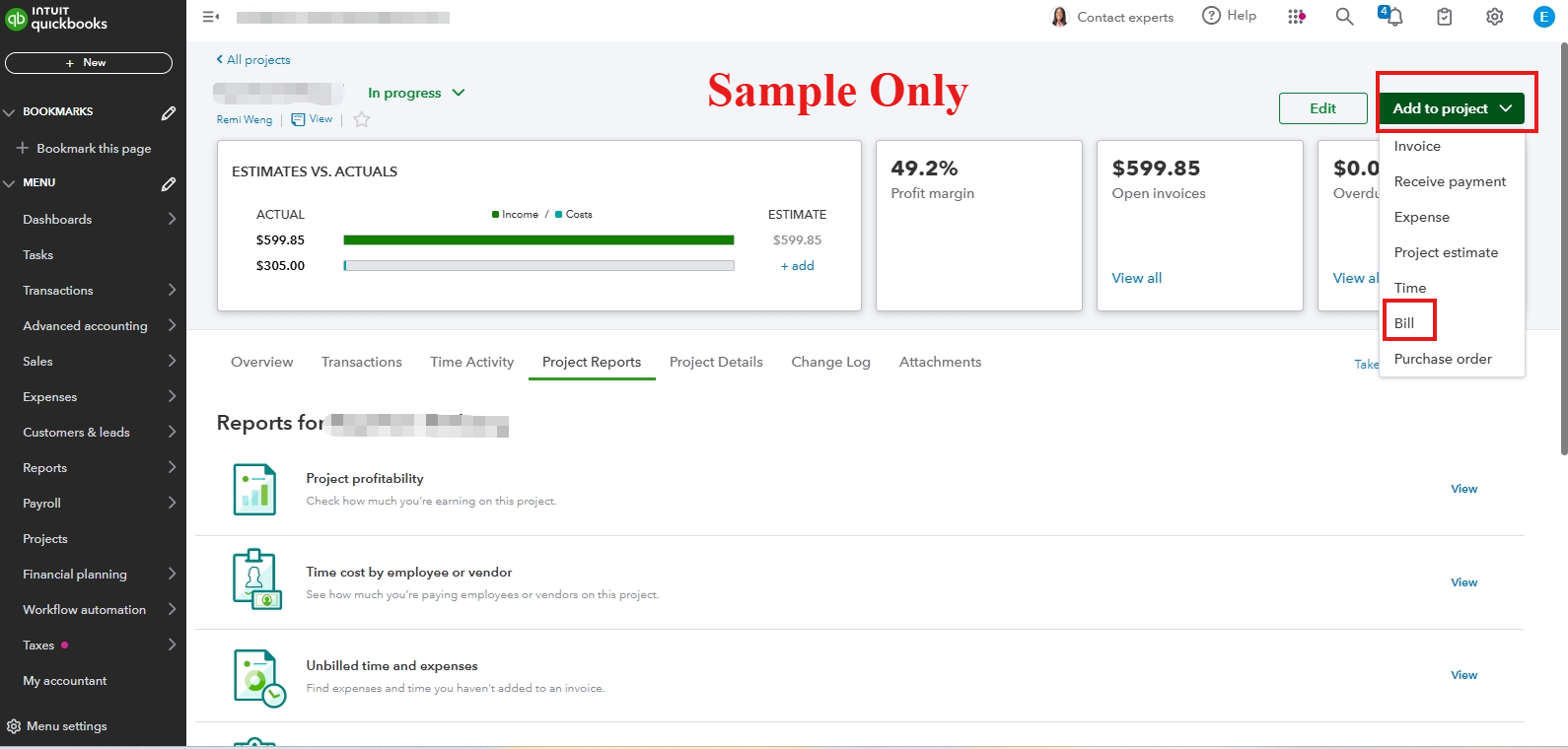
4. From the Vendor, choose the right vendor who sent the Bill.
5. In the Customer/Project column assign the bill to the correct project by selecting it from the dropdown list.
6. Enter the amount, then Save and Close.
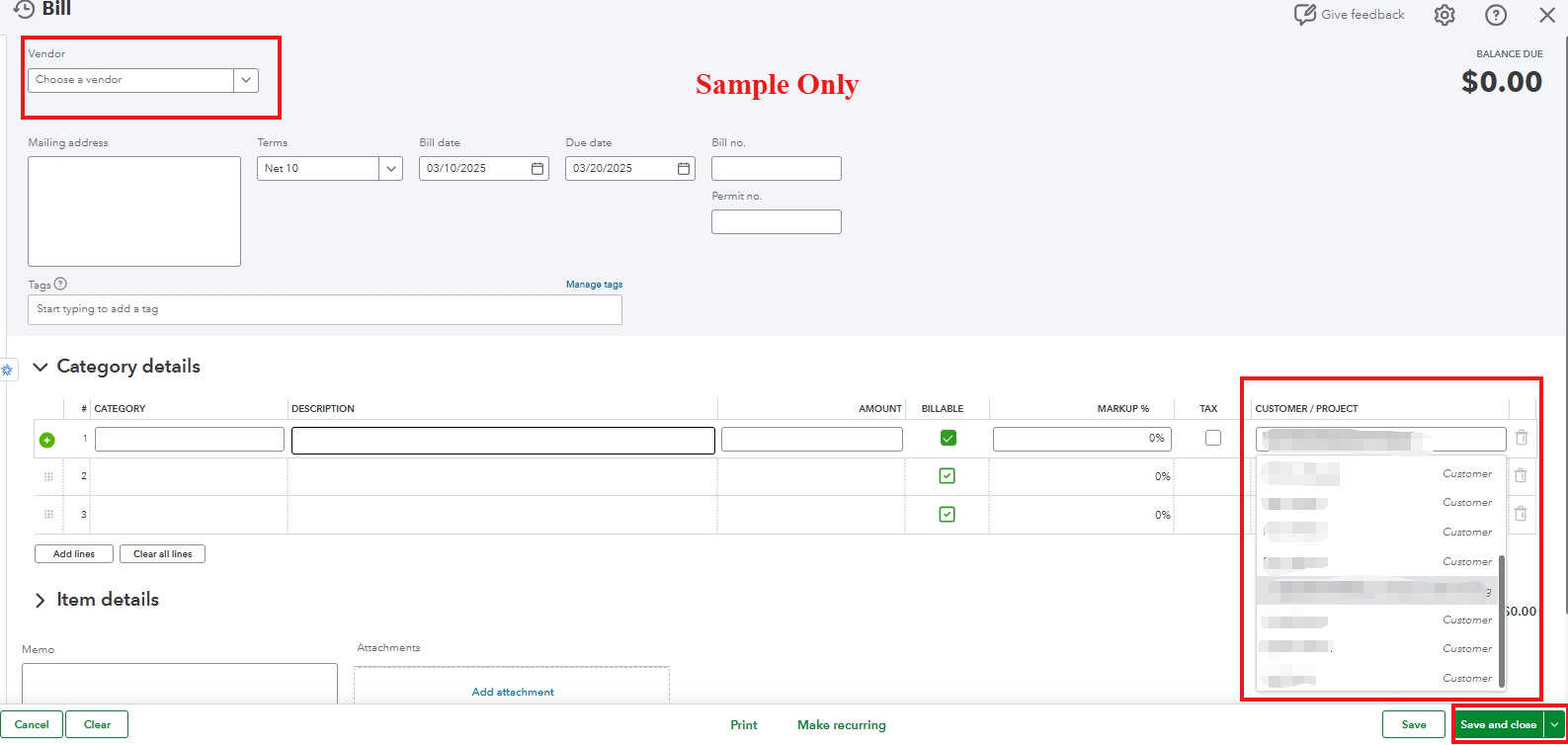
Moreover, to have gain knowledge and can manage effectively your Project, you can refer to this article: Create and manage projects in QuickBooks Online and Accountant.
For future reference, if you want to keep updated on your project's progress, you always have this article to gain insights and understanding: Use reports to track your project profitability and progress in QuickBooks Online Advanced or Intuit....
Lastly, if you wish to have more guidance about managing a Project and, also related features inside QuickBooks Online, QuickBooks Live Expert Assisted are active to teach and guide you effectively.
Keeping our customers updated with the necessary details of the project is such a proactive approach. If you have any other concerns related to the Project feature, don't hesitate to click the Reply button.
No Projects button. I have Customer and Jobs under those customers. Why can I not when entering bills from a Vendor, not apply each line to a Customer / Job? Makes no sense.
I appreciate you for following the steps provided, @TEBlack. If the Projects feature is unavailable in your version of QuickBooks Online (QBO), this can be due to the subscription plan you have. I'll provide more details below.
The availability of the Projects feature in QBO depends on the plan you have subscribed to. Currently, this feature is only accessible to the Plus or Advanced subscription plan users. These plans offer a broader range of functionalities tailored for more complex business needs, including project management and detailed profit tracking on a per-project basis.
Therefore, if you are managing projects and need more detailed management and reporting capabilities in QuickBooks Online, you can consider upgrading your subscription to Plus or Advanced level. Upgrading will not only grant you access to the Projects feature but also to other advanced features that could be beneficial depending on your business requirements.
As your business grows, QuickBooks can grow with you. Use this article as a guide for upgrading or downgrading your QuickBooks plan to match your needs: Upgrade or downgrade your QuickBooks Online.
Additionally, it could be beneficial to consult with a certified QuickBooks ProAdvisor who can offer a tailored setup or workaround specific to your business needs or even help escalate system functionality concerns to the QuickBooks development team for future feature updates.
Furthermore, you can use this article when you want to use projects to track your labor costs and profitability in QuickBooks Online Plus, Advanced, and Accountant: Track hourly labor costs and profitability by project in QuickBooks Online.
Please reach out if you require further assistance regarding your Project feature. We are here to help you as soon as possible. Take care and stay safe!
Unfortunately QB Desktop worked perfectly fine, except QB decide to raise the cost of the subscription, and drop ongoing maintenance! Unfortunately there are so many issues with QBO, inactive customers showing as active, and no way to get rid of them. Yes, there is a fix that supposedly being worked on, but nothing has been fixed. Signatures being printed on checks, worked in QB Desktop, but not in QBO. Customers / Jobs / tracking - worked in Desktop, but does not work in QBO, Oh, wait, you need a higher subscription to get an Accounting 101 feature to track expenses for a Customer on a Job. What a mess!
Unfortunately QB Desktop worked perfectly fine, except QB decide to raise the cost of the subscription, and drop ongoing maintenance! Unfortunately there are so many issues with QBO, inactive customers showing as active. Yes, there is a fix that supposedly being worked on, but nothing has been fixed. Signatures being printed on checks, worked in QB Desktop, but not in QBO. Customers / Jobs / tracking - worked in Desktop, but does not work in QBO, Oh, wait, you need a higher subscription to get an Accounting 101 feature to track expenses for a Customer on a Job. What a mess!



You have clicked a link to a site outside of the QuickBooks or ProFile Communities. By clicking "Continue", you will leave the community and be taken to that site instead.
For more information visit our Security Center or to report suspicious websites you can contact us here