Turn on suggestions
Auto-suggest helps you quickly narrow down your search results by suggesting possible matches as you type.
Showing results for
Connect with and learn from others in the QuickBooks Community.
Join nowThey bill me 3.00 per year for an add on that I don't use. It doesn't show in my online account so I can't self cancel. They have done a great job of making themselves un-reachable as well.
Solved! Go to Solution.
Let me guide you on how you can reach our support to get this billing concern taken care of, @GRW.
You can contact our support by accessing this link on your browser: Which QuickBooks do you need help with?.
From there, you'll be able to reach our Customer Care Team since you can't get into your product. Just make sure to select the right product that you're using. This way, they are able to check your account and verify the reason behind the charge that you received. They will also discuss the action that needs to be taken in this situation.
Please update me on how things turn out, @GRW. I'll be around to assist you if you need more help. Take care!
This isn’t the kind of service I want you to experience with QuickBooks, @GRW.
Let me point you to the right support available so this gets sorted out. I recommend reaching out to our Support team. They have the proper tools to securely check your account and investigate the reason you’re billed for an add on.
To reach them from your QuickBooks Desktop (QBDT) software:
To ensure you’ll be accommodated with one of our live agents, check out the Support Hours section in this article: Contact QuickBooks Desktop support.
Let me also add these links that you can use for additional reference in managing your QBDT subscriptions:
You’re always welcome to get back to me if you have other questions about your QuickBooks subscription. Leave a reply below and I sprint back into action. Take care and stay healthy.
Thx I'll give that a try tomorrow
I do not have these options under help in my version of QB so I will probably just have my CC# changed. You people really need to step up your 'contact us' options. So frustrating. This fee is for an add onn that is supposed to link quickbooks with Square Payments and we don't use it. It was so easy to acquire yet virtually impossible to un-aquire.
We have updated our contact options, GRW.
You can reach out to our Phone Support team by selecting either Get a callback or Start messaging.
You can follow the steps below on how you can contact us:
Feel free to bookmark these links for more information on managing your QuickBooks subscription:
I'm just a post-away if there's anything that I can help. Keep safe!
Once again ... I do not have these options in help in my version of QB. Why does it always have to be HELP MENU to access a web portal? My cel # is in my account if someone really wants to call me or text a URL and solve. Thx
Let me guide you on how you can reach our support to get this billing concern taken care of, @GRW.
You can contact our support by accessing this link on your browser: Which QuickBooks do you need help with?.
From there, you'll be able to reach our Customer Care Team since you can't get into your product. Just make sure to select the right product that you're using. This way, they are able to check your account and verify the reason behind the charge that you received. They will also discuss the action that needs to be taken in this situation.
Please update me on how things turn out, @GRW. I'll be around to assist you if you need more help. Take care!
Thanks these links were very helpful. So far though, no success with the chat agents.
PROBLEM RESOLVED TYVM ALL
Hey there, @GRW.
I'm so glad it all worked out! Please know we're here to answer any other questions you may have.
This will be my 4th request to cancel my monthly billing. I am not using Quick books at this time and have a CPA due to my schedule. I will stop payment if I cannot get someone to tak care of this cancellation immediately, I do not want to be billed for January or February, but I see you have debited my account again.
How do I make this recurring charge stop??????
Let me route you to the right support, @phymel.
As much as I would like to check the charges you have and to help you stop it, however since the Community is a public forum we cannot pull up your account for security reasons. To resolve this, I highly recommend reaching out to our phone support team. They use specific tools to pull up your account and verify the recurring charges and stop it for you. To do so, please refer to these steps:
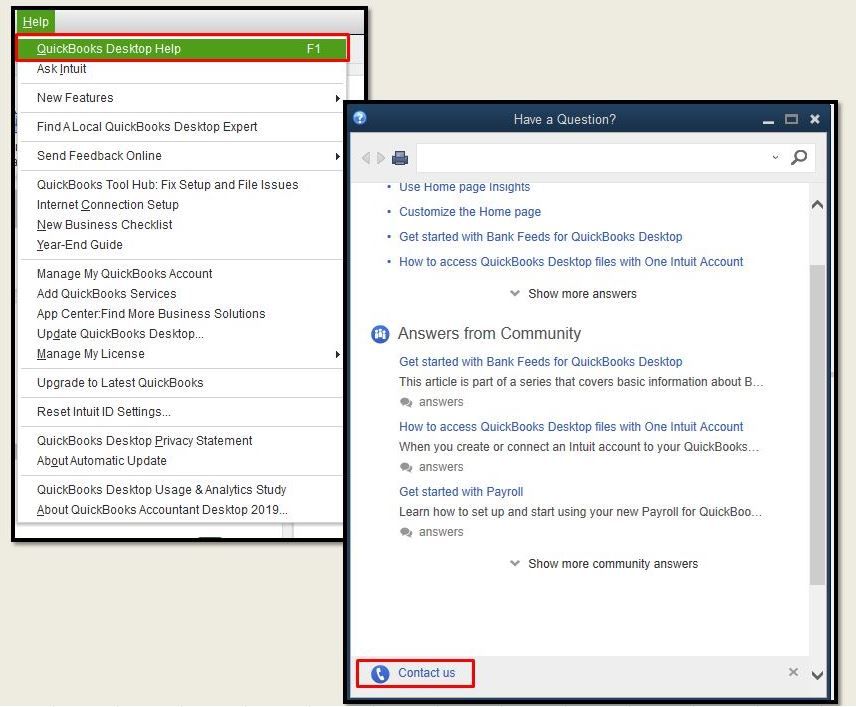
You can also reach out to them via a browser. Here's how:
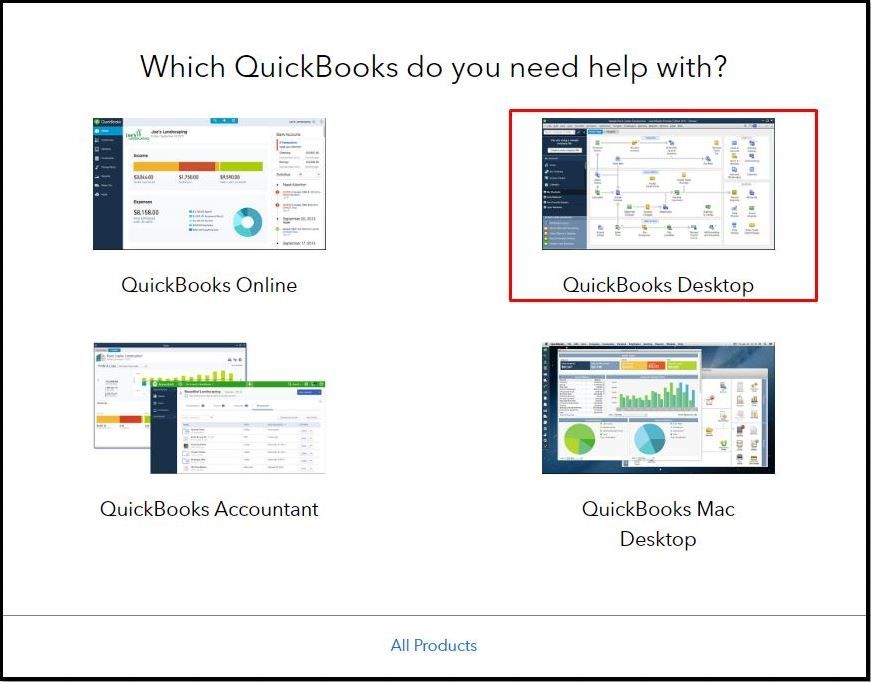
Also, you can always seek self-help articles on our QuickBooks help articles page, to help you get your QuickBooks task done in no time.
Let me know how it goes and leave a response below if you need more help about stopping charges. I am always around to help. Have a good one.



You have clicked a link to a site outside of the QuickBooks or ProFile Communities. By clicking "Continue", you will leave the community and be taken to that site instead.
